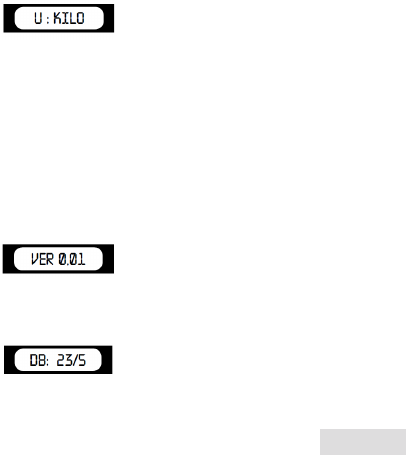-GB-8-
First, you need to enter the rst digit. You can set the digit with the VOL + and VOL – key. To conrm the digit, you need to press the
red buon. Once all 4 digits are conrmed, the Radar Detector will be switched on, or you will receive a message ‘SN Fail’.
To make sure your secret code remains secret, we suggest that you remove the last 4 digits from the serial number label, and store
the informaon in a safe place.
4.2.10 0.0 INDICATION
When the product is not used, the display shows 0.0. This is the ODO meter. It shows the total traveled distance. To reset the
Odometer to 0.0, press the red buon.
4.2.11 AVG INDICATION
This display indicates the average speed of your trip aer switching on the unit. When you switch o the unit, your average speed
will automacally be reset.
4.2.12 U: KILO / MILE
The following display appears once the speed indicaon menu is accessed:
With this indicaon you can choose whether your speed needs to be indicated in Kilometers/hour or Miles/hour.
4.2.13 GMT SETTING
The satellites broadcast the me based on GMT (Greenwich mean me). This me is not changed automacally from summer
into winter me. To adjust the me to your region / season, you have to increase or decrease the hours. E.g. to set the unit to
Amsterdam / Brussels / Paris summerme, you have to set this to 2.
4.2.14 U1 LON ….. LATT ……
You can save your own locaons into the DRIVE CONTROL. The DRIVE CONTROL will give a warning once you reach these locaons.
In this menu, you can see the coordinates of your own stored locaons.
4.2.15 SOFTWARE VERSION
The following display appears once the soware version menu is accessed:
This display shows you the current version of the soware.
4.2.16 DATE OF DATABASE
The following display appears once the date of database menu is accessed:
This display shows you the date when the database was last updated (DD/MM).