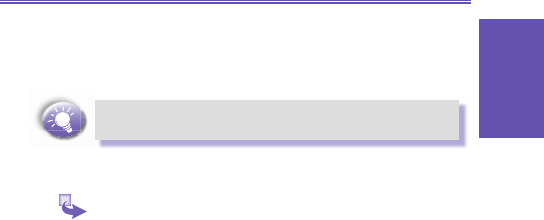4 Select Menu and then Move.
5 Select the folder into which to move the message.
You can move an open message in the same manner, by
selecting Menu and then Move.
Emptying the Deleted Items folder
1 On the Home screen, select Start and then Inbox.
2 Select Menu and then Accounts/Folders.
3 If necessary, scroll right or left to switch to the account for
which to empty the Deleted Items folder.
4 Select Folders and then Deleted Items.
5 Select Menu and then Empty Folder.
5.5 Managing your Inbox
All e-mail and SMS messages are stored in your Inbox. By
default, the most recently received messages are displayed
at the top of the Inbox list. Using the menu options, you can
customize your Inbox settings to control the way you send,
receive, and view messages.