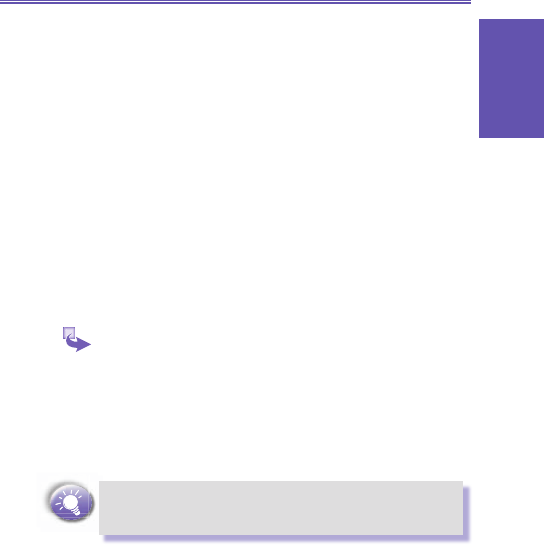c. Select Account Setup.
d. Scroll to the account to delete.
e. Select Menu and then Delete.
5.2 Sending e-mail and SMS
messages
There are several ways to send, e-mail, MMS and SMS
messages with your phone. The most common way to
send messages is from Inbox; email can also be sent from
a contact card.
Sending SMS or e-mail messages from
Inbox
1 On the Home screen, select Start and then Inbox.
2 Select New, then SMS or Activesync (email).
3 In To, enter recipient e-mail addresses or SMS numbers.
Insert a semicolon (;) between multiple addresses or SMS
numbers.
You can only enter SMS numbers in an SMS message,
and e-mail addresses in an e-mail message. Email is
accessed through Activesync not SMS.
4 In Cc, enter the e-mail addresses of persons to receive a
copy. This eld does not appear for SMS messages.
5 In Subj, enter a subject. This eld does not appear for
SMS messages.