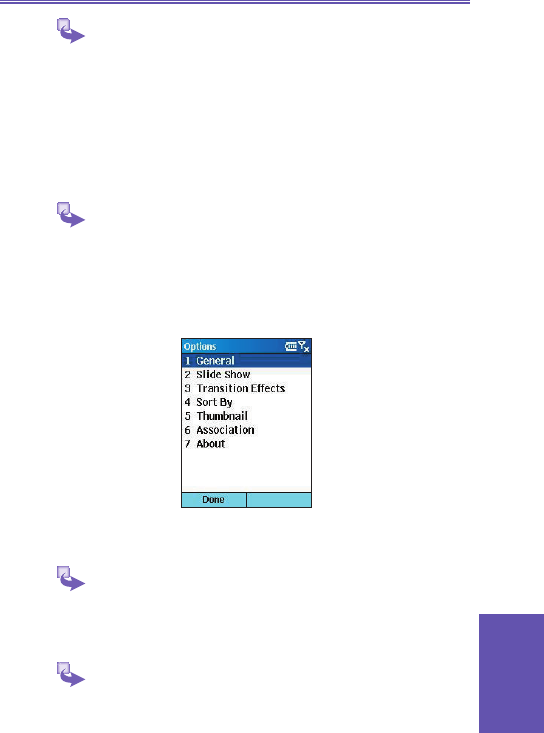2. In Transition Effects you have the following options:
a. Decide on an effect to move between slides of the slide
show.
b. Select a speed.
c. Sort by lets you sort the screen in the following ways:
d. Select between Date, Name, Size and Type.
e. Decide between Descending and Ascending.
3. Thumbnails has the following options:
a. Select a size for thumbnails.
b. Select to show index number or information.
c. Go to Association to select the type of les you want
to display.
Changing folders
1. Press Menu, then Change Folder.
2. Navigate through the folders to nd where your les are.
Viewing the full screen
1. During a slide show or while looking at a le in Detailed
view, press 6 to display the full screen.
2. Press 6 again to return the toolbars to the screen.