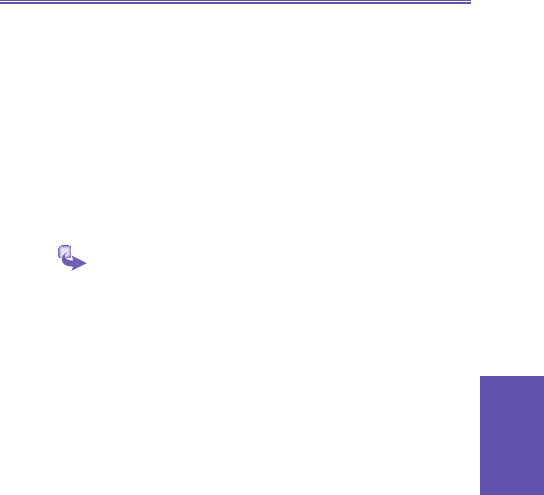Inserting an international country code
International calls require a country code to be included in the
phone number. A plus (+) sign must appear rst, followed by
the country code and the rest of the phone number. To enter
the plus sign, press and hold 0 until + appears.
Inserting a three-second pause in a
dialing sequence
Some international calls require a three-second pause in the
dialing sequence for the call to process successfully.
1 On the Home screen, press the Start soft key, select
Contacts, and then press the Action button.
2 Select the contact whose phone number you want to insert
a pause, and press the Action button.
3 Press the Edit soft key and press the navigation stick left
or right to move the cursor between the numbers where
you want to insert a three-second pause.
4 Press the Menu soft key, select Insert Pause, and then
press the Action button. The letter "p" will appear in the
number to show where the three-second pause will occur
in the dialing sequence.
5 Press the Done soft key.
Inserting a manual pause in a dialing
sequence
There may be phone numbers that require a pause longer
than three seconds in the dialing sequence. For these cases,
you can pause as long as you want and manually continue
the dialing sequence using the Talk button.