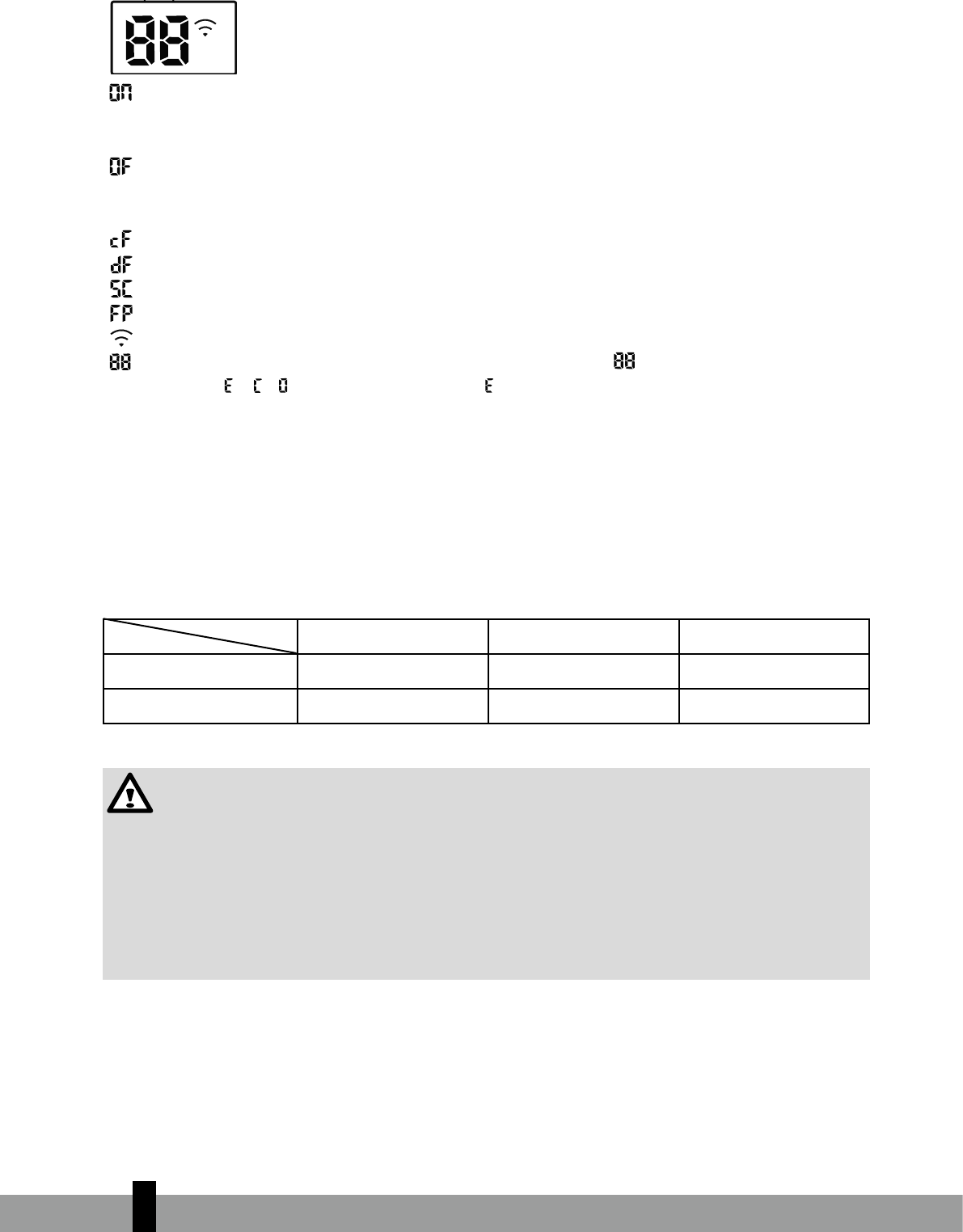56
INDICATEURS DE FONCTIONS SUR L’ÉCRAN DE L’UNITÉ INTÉRIEURE
Page 6
Unit Specifications and Featur
1
Unit
Specifications
and Features
NOTE:
A guide on using the infrared remote is not included
in this literature package.
Unit Parts
Power Cable (Some Units)
Remote Control
Remote Control
Holder (Some Units)
Louver
Front Panel
Air Filter
(pull out)
Display window
“ ” for 3 seconds when:
• TIMER ON is set
• FRESH, SWING, TURBO, or SILENCE features are turned on
“ ” for 3 seconds when:
• TIMER OFF is set
• FRESH, SWING, TURBO, or SILENCE features are turned off
“ ” when defrosting(cooling & heating units)
“ ” when anti-cold air feature is turned on(cooling & heating units)
“ ” when unit is self-cleaning(some units)
“ ” when freeze protection is turned on(some units)
“ ” when Wireless Control feature is activated(some units)
Display Code
Meanings
In Fan and Dry mode, the unit will display the room temperature.
In other modes, the unit will display your temperature setting.
,
,
“ ”
When ECO function(some units) is activated, the
illuminates gradually one by one as --
-- --set temperature-- ...... in one second interval.
Page 6
Unit Specifications and Featur
1
Unit
Specifications
and Features
NOTE:
A guide on using the infrared remote is not included
in this literature package.
Unit Parts
Power Cable (Some Units)
Remote Control
Remote Control
Holder (Some Units)
Louver
Front Panel
Air Filter
(pull out)
Display window
“ ” for 3 seconds when:
• TIMER ON is set
• FRESH, SWING, TURBO, or SILENCE features are turned on
“ ” for 3 seconds when:
• TIMER OFF is set
• FRESH, SWING, TURBO, or SILENCE features are turned off
“ ” when defrosting(cooling & heating units)
“ ” when anti-cold air feature is turned on(cooling & heating units)
“ ” when unit is self-cleaning(some units)
“ ” when freeze protection is turned on(some units)
“ ” when Wireless Control feature is activated(some units)
Display Code
Meanings
In Fan and Dry mode, the unit will display the room temperature.
In other modes, the unit will display your temperature setting.
,
,
“ ”
When ECO function(some units) is activated, the
illuminates gradually one by one as --
-- --set temperature-- ...... in one second interval.
pendant 3 secondes quand:
• TIMER ON est réglé
• Les fonctions FRESH, SWING, TURBO ou SILENCE sont activées
Page 6
Unit Specifications and Featur
1
Unit
Specifications
and Features
NOTE:
A guide on using the infrared remote is not included
in this literature package.
Unit Parts
Power Cable (Some Units)
Remote Control
Remote Control
Holder (Some Units)
Louver
Front Panel
Air Filter
(pull out)
Display window
“ ” for 3 seconds when:
• TIMER ON is set
• FRESH, SWING, TURBO, or SILENCE features are turned on
“ ” for 3 seconds when:
• TIMER OFF is set
• FRESH, SWING, TURBO, or SILENCE features are turned off
“ ” when defrosting(cooling & heating units)
“ ” when anti-cold air feature is turned on(cooling & heating units)
“ ” when unit is self-cleaning(some units)
“ ” when freeze protection is turned on(some units)
“ ” when Wireless Control feature is activated(some units)
Display Code
Meanings
In Fan and Dry mode, the unit will display the room temperature.
In other modes, the unit will display your temperature setting.
,
,
“ ”
When ECO function(some units) is activated, the
illuminates gradually one by one as --
-- --set temperature-- ...... in one second interval.
pendant 3 secondes quand:
• TIMER OFF est réglé
• Les fonctions FRESH, SWING, TURBO ou SILENCE sont désactivées
Page 6
Unit Specifications and Featur
1
Unit
Specifications
and Features
NOTE:
A guide on using the infrared remote is not included
in this literature package.
Unit Parts
Power Cable (Some Units)
Remote Control
Remote Control
Holder (Some Units)
Louver
Front Panel
Air Filter
(pull out)
Display window
“ ” for 3 seconds when:
• TIMER ON is set
• FRESH, SWING, TURBO, or SILENCE features are turned on
“ ” for 3 seconds when:
• TIMER OFF is set
• FRESH, SWING, TURBO, or SILENCE features are turned off
“ ” when defrosting(cooling & heating units)
“ ” when anti-cold air feature is turned on(cooling & heating units)
“ ” when unit is self-cleaning(some units)
“ ” when freeze protection is turned on(some units)
“ ” when Wireless Control feature is activated(some units)
Display Code
Meanings
In Fan and Dry mode, the unit will display the room temperature.
In other modes, the unit will display your temperature setting.
,
,
“ ”
When ECO function(some units) is activated, the
illuminates gradually one by one as --
-- --set temperature-- ...... in one second interval.
lors de la décongélation (unités de refroidissement et de chauffage)
Page 6
Unit Specifications and Featur
1
Unit
Specifications
and Features
NOTE:
A guide on using the infrared remote is not included
in this literature package.
Unit Parts
Power Cable (Some Units)
Remote Control
Remote Control
Holder (Some Units)
Louver
Front Panel
Air Filter
(pull out)
Display window
“ ” for 3 seconds when:
• TIMER ON is set
• FRESH, SWING, TURBO, or SILENCE features are turned on
“ ” for 3 seconds when:
• TIMER OFF is set
• FRESH, SWING, TURBO, or SILENCE features are turned off
“ ” when defrosting(cooling & heating units)
“ ” when anti-cold air feature is turned on(cooling & heating units)
“ ” when unit is self-cleaning(some units)
“ ” when freeze protection is turned on(some units)
“ ” when Wireless Control feature is activated(some units)
Display Code
Meanings
In Fan and Dry mode, the unit will display the room temperature.
In other modes, the unit will display your temperature setting.
,
,
“ ”
When ECO function(some units) is activated, the
illuminates gradually one by one as --
-- --set temperature-- ...... in one second interval.
lorsque la fonction anti-air froid est activée (unités de refroidissement et de chauffage)
Page 6
Unit Specifications and Featur
1
Unit
Specifications
and Features
NOTE:
A guide on using the infrared remote is not included
in this literature package.
Unit Parts
Power Cable (Some Units)
Remote Control
Remote Control
Holder (Some Units)
Louver
Front Panel
Air Filter
(pull out)
Display window
“ ” for 3 seconds when:
• TIMER ON is set
• FRESH, SWING, TURBO, or SILENCE features are turned on
“ ” for 3 seconds when:
• TIMER OFF is set
• FRESH, SWING, TURBO, or SILENCE features are turned off
“ ” when defrosting(cooling & heating units)
“ ” when anti-cold air feature is turned on(cooling & heating units)
“ ” when unit is self-cleaning(some units)
“ ” when freeze protection is turned on(some units)
“ ” when Wireless Control feature is activated(some units)
Display Code
Meanings
In Fan and Dry mode, the unit will display the room temperature.
In other modes, the unit will display your temperature setting.
,
,
“ ”
When ECO function(some units) is activated, the
illuminates gradually one by one as --
-- --set temperature-- ...... in one second interval.
lorsque l’unité est autonettoyante (certaines unités)
Page 6
Unit Specifications and Featur
1
Unit
Specifications
and Features
NOTE:
A guide on using the infrared remote is not included
in this literature package.
Unit Parts
Power Cable (Some Units)
Remote Control
Remote Control
Holder (Some Units)
Louver
Front Panel
Air Filter
(pull out)
Display window
“ ” for 3 seconds when:
• TIMER ON is set
• FRESH, SWING, TURBO, or SILENCE features are turned on
“ ” for 3 seconds when:
• TIMER OFF is set
• FRESH, SWING, TURBO, or SILENCE features are turned off
“ ” when defrosting(cooling & heating units)
“ ” when anti-cold air feature is turned on(cooling & heating units)
“ ” when unit is self-cleaning(some units)
“ ” when freeze protection is turned on(some units)
“ ” when Wireless Control feature is activated(some units)
Display Code
Meanings
In Fan and Dry mode, the unit will display the room temperature.
In other modes, the unit will display your temperature setting.
,
,
“ ”
When ECO function(some units) is activated, the
illuminates gradually one by one as --
-- --set temperature-- ...... in one second interval.
lorsque la protection contre le gel est activée (certaines unités)
Page 6
Unit Specifications and Featur
1
Unit
Specifications
and Features
NOTE:
A guide on using the infrared remote is not included
in this literature package.
Unit Parts
Power Cable (Some Units)
Remote Control
Remote Control
Holder (Some Units)
Louver
Front Panel
Air Filter
(pull out)
Display window
“ ” for 3 seconds when:
• TIMER ON is set
• FRESH, SWING, TURBO, or SILENCE features are turned on
“ ” for 3 seconds when:
• TIMER OFF is set
• FRESH, SWING, TURBO, or SILENCE features are turned off
“ ” when defrosting(cooling & heating units)
“ ” when anti-cold air feature is turned on(cooling & heating units)
“ ” when unit is self-cleaning(some units)
“ ” when freeze protection is turned on(some units)
“ ” when Wireless Control feature is activated(some units)
Display Code
Meanings
In Fan and Dry mode, the unit will display the room temperature.
In other modes, the unit will display your temperature setting.
,
,
“ ”
When ECO function(some units) is activated, the
illuminates gradually one by one as --
-- --set temperature-- ...... in one second interval.
lorsque la fonction de contrôle sans fil est activée (certaines unités)
Page 6
Unit Specifications and Featur
1
Unit
Specifications
and Features
NOTE:
A guide on using the infrared remote is not included
in this literature package.
Unit Parts
Power Cable (Some Units)
Remote Control
Remote Control
Holder (Some Units)
Louver
Front Panel
Air Filter
(pull out)
Display window
“ ” for 3 seconds when:
• TIMER ON is set
• FRESH, SWING, TURBO, or SILENCE features are turned on
“ ” for 3 seconds when:
• TIMER OFF is set
• FRESH, SWING, TURBO, or SILENCE features are turned off
“ ” when defrosting(cooling & heating units)
“ ” when anti-cold air feature is turned on(cooling & heating units)
“ ” when unit is self-cleaning(some units)
“ ” when freeze protection is turned on(some units)
“ ” when Wireless Control feature is activated(some units)
Display Code
Meanings
In Fan and Dry mode, the unit will display the room temperature.
In other modes, the unit will display your temperature setting.
,
,
“ ”
When ECO function(some units) is activated, the
illuminates gradually one by one as --
-- --set temperature-- ...... in one second interval.
Page 6
Unit Specifications and Featur
1
Unit
Specifications
and Features
NOTE:
A guide on using the infrared remote is not included
in this literature package.
Unit Parts
Power Cable (Some Units)
Remote Control
Remote Control
Holder (Some Units)
Louver
Front Panel
Air Filter
(pull out)
Display window
“ ” for 3 seconds when:
• TIMER ON is set
• FRESH, SWING, TURBO, or SILENCE features are turned on
“ ” for 3 seconds when:
• TIMER OFF is set
• FRESH, SWING, TURBO, or SILENCE features are turned off
“ ” when defrosting(cooling & heating units)
“ ” when anti-cold air feature is turned on(cooling & heating units)
“ ” when unit is self-cleaning(some units)
“ ” when freeze protection is turned on(some units)
“ ” when Wireless Control feature is activated(some units)
Display Code
Meanings
In Fan and Dry mode, the unit will display the room temperature.
In other modes, the unit will display your temperature setting.
,
,
“ ”
When ECO function(some units) is activated, the
illuminates gradually one by one as --
-- --set temperature-- ...... in one second interval.
s’allume progressivement un par
un comme
Page 6
Unit Specifications and Featur
1
Unit
Specifications
and Features
NOTE:
A guide on using the infrared remote is not included
in this literature package.
Unit Parts
Power Cable (Some Units)
Remote Control
Remote Control
Holder (Some Units)
Louver
Front Panel
Air Filter
(pull out)
Display window
“ ” for 3 seconds when:
• TIMER ON is set
• FRESH, SWING, TURBO, or SILENCE features are turned on
“ ” for 3 seconds when:
• TIMER OFF is set
• FRESH, SWING, TURBO, or SILENCE features are turned off
“ ” when defrosting(cooling & heating units)
“ ” when anti-cold air feature is turned on(cooling & heating units)
“ ” when unit is self-cleaning(some units)
“ ” when freeze protection is turned on(some units)
“ ” when Wireless Control feature is activated(some units)
Display Code
Meanings
In Fan and Dry mode, the unit will display the room temperature.
In other modes, the unit will display your temperature setting.
,
,
“ ”
When ECO function(some units) is activated, the
illuminates gradually one by one as --
-- --set temperature-- ...... in one second interval.
--
Page 6
Unit Specifications and Featur
1
Unit
Specifications
and Features
NOTE:
A guide on using the infrared remote is not included
in this literature package.
Unit Parts
Power Cable (Some Units)
Remote Control
Remote Control
Holder (Some Units)
Louver
Front Panel
Air Filter
(pull out)
Display window
“ ” for 3 seconds when:
• TIMER ON is set
• FRESH, SWING, TURBO, or SILENCE features are turned on
“ ” for 3 seconds when:
• TIMER OFF is set
• FRESH, SWING, TURBO, or SILENCE features are turned off
“ ” when defrosting(cooling & heating units)
“ ” when anti-cold air feature is turned on(cooling & heating units)
“ ” when unit is self-cleaning(some units)
“ ” when freeze protection is turned on(some units)
“ ” when Wireless Control feature is activated(some units)
Display Code
Meanings
In Fan and Dry mode, the unit will display the room temperature.
In other modes, the unit will display your temperature setting.
,
,
“ ”
When ECO function(some units) is activated, the
illuminates gradually one by one as --
-- --set temperature-- ...... in one second interval.
--
Page 6
Unit Specifications and Featur
1
Unit
Specifications
and Features
NOTE:
A guide on using the infrared remote is not included
in this literature package.
Unit Parts
Power Cable (Some Units)
Remote Control
Remote Control
Holder (Some Units)
Louver
Front Panel
Air Filter
(pull out)
Display window
“ ” for 3 seconds when:
• TIMER ON is set
• FRESH, SWING, TURBO, or SILENCE features are turned on
“ ” for 3 seconds when:
• TIMER OFF is set
• FRESH, SWING, TURBO, or SILENCE features are turned off
“ ” when defrosting(cooling & heating units)
“ ” when anti-cold air feature is turned on(cooling & heating units)
“ ” when unit is self-cleaning(some units)
“ ” when freeze protection is turned on(some units)
“ ” when Wireless Control feature is activated(some units)
Display Code
Meanings
In Fan and Dry mode, the unit will display the room temperature.
In other modes, the unit will display your temperature setting.
,
,
“ ”
When ECO function(some units) is activated, the
illuminates gradually one by one as --
-- --set temperature-- ...... in one second interval.
-- régler la température --
Page 6
Unit Specifications and Featur
1
Unit
Specifications
and Features
NOTE:
A guide on using the infrared remote is not included
in this literature package.
Unit Parts
Power Cable (Some Units)
Remote Control
Remote Control
Holder (Some Units)
Louver
Front Panel
Air Filter
(pull out)
Display window
“ ” for 3 seconds when:
• TIMER ON is set
• FRESH, SWING, TURBO, or SILENCE features are turned on
“ ” for 3 seconds when:
• TIMER OFF is set
• FRESH, SWING, TURBO, or SILENCE features are turned off
“ ” when defrosting(cooling & heating units)
“ ” when anti-cold air feature is turned on(cooling & heating units)
“ ” when unit is self-cleaning(some units)
“ ” when freeze protection is turned on(some units)
“ ” when Wireless Control feature is activated(some units)
Display Code
Meanings
In Fan and Dry mode, the unit will display the room temperature.
In other modes, the unit will display your temperature setting.
,
,
“ ”
When ECO function(some units) is activated, the
illuminates gradually one by one as --
-- --set temperature-- ...... in one second interval.
...... dans un intervalle d’une seconde
Dans les autres modes, l’appareil affichera votre réglage de température.
En mode Ventilateur et Sec, l’appareil affichera la température ambiante.
C TEMPERATURE DE FONCTIONNEMENT
Les fonctions de climatisation, chauffage et déshumidification sont optimales lorsqu’elles sont utilisées aux
températures extérieures et intérieures suivantes:
Température
Mode Climatisation Chauffage Déshumidification
Temp. de la pièce 17ºC - 32ºC 0ºC - 30ºC 10ºC - 32ºC
Temp. extérieure -25ºC - 50ºC -15ºC - 30ºC 0ºC - 50ºC
ATTENTION
• Lorsque le climatiseur est utilisé à des températures différentes que celles indiquées ci-dessus,
certains dispositifs de sécurité peuvent s’enclencher, gênant le bon fonctionnement de
l’appareil.
• Si le climatiseur fonctionne dans une pièce dont le taux d’humidité relative est supérieur à
80%, de la condensation peut se former sur la surface de l’appareil. Ouvrez la lamelle verticale
au maximum et mettez le ventilateur en route à la vitesse maximum.
• Pour une efficacité maximum, maintenez portes et fenêtres fermées lorsque votre appareil est
en mode climatisation ou chauffage.
3