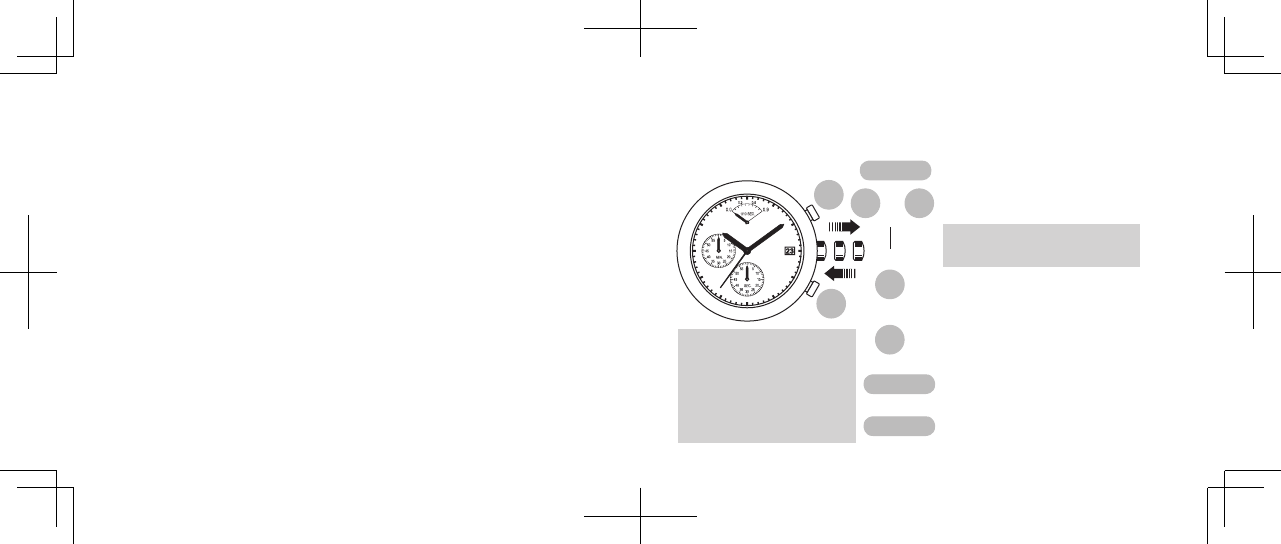B
l
Battery life indicator
When the battery nears its end, the second hand moves at two-second intervals in-
stead of normal one-second intervals. In that case, have the battery replaced with a
new one as soon as possible.
* The watch remains accurate while the second hand is moving at two-second in
-
tervals.
B
A
l
Necessary procedure after battery change
and
Press and hold simultaneously
for 2 seconds or longer.
s
Press repeatedly to set the
STOPWATCH 1/10 s eco nd
hand to the “0” position.
After the battery is replaced with a new one, or in case any of the hands should
move improperly, follow the procedure below to reset the
STOPWATCH
hands to “0”
position.
A
A B
* The STOPWATCH second hand
turns counterclockwise, and then
returns to where it was.
s
Press repeatedly to set the
STOPWATCH second and min
-
ute hands to the “0” position.
s
Turn to set the time.
s
Push back in to normal posi-
tion.
CROWN
CROWN
l
We recommend that you contact an AUTHORIZED PULSAR DEALER for battery
replacement.
CROWN
Pull out to second click.
s
* The STOPWATCH minute
hand moves correspond-
ingly with the STOPWATCH
second hand.
* The STOPWATCH hands
move qu ick ly if t he r e
-
spective buttons are kept
pressed.