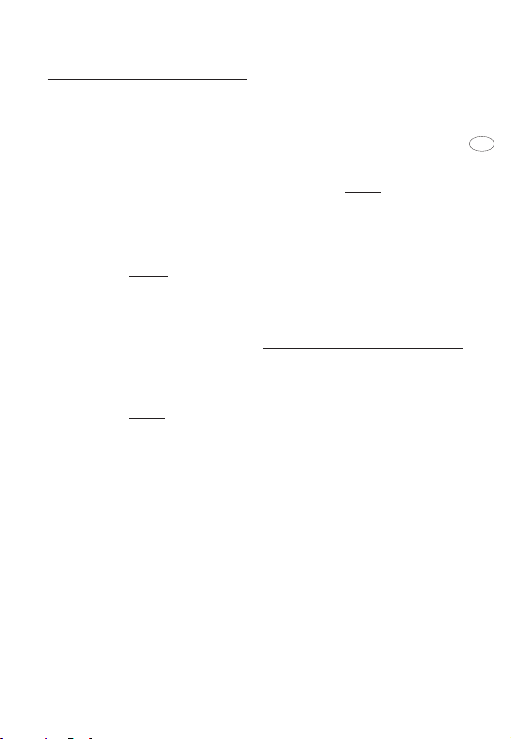Working with the MicroClick MC 5
Pre-selecting the torque (Fig. 2):
1. To unlock, pull knurled adjusting ring 2 against
the spring tension out from the notching as
shown in Fig. 2 and by turning it at the same
time, adjust to the required torque. During the
adjustment, the current tightening torque can be
read on torque scale 1. Turning the adjusting
ring in Direction A reduces the tightening torque,
and turning in Direction B will increase it.
2. After the required value has been set, push
adjusting ring 2 forwards back into the notching
to lock.
Please note:
The display is divided into two, the
torque value in tenth steps can be read through
the bottom window.
Caution!
Make sure that the adjusting ring engages in the
notching! This prevents unintentional turning and
thus misadjustment of the set torque! Do not
attempt to turn the adjusting ring when it is firmly
arrested.
Never adjust the torque value over or under the
limit of the scale.
Inserting or removing the required insert bit in
the bit holder (Fig. 3):
Caution!
Please only use the matching insert bits for
your screwdriver!
Comply with the maximum load capacity of the
utilised insert bit! Under the circumstances, this
could be lower than the torque you selected on the
torque screwdriver.
1. Hexagonal bits or screw inserts with a 1/4“ drive
can be used optionally. To use hexagonal bits 1
first fit the bit holder 2 (fig. 3) to the square bit of
your torque screwdriver and then insert the
desired hexagonal bit. This snaps in automati-
cally.
2. To remove the hexagonal bit, simply pull back
the knurled sleeve on the bit holder (towards the
screwdriver) and remove the bit.
If screw inserts with a 1/4” drive are used, simply
pull off the complete bit holder and push the screw
insert directly onto the square bit.
Tightening a Screw Connection:
1. Hold the torque screwdriver at the rearmost,
somewhat thicker circumference. The shape of
the screwdriver is especially profiled to enable
sensitive handling and tightening.
2. Carefully tighten the screw connection with
steadily increasing tension. The adjusted torque
is reached when the wrench disengages: You
will hear a „click“ sound and the wrench will
„freewheel“.
Caution!
Do not jam or misalign the screwdriver while
tightening! The screw connection and the screw-
driver axis must form a straight line so that it will
disengage at the correct torque value.
Only use the hand grip to manually operate the
torque screwdriver! Never use any auxiliary
tools!
After Use:
After use, adjust to a low torque value with adjust-
ing ring 2 (Fig. 2) to release the mechanics.
Maintenance and Care
• Clean the torque screwdriver with a dry cloth.
Never submerge in benzene, water or solvents:
This would inevitably impair the function.
• Never disassemble the torque screwdriver your-
self! For all repairs or malfunctions, please send
the screwdriver to our central service. The
address is printed on the last page of these
instructions.
• If it becomes necessary to calibrate the device,
please return to the manufacturer. You will find
the address on the back page of these instruc-
tions.
All rights reserved for further developments within
the meaning of technical progress. We wish you
much success with the device.
- 7 -
GB