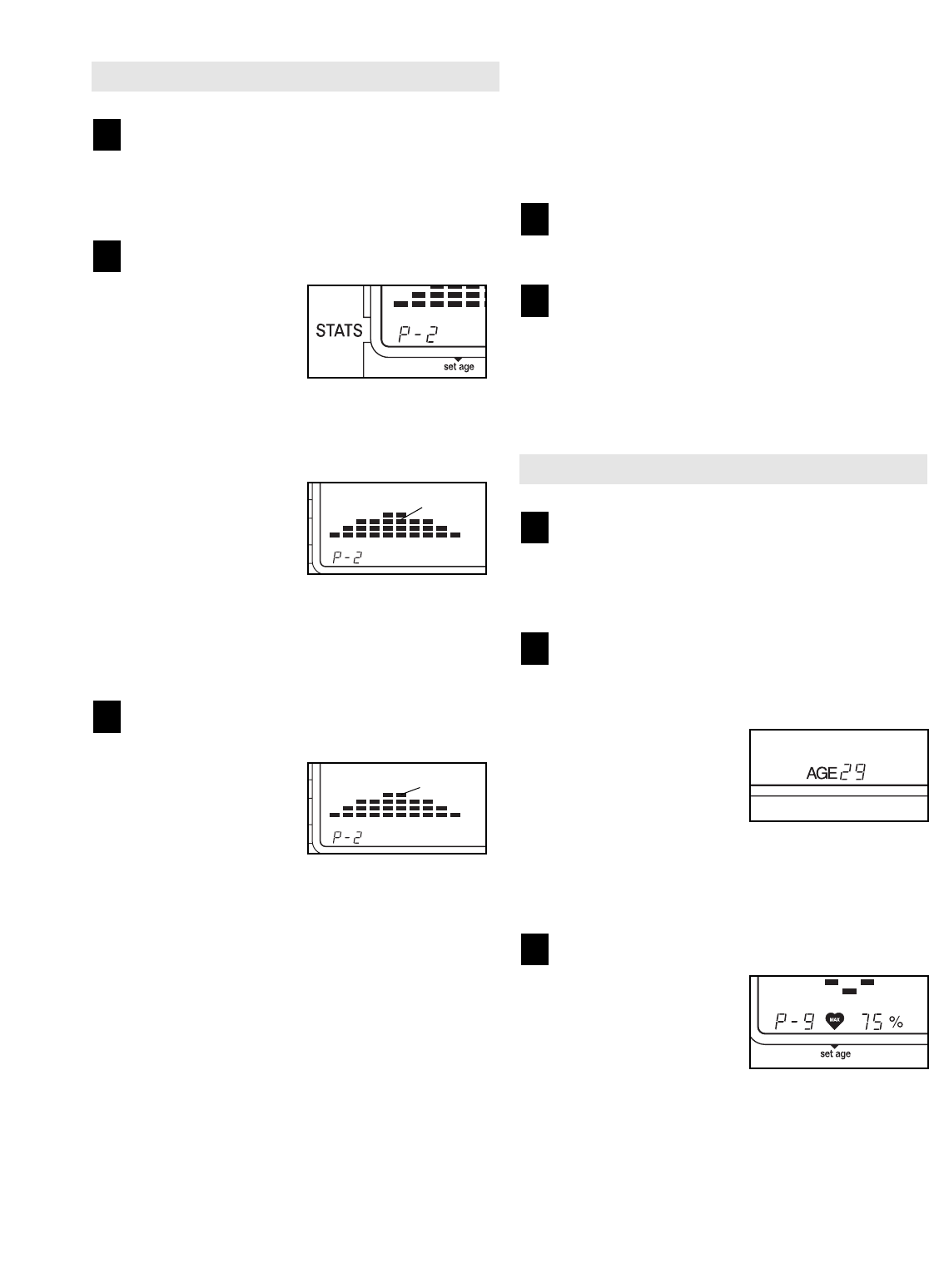10
HOW TO USE A RESISTANCE PROGRAM
Turn on the power
To turn on the power, press any button on the
console or simply begin pedaling. Note: If batteries
were just installed, the power will already be on.
Select one of the resistance programs
Each time the power
is turned on, the
manual program will
be selected, as
shown by the “P-1”
in the display. To
select one of the resistance programs, press the
program button repeatedly until a “P-2,” “P-3,”
“P-4,” “P-5,” or “P-6” appears in the display.
As you select each
resistance program,
the matrix will show
the resistance set-
tings of the program
you have selected.
If you select program 2, for example, the matrix
will show that the resistance will gradually increase
during the first half of the program and then grad-
ually decrease during the last half of the program.
Begin pedaling and follow your progress with
the console display
As you exercise,
follow your progress
with the matrix on
the left side of the
display. During the
first minute of the
program, the first column of the matrix will flash;
during the second minute, the second column will
flash; during the third minute, the third column will
flash. In addition, the resistance of the pedals will
automatically change according to the height of
the flashing column—the higher the column is,
the greater the resistance will be. After ten min-
utes, the program will be completed.
Note: If the program is too easy or too difficult,
press the resistance + or – button to adjust the
intensity level of the program. As you press the
resistance + or – button, the height of the
columns in the matrix will increase or decrease.
In addition to the matrix, the display will show
your pedaling speed, the number of Calories you
have burned, the elapsed time and the distance
you have pedaled. The display will also show
your heart rate when the pulse sensor is used
(see step 4).
Measure your heart rate if desired
Refer to step 5 on page 9.
When you are finished exercising, turn off the
power
To turn off the power, simply wait for about
three minutes. If the pedals are not moved and
the console buttons are not pressed for three
minutes, the power will turn off automatically.
HOW TO USE A HEART RATE PROGRAM
Turn on the power
To turn on the power, press any button on the
console or simply begin pedaling. Note: If batteries
were just installed, the power will already be on.
Enter your age into the console
Before you use a heart rate program, you must
enter your age into the console. To enter your
age, first press the
select button repeat-
edly until the letters
“AGE” and a two-digit
number appear at the
bottom of the display.
Next, press the resis-
tance + or – button repeatedly to enter your age.
After you have entered your age, the display will
change back to the main display in six seconds.
Select one of the heart rate programs
Each time the power
is turned on, the man-
ual program will be
selected, as shown by
the “P-1” in the dis-
play. To select one of
the heart rate programs, press the program button
repeatedly until a “P-7,” “P-8,” “P-9,” “P10” or “P11”
appears in the display.
3
2
1
5
4
3
2
1
Matrix
Matrix