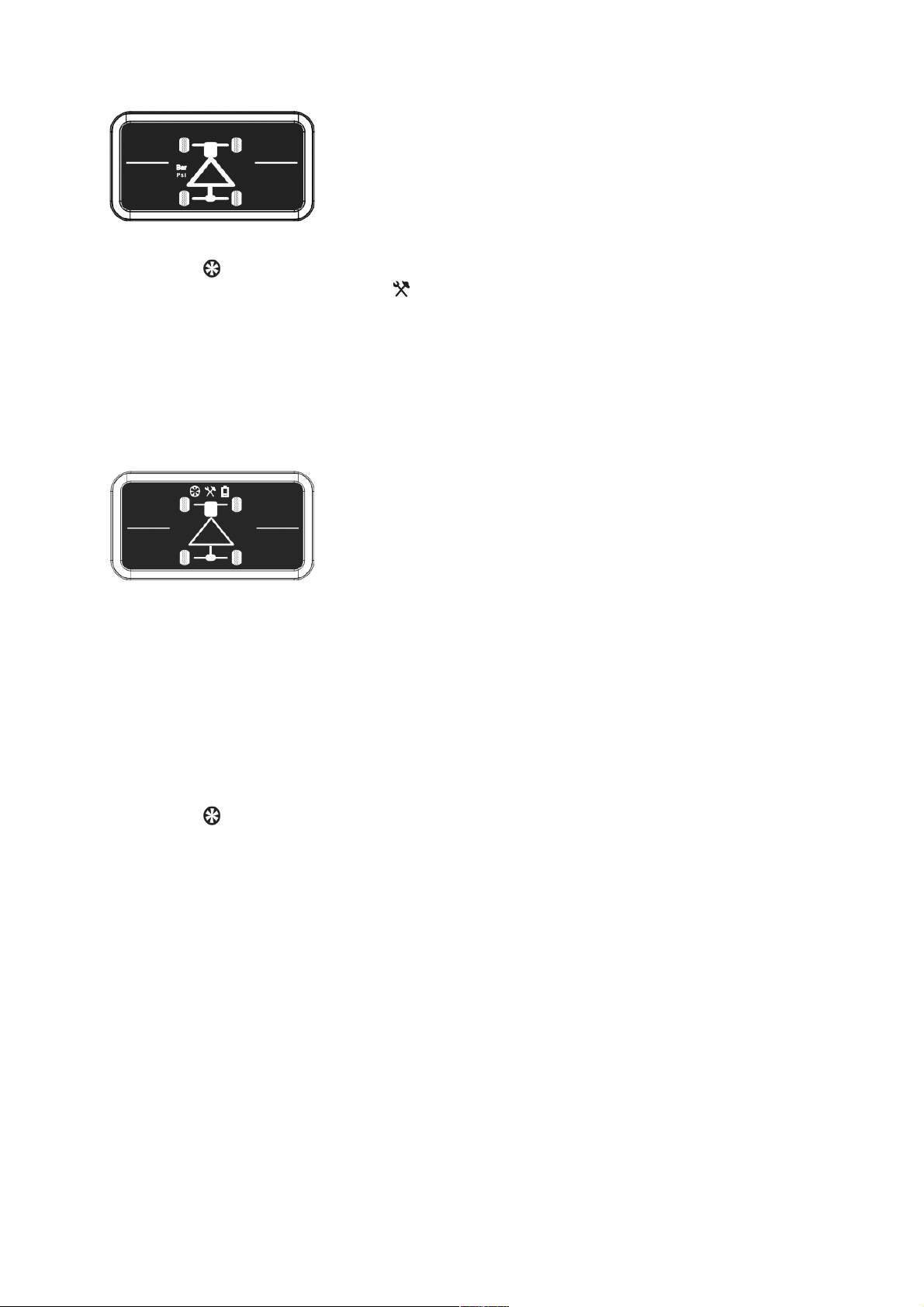7
Changing the Measurement Unit directly
1. Enter the Settings Mode by pressing the SET button for 3 seconds
(the LEARNING icon is flashing)
2. Press the RIGHT button (the SETTINGS icon is flashing)
3. Press the LEFT Button to enter the settings
4. Press the RIGHT Button 3x to go directly to the PRESSURE UNIT settings
(the “Bar” or “Psi” unit is flashing)
5. Press the LEFT Button to change the unit
6. Exit the settings menu by pressing 2x SET.
5. Sensor linking
If you have to exchange a sensor or a sensor is not correctly linked to the main unit (“Err”
is displayed or no data is shown), you need to relink the tyre sensors to the main unit to
work properly.
Note: After 20 seconds idle, the main unit will exit the settings mode. Please read the
following steps first and prepare your workplace. If you exceeded the time limit you have
to start over again.
1. Disassemble the sensors, remove the batteries as described in section 3 and
prepare your workplace.
2. Enter the Settings Mode by pressing the SET button for 3 seconds
(the LEARNING icon is flashing)
3. Press 1x LEFT button -> tyre A on the main unit´s display is flashing. Put the
CR1632 (+ plus facing upwards) battery into sensor A
4. Wait for the beep signal -> code learning was successful
5. Press the RIGHT button -> tyre B on the main unit´s display is flashing
6. Put the CR1632 battery into sensor B
7. Wait for the beep signal -> code learning was successful
Only for TPMS4: Repeat step 5-7 for tyre C and tyre D
8. Exit the settings menu by pressing 2x SET.
6. Testing the device
Driving Test: When driving faster than 20 km/h the sensors should activate
automatically no later than after 10 minutes and refresh the pressure values about every
120 seconds. Check the tyre pressure again for any pressure drop and the displayed
sensor data for plausibility.