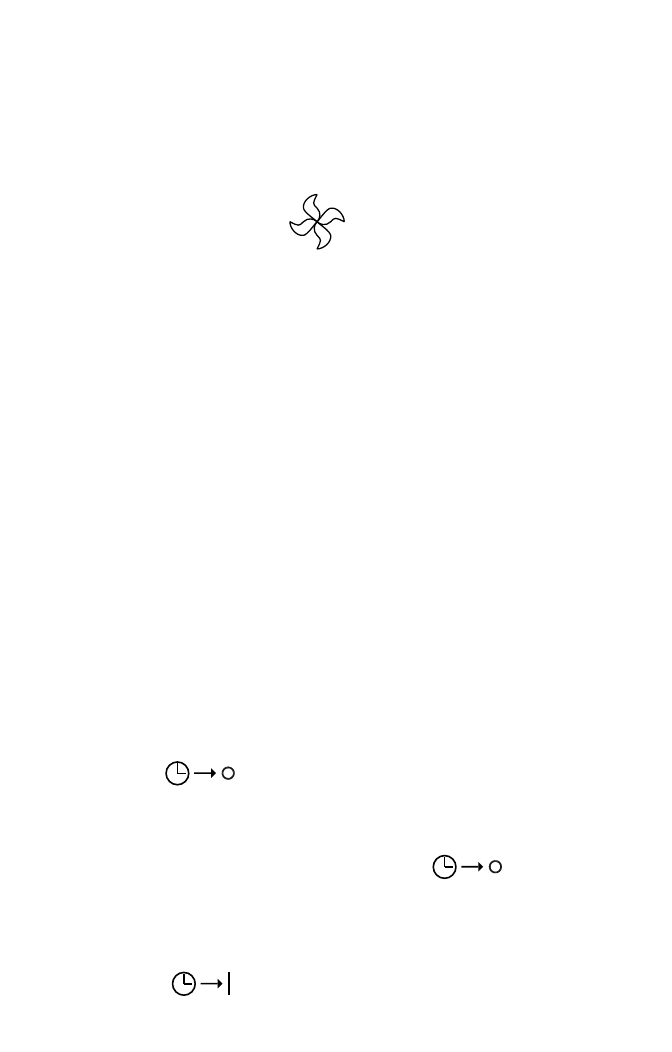fan speed is set to its lowest speed.
SWING button: Press the "SWING" button to turn the oscillation of
the louvres on or off.
FAN SPEED: The fan speed can be low, medium, high or
automatic. When set to automatic, the fan speed is determined by
the amount of cooling or heating required to maintain the selected
room temperature. The fan speed is indicated by the number of
segments lit adjacent to the symbol.
INDICATORS
The indicators on the main unit operate as follows:
The two-digit LED display shows the current room temperature:
The green LED (top left) indicates that the compressor is running
(heating or cooling is taking place)
The yellow LED (top right) indicates that the timer is operating, or if
it is flashing, indicates that the unit is defrosting.
The red LED (bottom right) indicates that the appliance is in stand-
by.
The blue LED (bottom left) indicates that the unit is in "sleep"
mode.
The LED OFF button on the remote control controls the display of
room temperature on the front of the main unit.
USING THE TIMER
To program the time at which the unit will switch off, press TIMER
button until the icon is displayed. Then set the number of
hours before which the appliance should switch off by pressing the
HOUR button.
To cancel the timer, press TIMER until the icon
disappears.
To select the time at which the unit will switch on, press ON/OFF
on the remote control to switch the unit off. Then press the TIMER
button until the icon is displayed. Then set the number of
Page 8