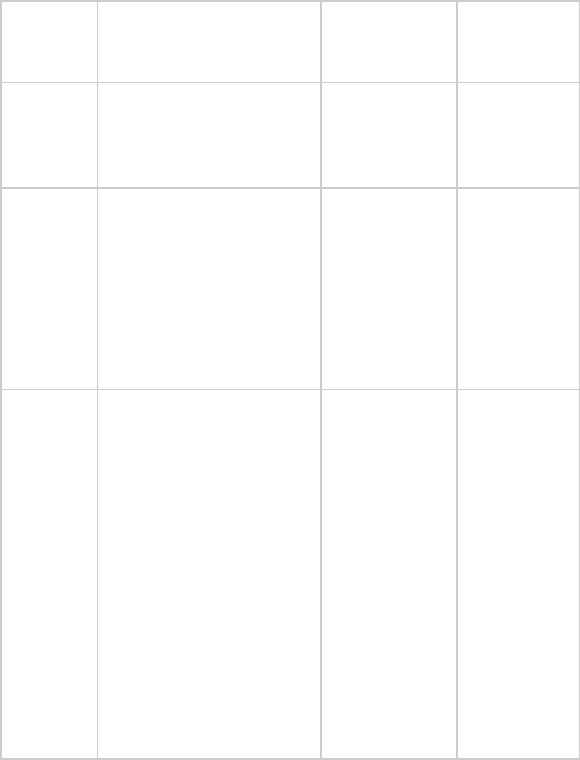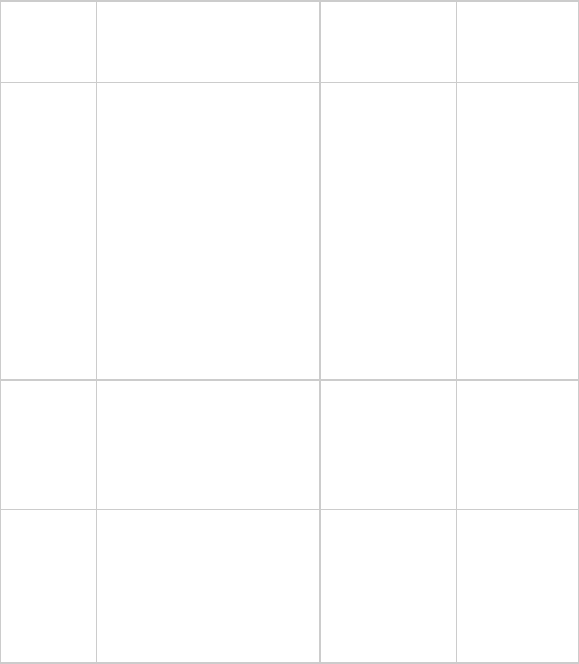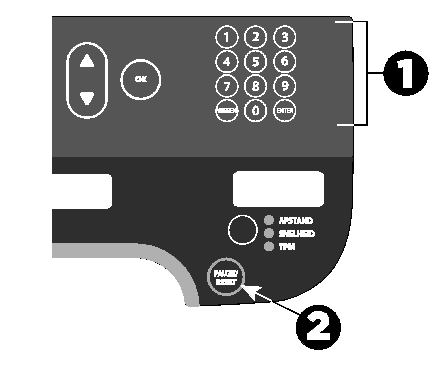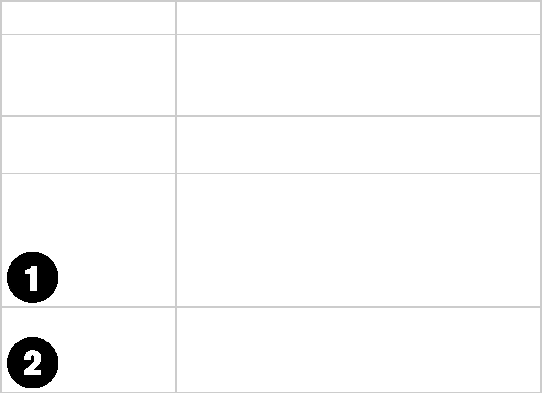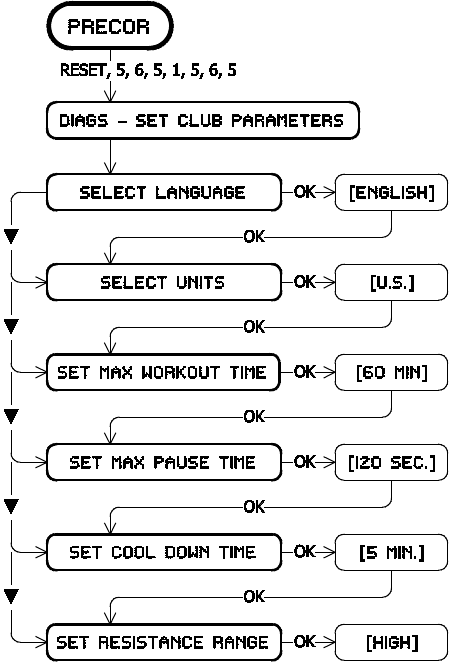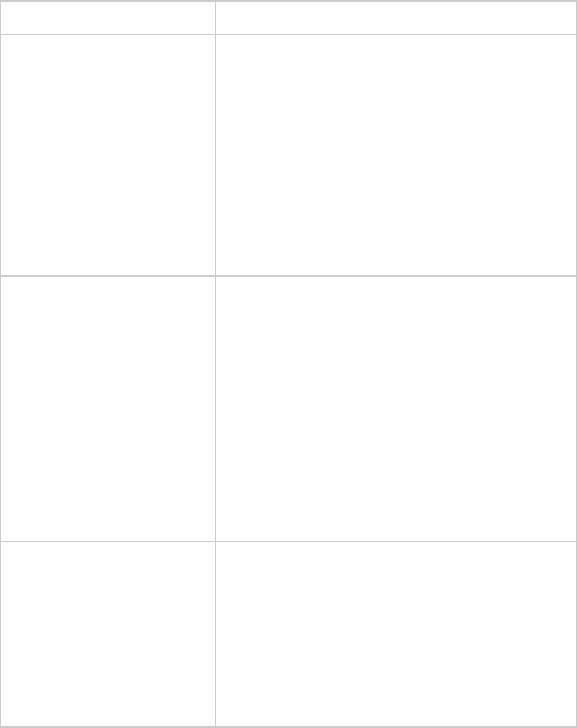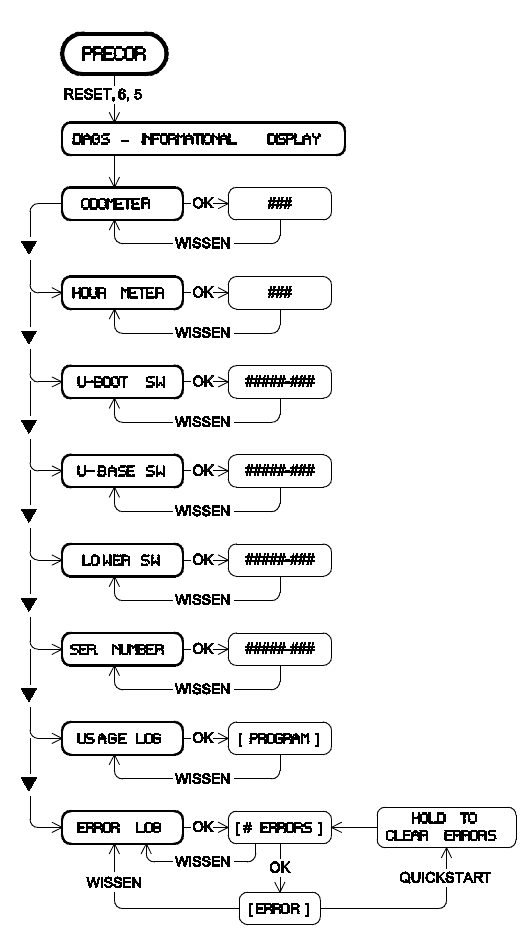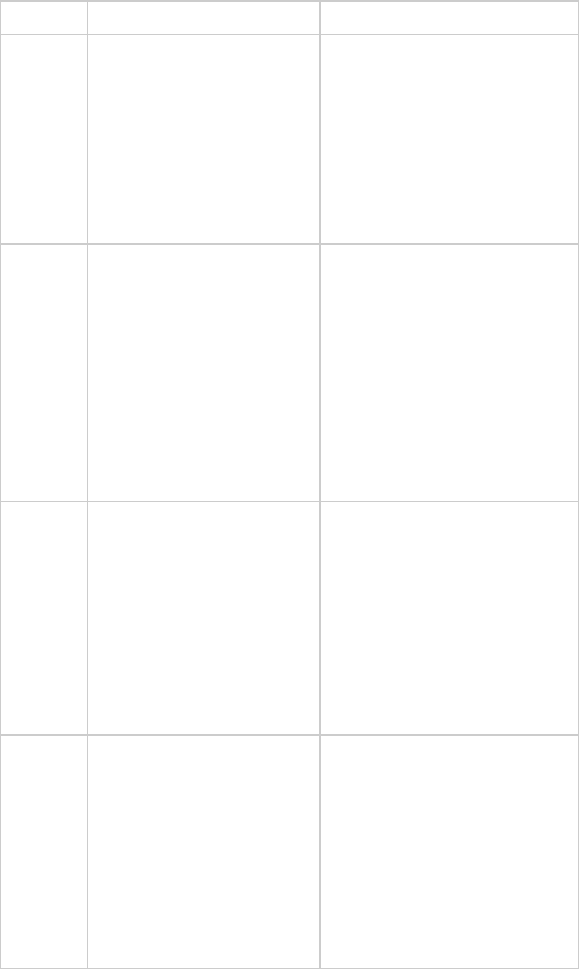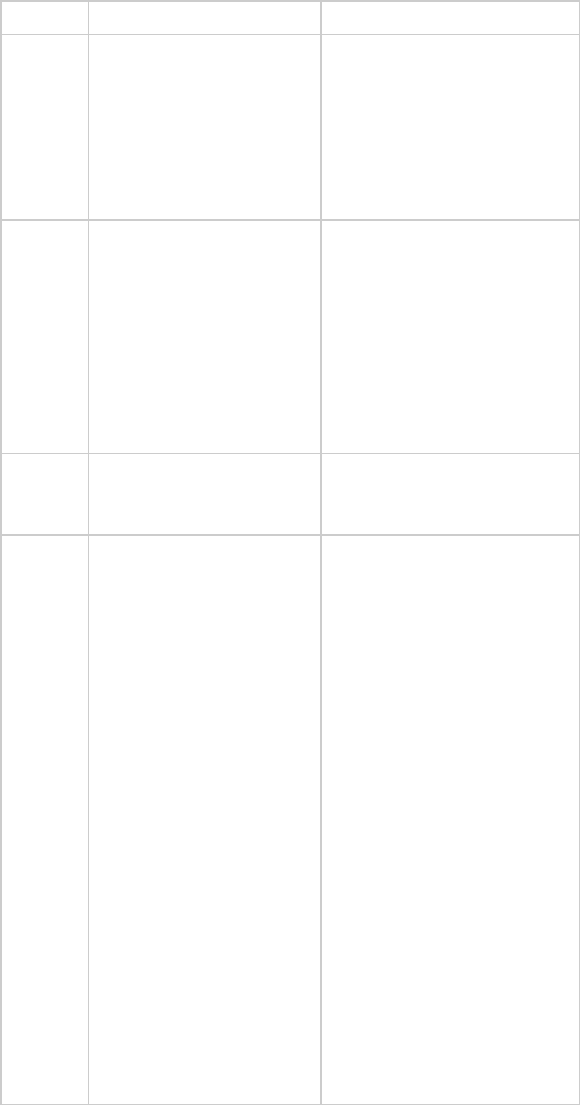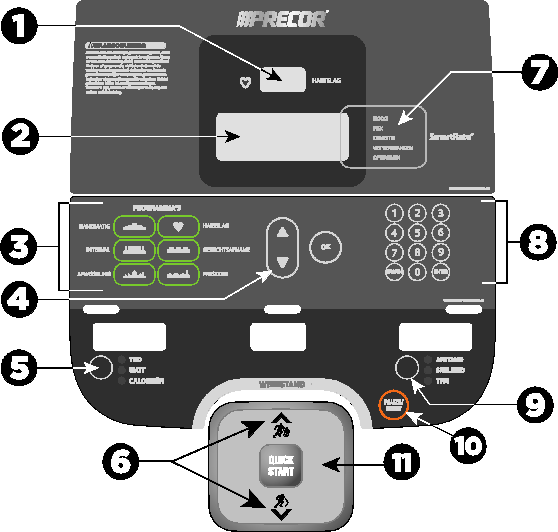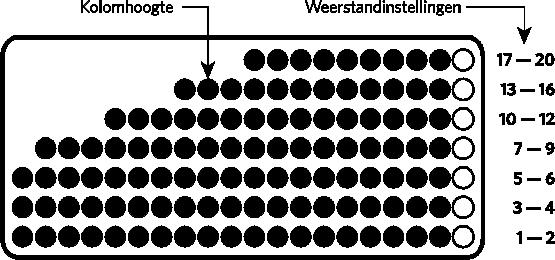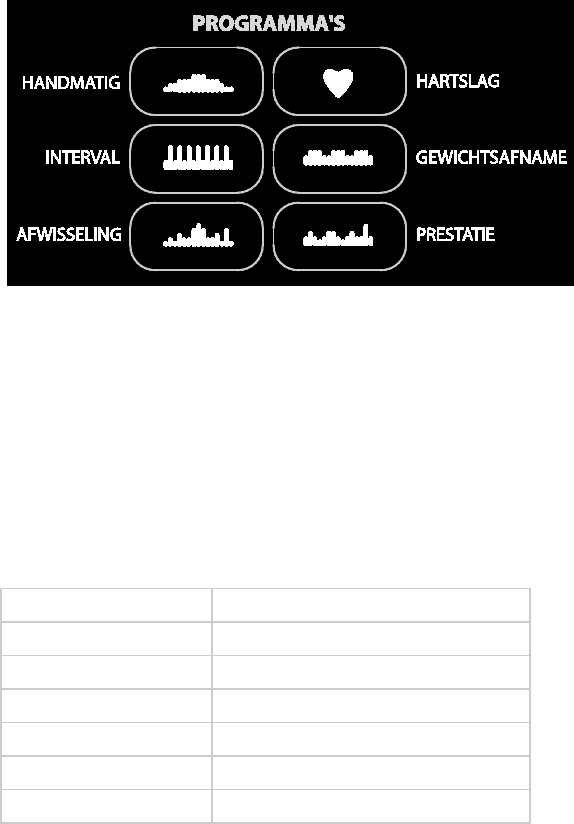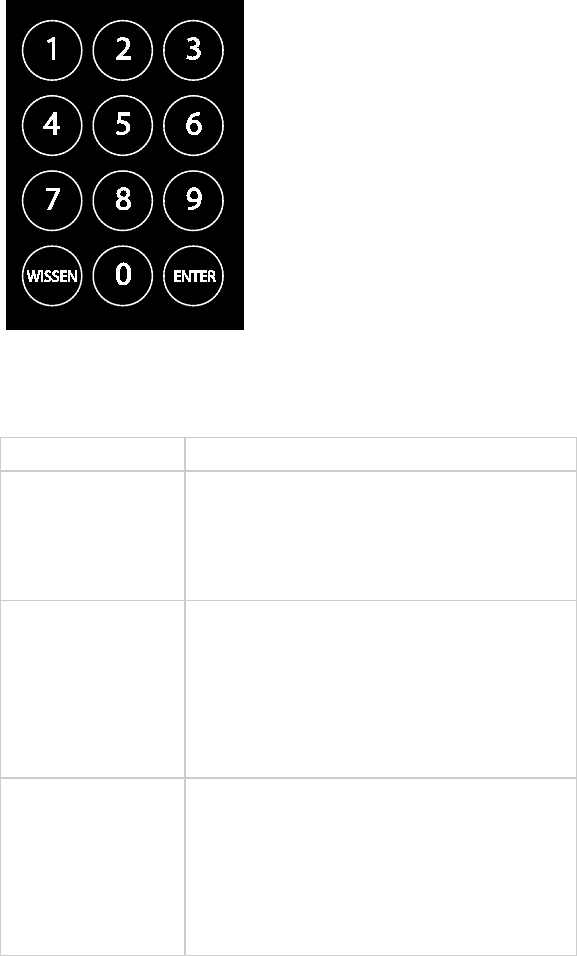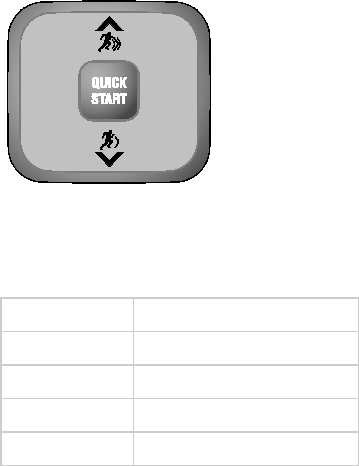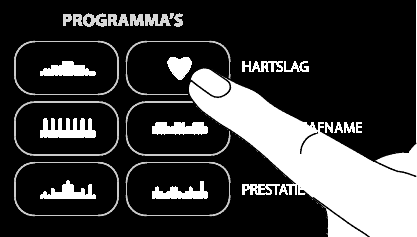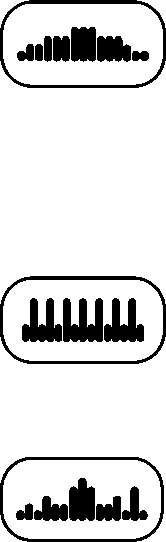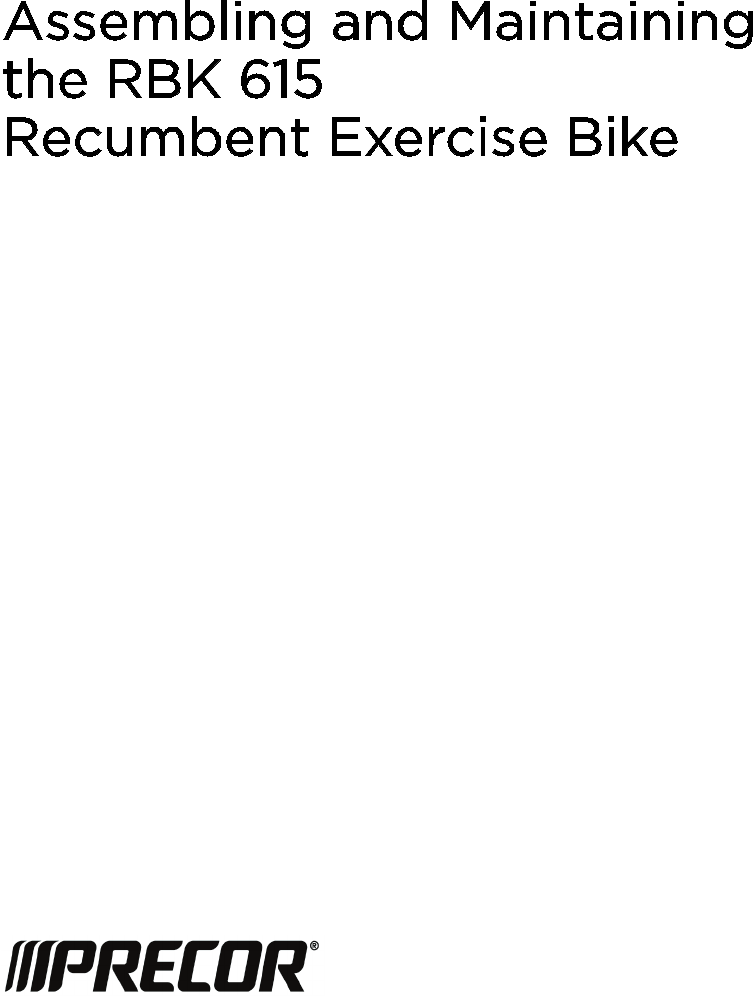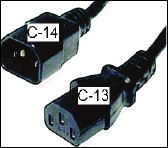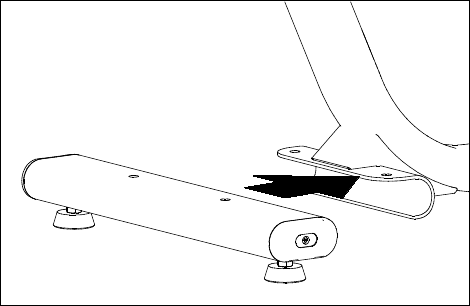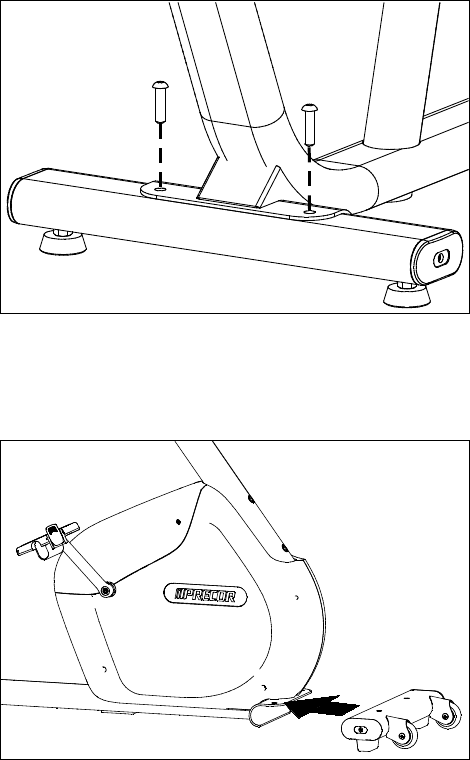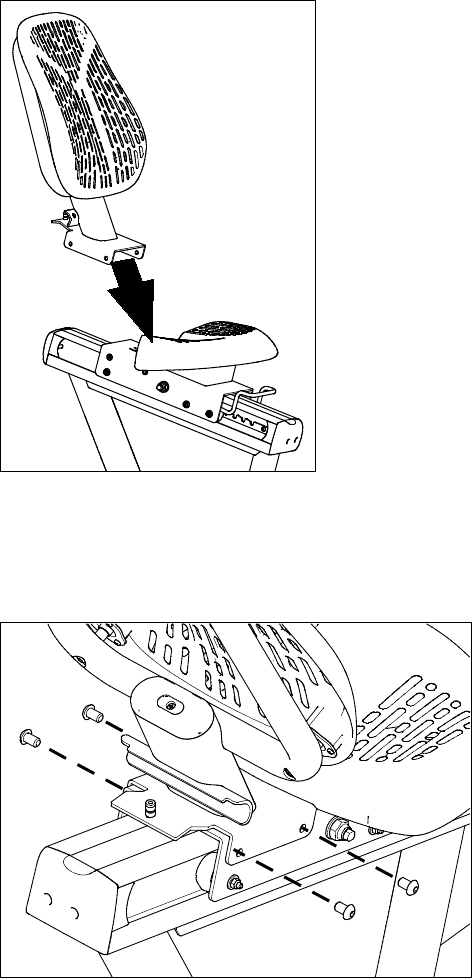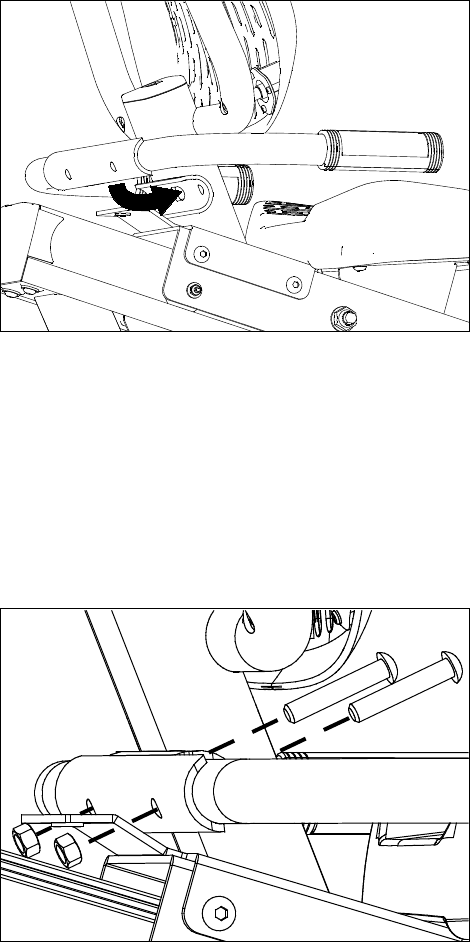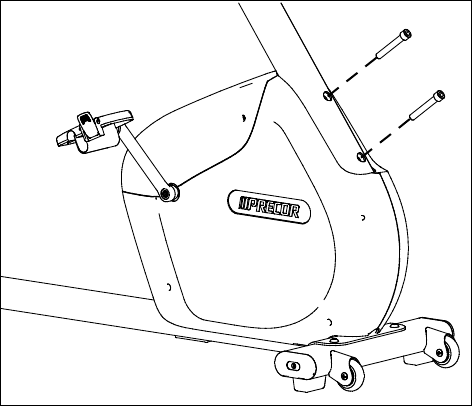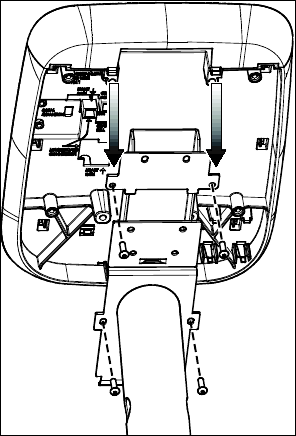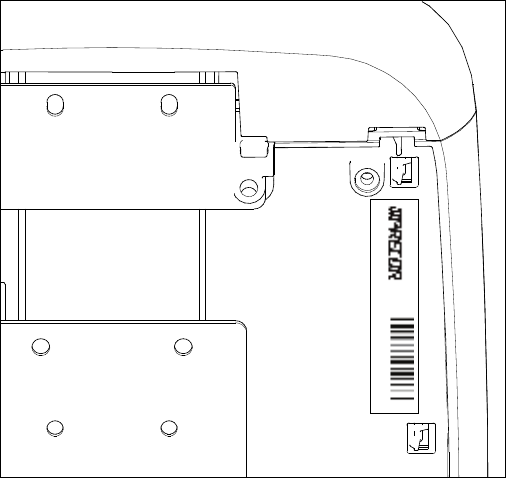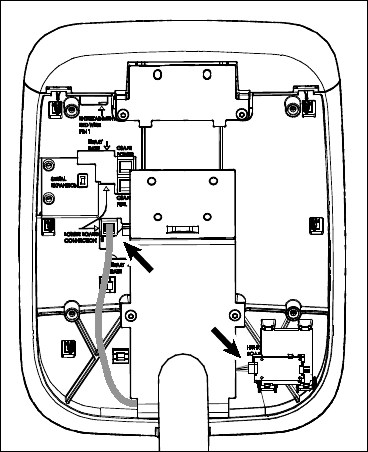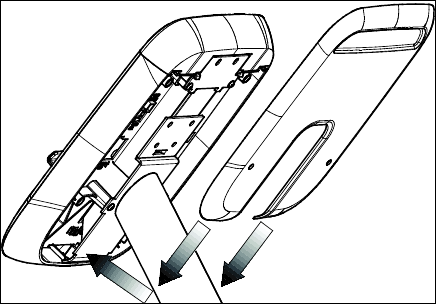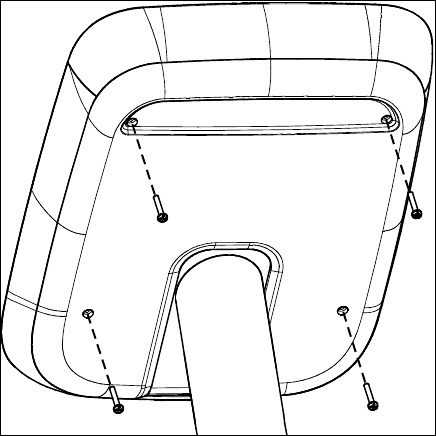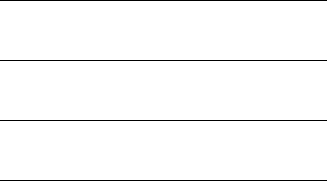46 Assembling and Maintaining the RBK 615 Recumbent Exercise Bike
Options / Accessories
Many options or accessories have components that are connected internally or mounted
inside the electronic console. The following guidelines determine the warranty for these
components. If the internal components are installed by the factory or by an authorized
dealer as part of the original sale and delivery, they have a warranty that is identical to the
warranty of the equipment in which they are connected or mounted. If the internal
components are not installed by the factory or by an authorized dealer as part of the
original sale and delivery, they have a 90 days parts and labor limited warranty. All
components that are not internally connected have a 90 days parts only limited warranty.
Satisfactory proof of purchase is required in all cases.
Conditions and Restrictions.
This warranty is valid only in accordance with the conditions set forth below:
1. The warranty applies to the Precor product only while
a. it remains in the possession of the original purchaser and proof of purchase is
demonstrated.
b. it has not been subjected to accident, misuse, abuse, improper service, or
non-Precor modification.
c. claims are made within the warranty period.
2. This warranty does not cover damage or equipment failure caused by electrical wiring
not in compliance with electrical codes or Precor owner’s manual specifications, or
failure to provide reasonable and necessary maintenance as outlined in the owner’s
manual.
3. Precor is not responsible for Internet connectivity to its products. This restriction
applies to services, such as those provided by an Internet service provider (ISP), and
also to hardware related to Internet connectivity, such as Ethernet cabling, routers,
servers and switches.
4. Precor is not responsible for the quality of television, video, audio, or other media
supplied to its products. This restriction applies to services, such as those provided
by a cable or satellite television provider; to signal strength and clarity; and also to
hardware related to the reception and delivery of television, video, audio, and other
media. Such hardware can include (but is not limited to) audio, video, and
radio-frequency (RF) cabling, connectors, receivers, modulators, combiners,
distribution amplifiers, splitters, and so on.
5. Precor cannot guarantee that the heart rate measurement system on its products will
work for all users. Heart rate measurement accuracy varies based on a number of
factors, including the user’s physiology and age, the method in which the heart rate
measurement system is used, external interference, and other factors that may
influence heart rate acquisition.
6. Except in Canada, Precor does not pay labor outside the United States.
7. Warranties outside the United States and Canada may vary. Please contact your local
Dealer for details.