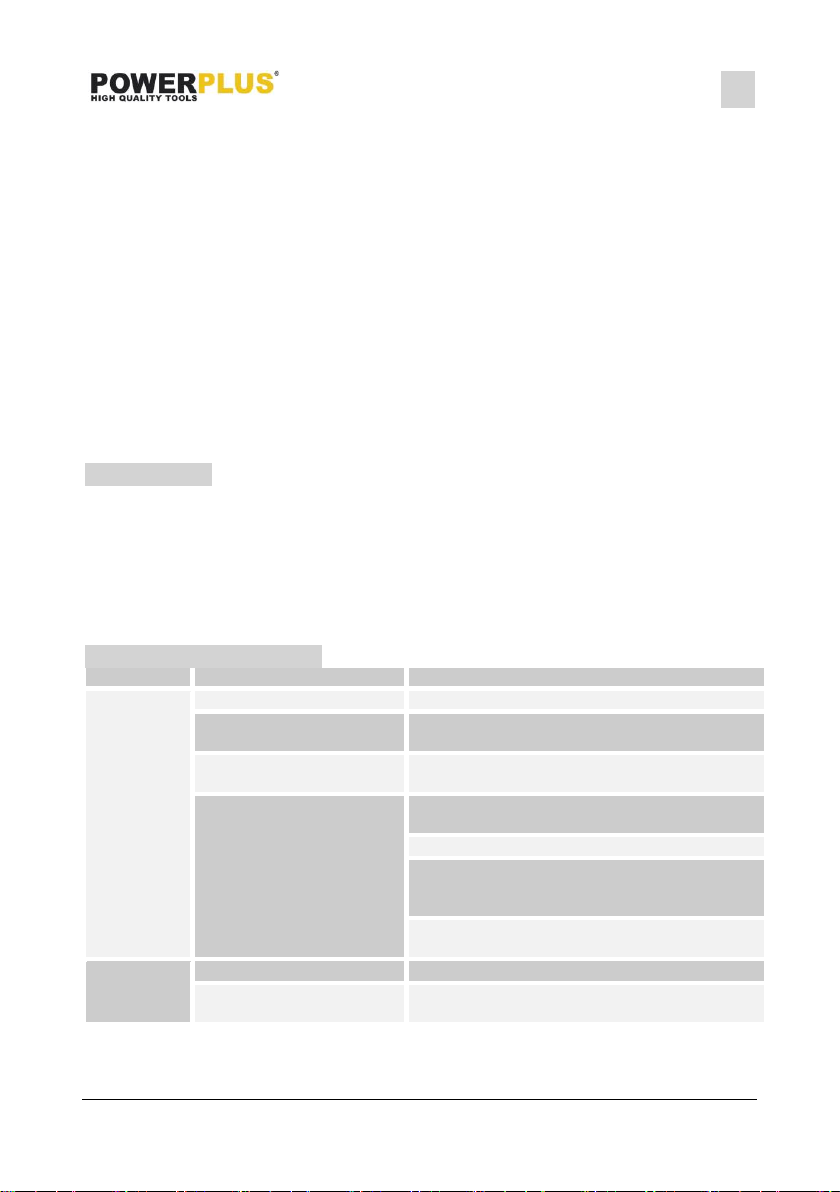POWXG72010 EN
Copyright © 2023 VARO P a g e | 10 www.varo.com
Whenever possible, clean the application straight after you have finished working on the lawn.
▪ Clean the underside of the housing around the tines and the protective shield and fender
with a scrubbing brush, and brush or soft cloth dampened with a mild soap and water
mixture. Never splash with water!
▪ To remove soil and debris from the tines and transmission, use a stiff brush or a
dampened cloth.
▪ Clean the ventilator, and remove any remaining grass or dirt.
▪ Once cleaned, wipe the tine and shaft dry and apply a light coat of oil.
11.3 Tines removal and installation
Worn tines invites poor performance and overload of motor.
Check before each use the tines situation. Sharpen or replace the tines with new one when
necessary. It is recommended to do this by a specialist.
Caution! Disconnect the mains and wear protective gloves.
To remove the complete tines from the shaft:
▪ Remove the lock pin from the end of the shaft.
▪ Take off the outer tine set from shaft.
▪ Remove the lock pin and take off the inner tine set from tine shaft.
▪ Reverse above steps to install tines.
12 STORAGE
The tiller should be stored in a dry and clean room and out of reach of children.
During extended periods of storage, during the winter for example, ensure that the application
is protected against corrosion and frost.
At the end of the season, or if the application is not to be used for longer than a month:
▪ Clean the application.
▪ Wipe over all metal surfaces with an oil-impregnated cloth to protect them from corrosion
(non-resinous oil), or spray a fine coat of oil onto them from a can.
▪ Fold the guide bar down, and store it in a suitable place.
13 TROUBLE SHOOTING