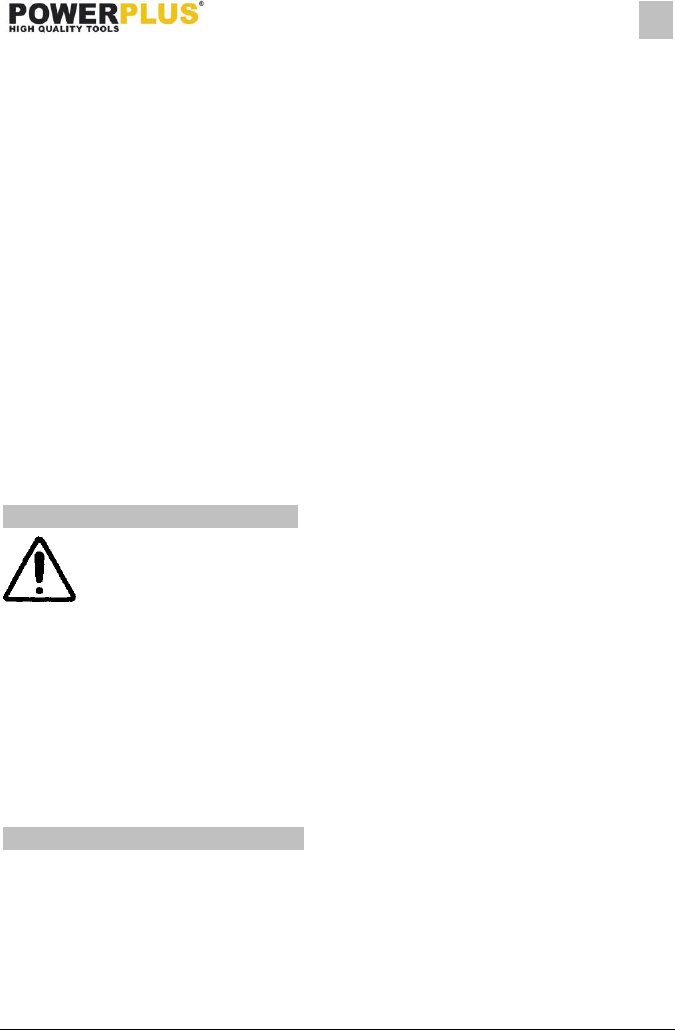POWXG6461 EN
Copyright © 2019 VARO P a g e | 8 www.varo.com
▪ If the machine becomes clogged, shut of the power source and disconnect the spark plug
wire from the spark plug (electric unit disconnect from supply) before clearing debris. Keep
the power source clear of debris and other accumulations to prevent damage to the power
source or possible fire. Remember that operating the starting mechanism on engine
powered machines will still cause the cutting means to move
▪ Keep all guards and deflectors in place and in good working condition
▪ Do not tamper with the power source governor settings; the governor controls the safe
maximum operating speed and protects the power source and all moving parts from
damage caused by over speed. Seek authorized service if a problem exists.
▪ Do not transport this machine while the power source is running
▪ Shut off the power source and disconnect the spark plug lead (electric unit disconnect
from supply) whenever you leave the work area
▪ Do not tilt the machine while the power source is running
6.3 Maintenance and storage
▪ When the machine is stopped for servicing, inspection, or storage, or to change an
accessory, shut off the power source, disconnect the spark plug wire from the spark plug
(electric unit disconnect from supply), make sure that all moving parts have come to a
complete stop and, where a key is fitted remove. Allow the machine to cool before making
any inspections, adjustments, etc
▪ Store the machine where fuel vapor will not reach an open flame or spark. For extended
storage periods, run the unit dry of fuel. Allow the machine to cool before storing.
▪ When servicing the cutting means be aware that, even though the power source will not
start due to the interlock feature of the guard, the cutting means can still be moved by a
manual starting mechanism.
7 ASSEMBLY INSTRUCTIONS
Warning! You may need assistance when lifting the machine out of the box
and assembling.
▪ Place the upper enclosure upside down on the flat floor. And then put the base frame on it.
Be careful about the direction of the part. (Fig. 2)
▪ Fasten each part by tightening screws. Make sure they become perfectly stable. (Fig. 3)
▪ Attach the stoppers by screw. Make sure they are fastened tightly. (Fig. 4)
▪ Attach wheels as follows: (Fig. 6)
1. Attach the axis on one of the wheels.
2. Pass the axis through the holes on the base frame.
3. Attach the other wheel to the axis by passing the pin through the hole on the axis. Fasten
the wheel by bending the pin.
4. Attach the covers on the wheels.
▪ Attach the collect box.and then raise the lock lever. (Fig. 5)
8 FUNCTIONAL DESCRIPTION
8.1 On/off switch
▪ Press the green button to switch on the shredder.
Inrush currents can cause short-time voltage drops; under unfavourable power supply
conditions, other equipment may be affected (if the system impedance of the power supply is
lower than 0,127 + j0,079 Ohm, disturbances are unlikely to occur); if you need further
clarification, you may contact your local power supplier.