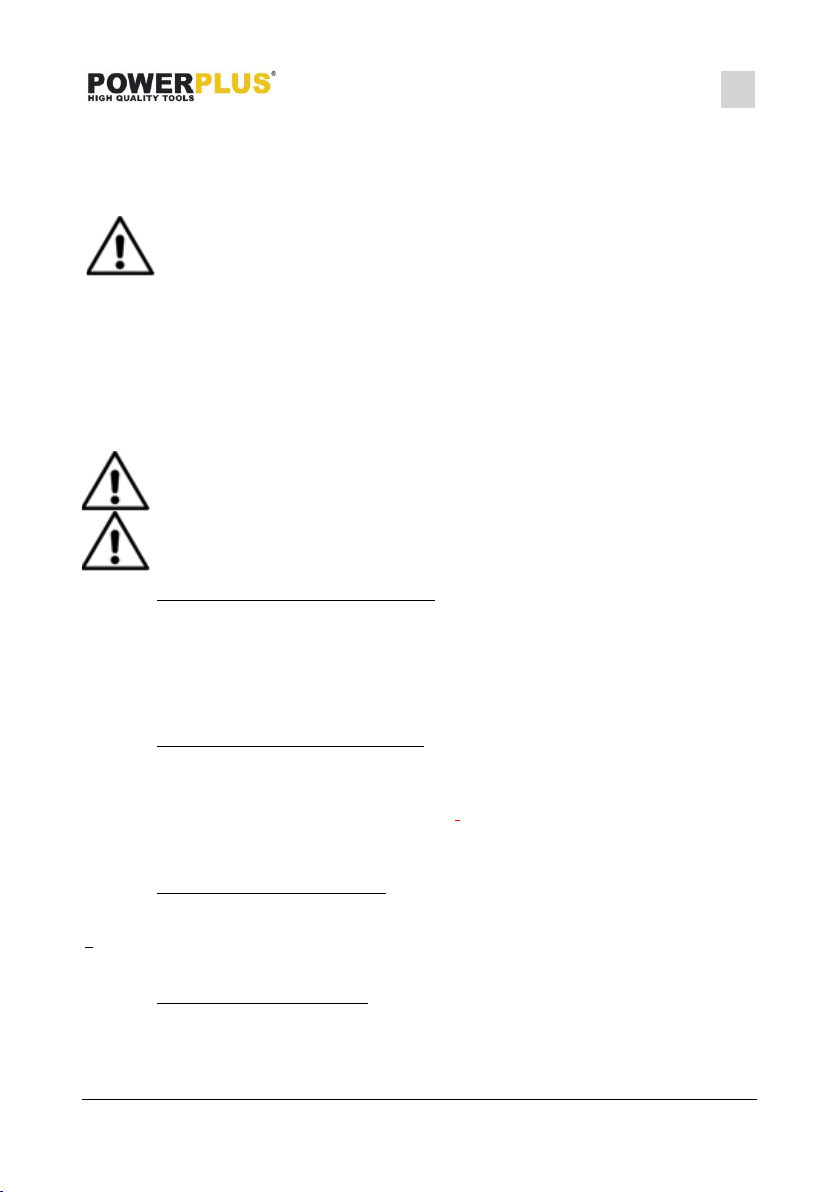POWXG30405 EN
Copyright © 2023 VARO P a g e | 8 www.varo.com
7.3 Attaching the carrying belt (Fig. A & D)
▪ Put the carrying belt (8) over your shoulder and adjust it for comfortable use.
▪ Clip the hook (a) on to the eye (b) located in front of the main handle (1).
7.4 Mounting the round handle (Fig. A & E)
The round handle must be mounted with a spacing of at least 25 cm to the
device handle! The leg protection must always be mounted on the operator
side!
▪ Place the round handle (9) onto the tubular shaft of the drive shaft assembly (1) in a
suitable position with the round handle on top.
▪ Fasten it to the tubular shaft with the locking knob (a).
▪ Next fasten the leg support (b) to the round handle using the 2 hex bolts.
▪ The leg support (b) can be fitted for left or right handed use, on the left for right
handed and on the right for left handed use.
7.5 Replace the cutter blade and spool (Fig. A, F & G)
CAUTION: NEVER use the unit if the blade is warped or has teeth that are
chipped or missing. Replace a damaged blade immediately.
CAUTION: Always wear heavy-duty work gloves when handling and
installing a blade.
7.5.1 Removing the cutter blade (Fig. A & F)
▪ Turn the tool upside down so that you can replace the cutter blade (3) easily.
▪ To dismount the cutter blade (3), insert the hex wrench through the hole of the machine
body under the cutter blade and into the receive washer (b).
▪ Rotate the cutter blade (3) until it is locked with the hex wrench (e).
▪ Loosen the hex nut (c) clockwise (left-hand thread) with the hex socket wrench and
remove the nut (c), cup (d), cutter blade (3 ), and hex wrench.
7.5.2 Mounting the cutter blade (Fig. A & F)
▪ Make sure the receive washer (b) is slotted over the axle nut (f) with the open side facing
down.
▪ Mount the cutter blade (3) onto the shaft so that the guide of the receive washer fits in the
mounting hole in the cutter blade (3). Install the upper washer (d), and secure the cutter
blade (3) with the hex nut (c) holding the receive washer (b) with the hex wrench (e),
rotate the hex nut counter clockwise.
7.5.3 Mounting the spool (Fig. A & G)
▪ Remove the cutter blade as described in paragraph 7.5.1Hold the trimmer head (a),
insert the hex (b) wrench through the hole on the receive washer (c).
▪ Screw the spool (10) anticlockwise onto the shaft and tighten.
▪ To remove the spool do so in reverse order.
7.5.4 Opening up the trimmer spool
▪ remove the spool from the brush cutter (see 7.5.3)
▪ hold the body off the trimmer spool firmly with one hand
▪ turn the central knob clockwise until the cartridge is able to come out.
▪ rewind the cartridge with new trimmer line.