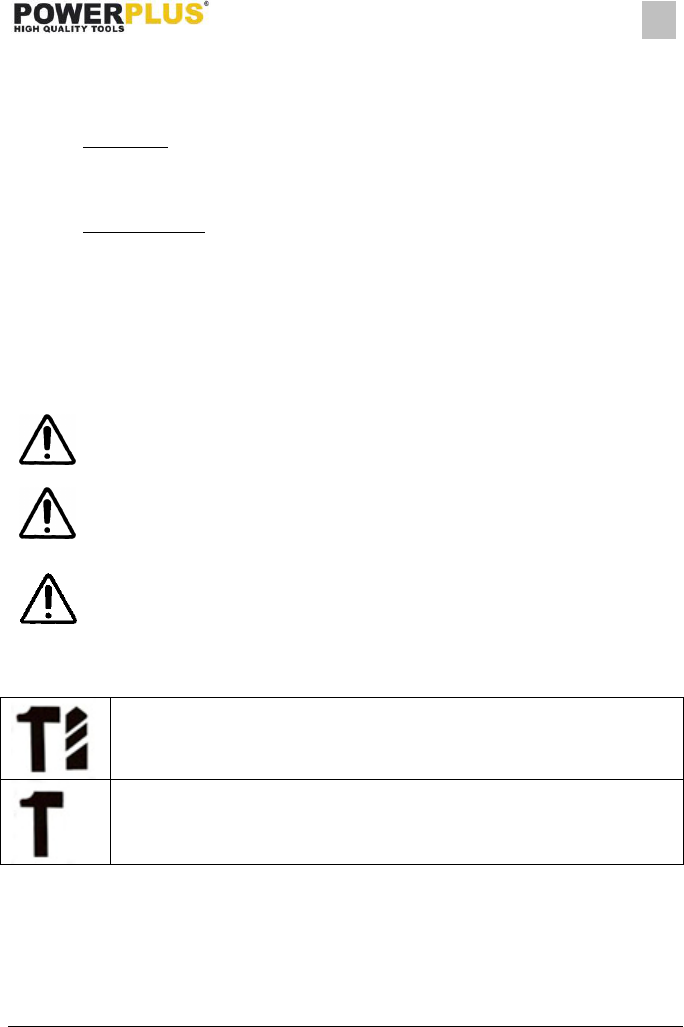POWX1190 EN
Copyright © 2020 VARO NV S t r a n a | 7 www.varo.com
8.3 Handle attachment (Fig. 2)
For reasons of safety, only use the hammer drill with handle attachment.
You will be able to obtain a safe body position when working by rotating the handle attachment.
8.3.1 Side handle
The auxiliary handle can be attached in two different mounting holes: left and right.
remove the auxiliary handle subassembly in the opposite way.
8.3.2 D-shaped handle
▪ To loosen: turn fixation knob (3) to the left.
▪ Now the handle can be turned in the desired position.
▪ Tighten the fixation knob (3) again, by turning to the right.
8.4 Use
▪ Set de mode selector (6) to hammer mode
▪ After placing the tip of the tool on concrete surface, switch ON
▪ By utilizing the weight of the machine and by firmly holding the hammer drill with both
hands, you can effectively control the subsequent recoil motion.
After long time of use, the cylinder case becomes hot. Therefore, be careful
not to burn your hands.
Don’t apply big pressure on the machine. The hammer mechanism is
activated by applying a slight pressure on the tool when the chisel bit is in
contact with the work-piece.
In some cases, it is necessary to punch up the bit against the crushing
position forcibly in order to begin the striking strokes. This is not due to
malfunction of the tool, it means that the safe guard mechanism against no-
load striking is working.
8.5 Hammer/drill switch
The mode selector (6) can switch the hammer and hammer/drill functions.