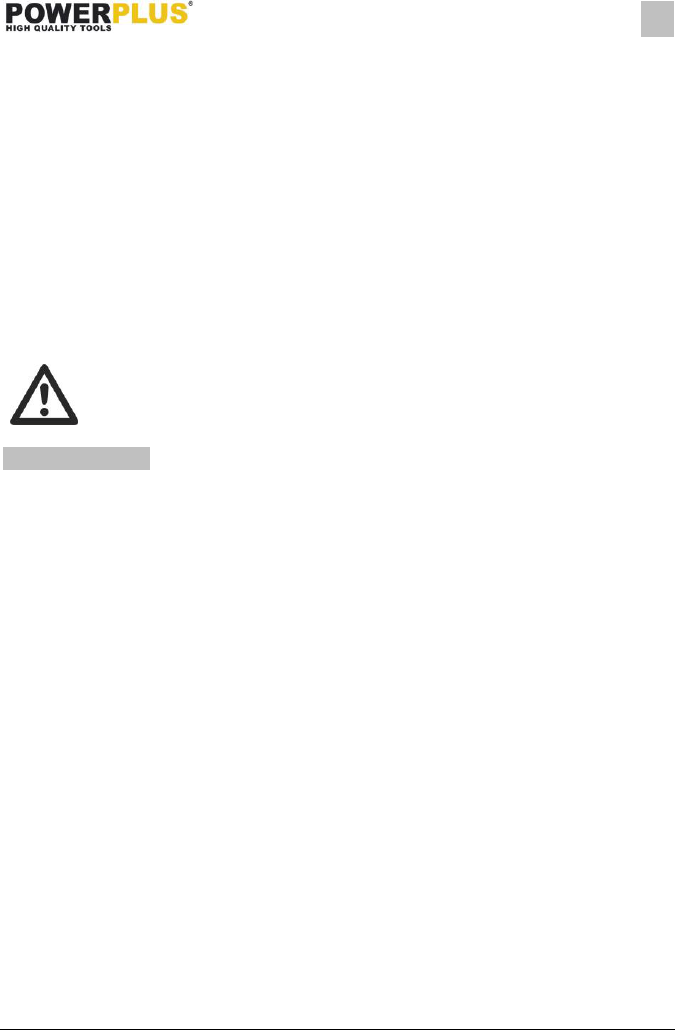POWX04761 EN
Copyright © 2019 VARO P a g e | 7 www.varo.com
7.3 Dust suction (Fig. 5)
▪ Loosen locking knob for length adjustment (N) by turning it in the direction of the unlocking
symbol on the tool handle.
▪ Insert Vacuum hose (P) into the end of the tool handle as illustrated.
▪ Tighten Locking knob for length adjustment (N) by turning it in the direction of the locking
symbol on the tool handle.
▪ Connect the Vacuum hose with the Ø 47 mm adapter (P4) directly to an industrial vacuum
cleaner (remove vacuum cleaner hose first).
▪ One may also connect vacuum hose with one of the 2 adapters to an industrial vacuum
cleaner without removing the vacuum cleaner hose.
7.4 Tool standard/airflow control (Fig. 6)
▪ Tool handle (P1) prevents the hose from damage when putting the tool aside during work
breaks.
▪ Control the airflow by sliding suction power adjustment ring (P3) over the opening in tool
connector (P2).
▪ The vacuuming power is at its lowest level when the opening is fully visible.
WARNING: Failure to use an approved dust bag in your vacuum cleaner will
increase the level of airborne dust in the work area. Prolonged exposure to
such dust may cause respiratory harm.
8 OPERATION
8.1 Starting and stopping tool
Make sure that the power circuit voltage is the same as that shown on the specification plate
of the machine and that switch (4) is “OFF” before connecting the tool to the power circuit.
8.2 Switching the machine on and off
Turn on/off the drywall sander by switch.
8.3 Adjusting the rotation speed
The speed of the machine is variable to suit different tasks. It can be adjusted from 600 min
-1
up to 1500 min
-1
by using the thumb wheel (11). Turn in the counter clockwise direction to
increase the speed and in the clockwise direction to decrease the speed. Generally, you
should use the higher speed for fast stock removal and the lower speed for more precise
control.
8.4 To install a sandpaper disc
▪ Unplug the machine.
▪ Peel away the worn out sandpaper disc (7), leaving the sponge backing pad in place.
▪ Carefully press the new sandpaper disc into place. It will be held securely by the hook and
loop backing.
8.5 To replace the hook and loop sponge pad (8)
The sponge pad must be perfectly flat to get good sanding results. If it is deformed or
damaged it will cause very uneven sanding. Always replace it when damaged.
8.6 How to use the tool
Effective control of this powerful tool requires two-handed for maximum safety and control.
It is vitally important to keep stable footing at times, especially when scaffolding or stilts.