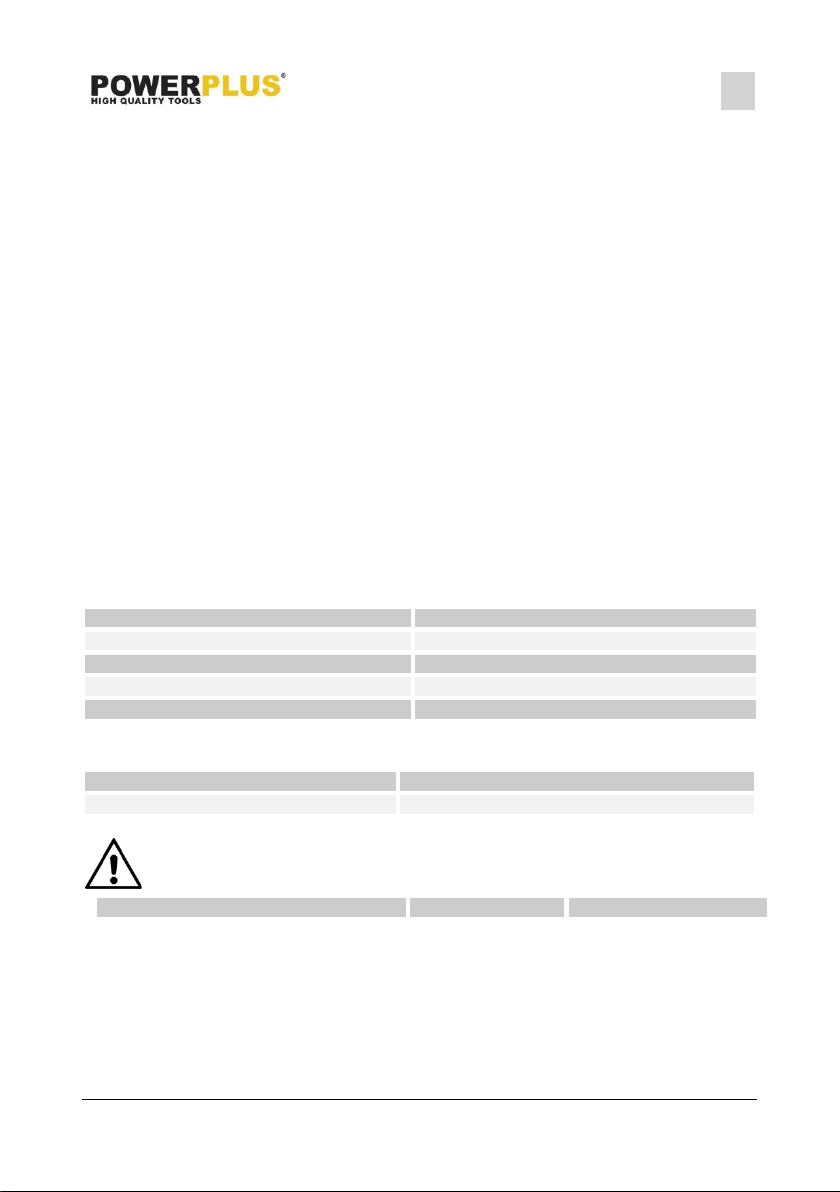POWX00420 EN
Copyright © 2022 VARO P a g e | 6 www.varo.com
7.4 Screwdriving
▪ First set the correct torque using the torque adjustment button (6) depending on the
material and screw size.
▪ Choice of settings, indicator (2) shows : 1 LED = low / 2 LEDs = medium / 3 LEDs = high
▪ Pre-drill the holes with a smaller diameter of the screw to be screwed.
▪ Hold the product perpendicular to the screw to be screwed in/out. Holding it at an angle
may cause slipping or jamming of the driver bit.
▪ Place the tip of the driver bit directly on the screw first and then switch the product on.
▪ Only apply as much pressure as necessary to keep the screw in place and the driver bit in
contact with the screw head. Too much pressure will cause damage to the screw head
and driver bit, too little pressure will cause the driver bit to slide away.
▪ Remove blocked and stuck screws by changing the rotational direction.
8 CLEANING AND MAINTENANCE
8.1 Cleaning
▪ Keep the ventilation slots of the machine clean to prevent overheating of the engine.
▪ Regularly clean the machine housing with a soft cloth, preferably after each use.
▪ Keep the ventilation slots free from dust and dirt.
▪ If the dirt does not come off use a soft cloth moistened with soapy water.
▪ Never use solvents such as petrol, alcohol, ammonia water, etc. These solvents may
damage the plastic parts.
8.2 Maintenance
Attention! Always switch off the screwdriver and lock the switch in the OFF position before
carrying out any work on the machine.
9 TECHNICAL DETAILS