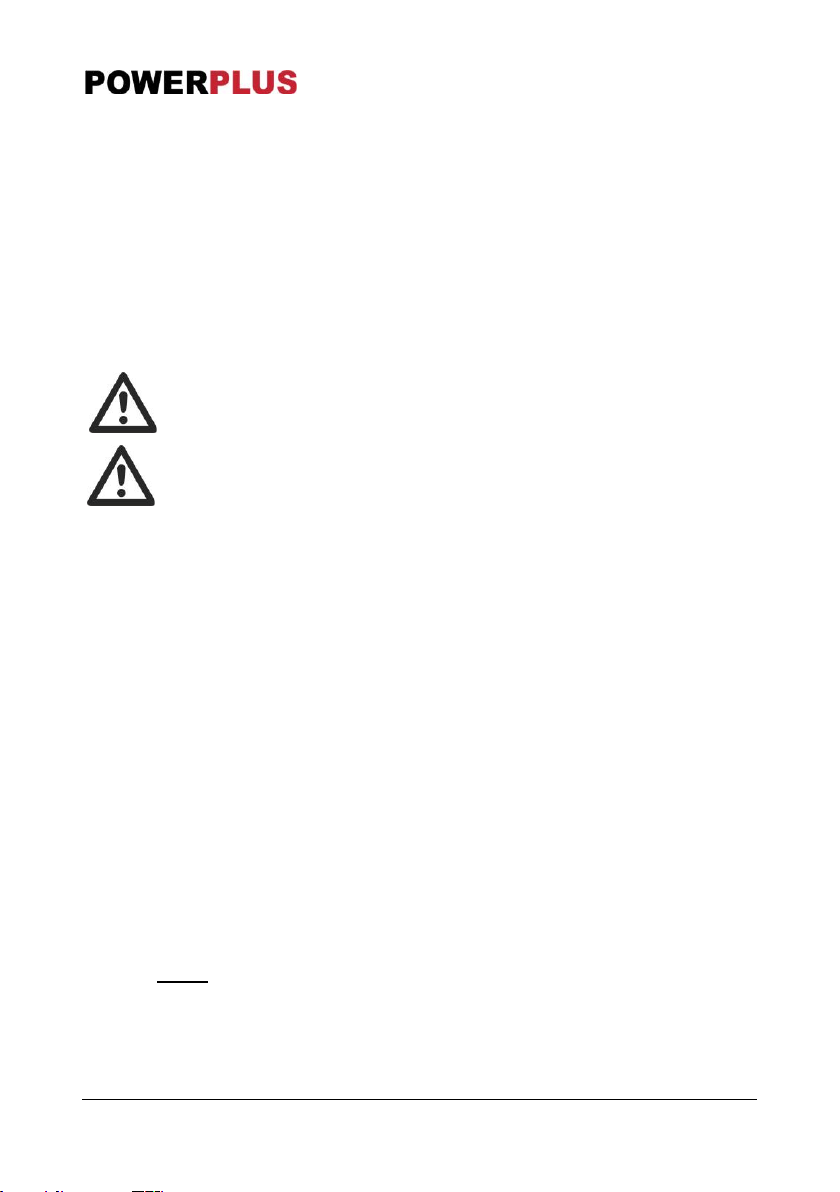POWE80015 EN
Copyright © 2022 VARO P a g e | 5 www.varo.com
▪ Secure the workpiece. A workpiece clamped with clamping devices or in a vice is held
more secure than by hand.
▪ Keep your workplace clean. Blends of materials are particularly dangerous. Dust from light
alloys can burn or explode.
▪ Wear protective gloves when changing application tools/accessories.
▪ Application tools/ accessories become hot after prolonged usage.
▪ Do not scrape wetted materials (e. g. wallpaper) or on moist surfaces. Penetration of water
into the machine increases the risk of an electric shock.
▪ Do not treat the surface to be worked with solvent-containing fluids. Materials being
warmed up by the scraping can cause toxic vapours to develop.
▪ Exercise extreme caution when handling the scraper. The accessory is very sharp; danger
of injury.
7 ASSEMBLY
WARNING: Always check that the power supply corresponds to the voltage
on the rating name plate. Remove the power tool from the packaging. Do
not plug it into the electrical grid before assembly.
NOTE: The tool must be always switched off and unplugged before
installation.
7.1 Installation of accessories (Fig. 1-5)
▪ Pull up the quick release lever (1) of the tool head and push it all the way forward to open
the quick release clamp (2).
▪ Place the accessory on the quick release clamp (2). Be sure that the holes of the
accessory are engaged on the 4 pins of the flange
▪ Push the release lever all the way back until it is flush with the tool head.
▪ Check if the accessory is firmly fitted on the quick release clamp.
▪ Repeat these steps to uninstall or replace accessories.
▪ (When using the sanding pad, attach a correct size hook & loop sanding paper to it.)
8 OPERATION
8.1 Switching ON/OFF (Fig.6)
▪ Be sure that the assembly is correct.
▪ Plug the tool in to a power socket.
▪ Push forward the switch button (4) to start the operation.
▪ To stop the operation, push backward the switch button (4).
8.2 Speed adjusting (Fig. 7)
Set the speed of the tool by using the speed control dial (9).
Start the job by putting this button on 1 and increase the speed according the operation to do.
There are 6 levels of speed, 1 is the lowest and 6 is the highest speed.
8.3 Application tips
8.3.1 Cutting
Use a flush cutting saw blade (or “e-cut blade”) for making precise cuts in tight areas, close to
edges, plunge or flush to a surface. It is important not to force the tool during the flush cutting.
If you are experiencing a strong vibration in your hand during the cut, it indicates too much
pressure on the tool. Back off on the pressure and let the speed of tool do the work. For typical
uses for flush cutting saw blade.