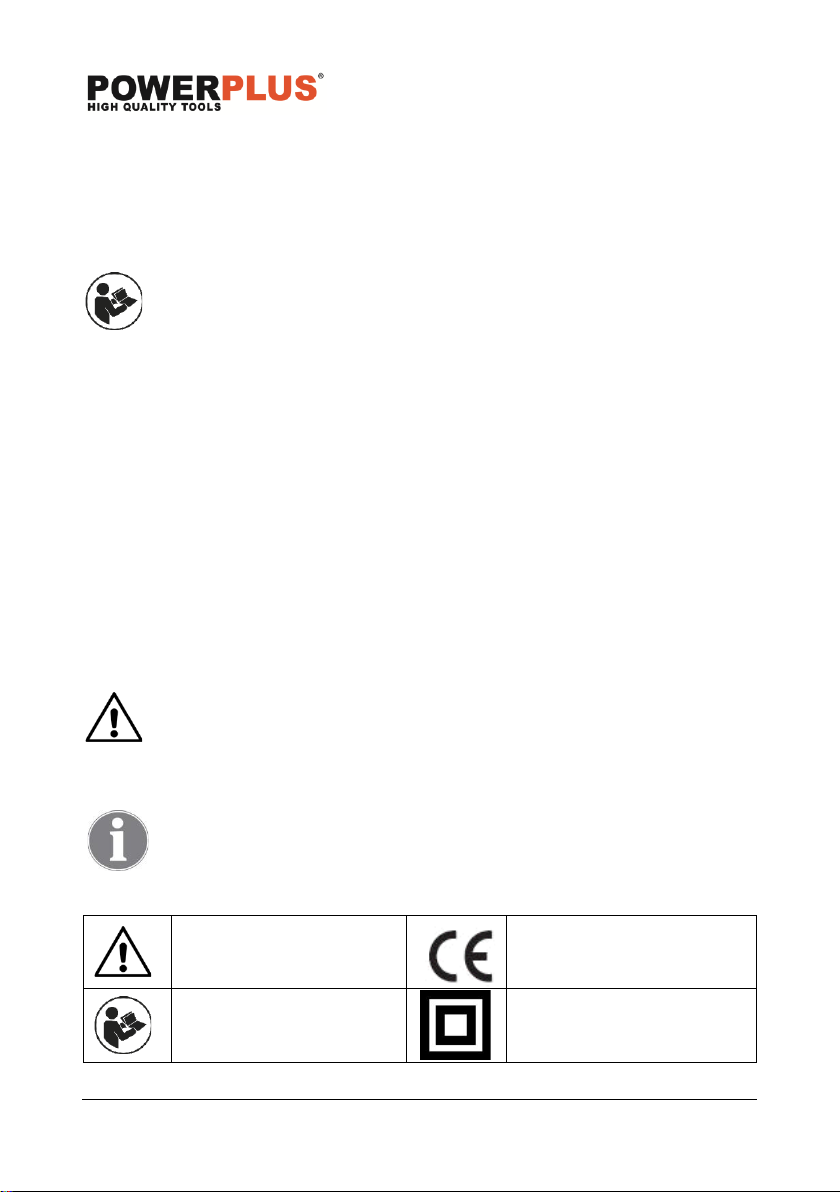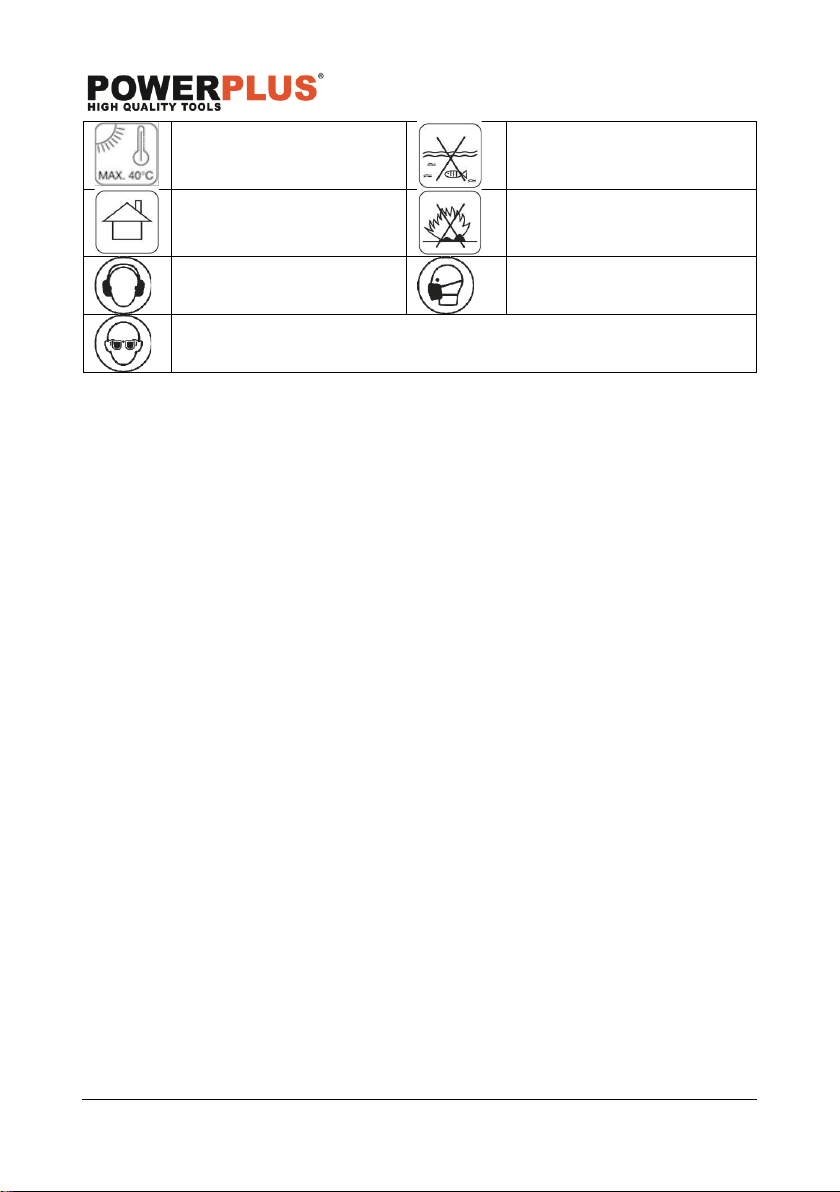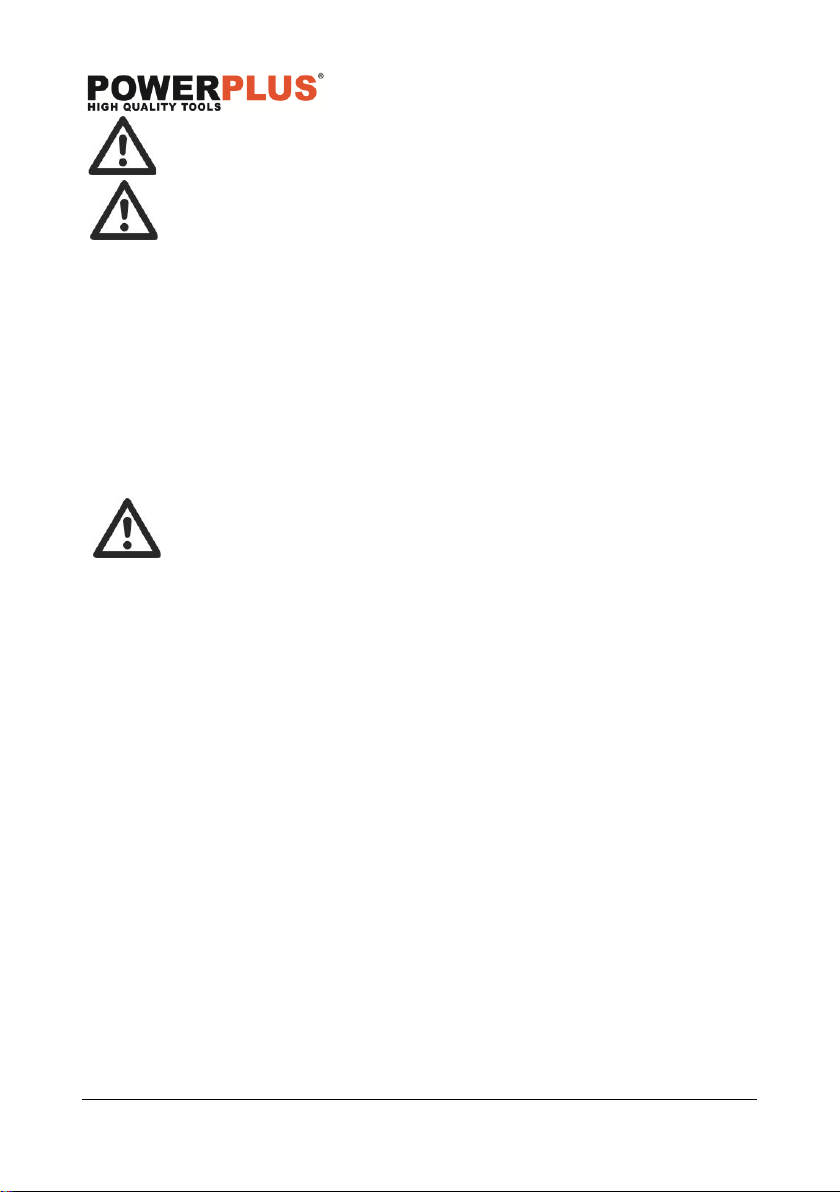POWDPG80620 EN
Copyright © 2021 VARO P a g e | 5 www.varo.com
▪ Avoid accidental starts. Ensure the switch is in the off position before inserting the plug.
Carrying power tools with your finger on the switch or plugging in power tools when the
switch is in the on position makes accidents more likely.
▪ Remove any adjusting keys or spanners before turning on the power tool. A spanner or
key left attached to a rotating part of the power tool may result in personal injury.
▪ Do not reach out too far. Keep your feet firmly on the ground at all times. This will enable
you retain control over the power tool in unexpected situations.
▪ Dress properly. Do not wear loose clothing or jewellery. Keep your hair, clothing and
gloves away from the power tool. Loose clothes, jewellery or long hair can become
entangled in the moving parts.
▪ If there are devices for connecting dust extraction and collection facilities, please ensure
that they are attached and used correctly. Using such devices can reduce dust-related
hazards.
5.4 Power tool use and care
▪ Do not expect the power tool to do more than it can. Use the correct power tool for what
you want to do. A power tool will achieve better results and be safer if used in the context
for which it was designed.
▪ Do not use the power tool if the switch cannot turn it on and off. A power tool with a broken
switch is dangerous and must be repaired.
▪ Disconnect the plug from the power source before making adjustments, changing
accessories, or storing power tools. Such preventive safety measures reduce the risk of
starting the power tool accidentally.
▪ Store power tools, when not in use, out of the reach of children and do not allow people
who are not familiar with the power tool or these instructions to operate it. Power tools are
potentially dangerous in the hands of untrained users.
▪ Maintain power tools. Check for misalignment or jammed moving parts, breakages or any
other feature that might affect the operation of the power tool. If it is damaged, the power
tool must be repaired. Many accidents are caused by using poorly maintained power tools.
▪ Keep cutting tools sharp and clean. Properly maintained cutting tools with sharp cutting
edges are less likely to jam and are easier to control.
▪ Use the power tool, accessories and cutting tools, etc., in accordance with these
instructions and in the manner intended for the particular type of power tool, taking into
account the working conditions and the work which needs to be done. Using a power tool
in ways for which it was not intended can lead to potentially hazardous situations.
5.5 Service
▪ Your power tool should be serviced by a qualified specialist using only standard spare
parts. This will ensure that it meets the required safety standards.
6 ADDITIONAL SAFETY INSTRUCTIONS FOR HIGH-PRESSURE
CLEANERS
▪ The appliance is designed solely for outdoor private use and NOT for commercial use.
Please keep it away from heat, direct sunlight, moisture and rain, frost and sharp edges.
▪ Do not let people who have not been trained in the use of a high pressure washer nor read
the instruction manual operate the machine!
▪ High pressure cleaners shall not be used by children or untrained personnel.
▪ Children should be supervised to ensure that they do not play with the appliance.
▪ Before starting up your machine please check it carefully for any defects. If you find any,
do not start up your machine and contact your local distributor.