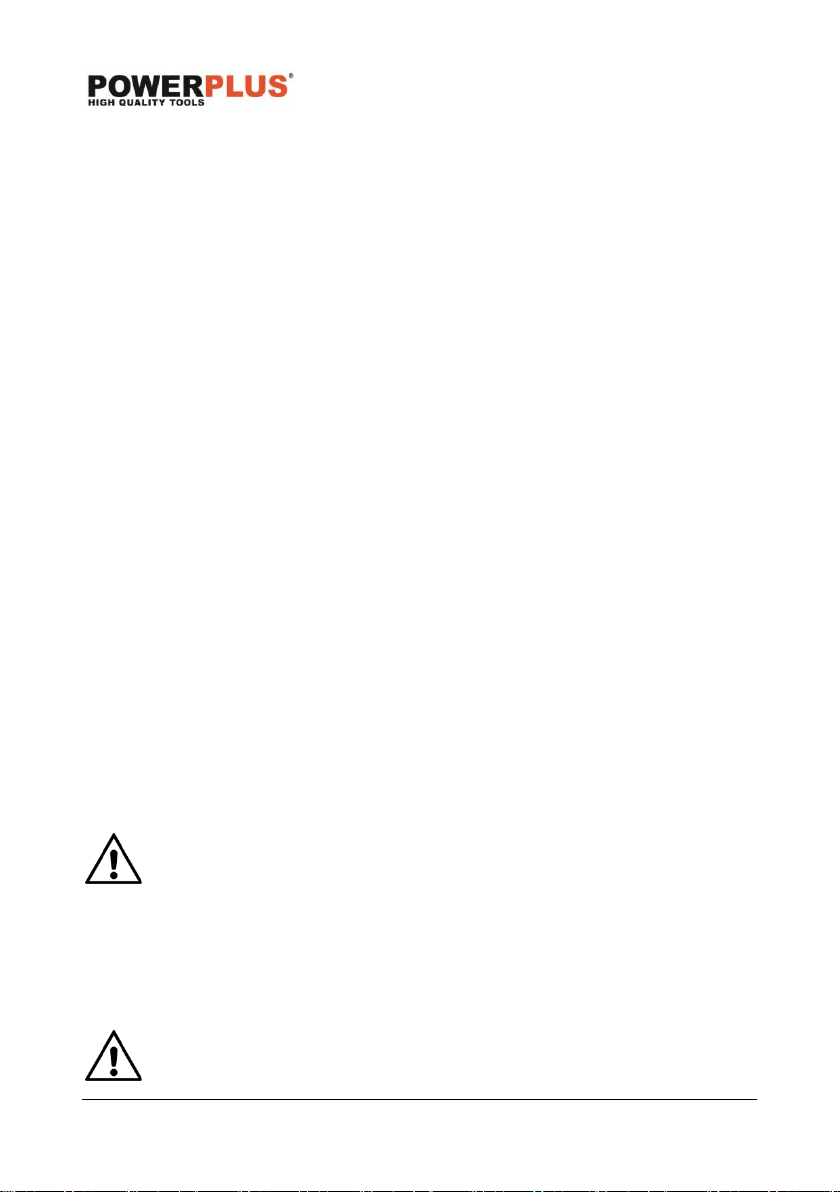POWDPG75561 EN
Copyright © 2022 VARO P a g e | 11 www.varo.com
10 OPERATION
10.1 Starting/stopping the mower (Fig. A & B)
▪ Raise the battery cover (7).
▪ Install battery pack (12).
▪ Insert the key (2) into the key hole.
▪ Lower the battery cover (7).
▪ Press and hold the start button (1). Pull the brake lever (11) toward the handle and release
the button to start the mower.
▪ To stop the mower, release the brake lever (11).
10.2 Setting blade height (Fig. A & F)
When shipped, the wheels on the mower are set to a low-cutting position. Before using the
mower for the first time, raise the cutting position to the height best suited for your lawn.
▪ Remove key (2) and battery pack (12).
▪ To raise the blade height, grasp the height adjustment lever (6) and move it toward the
back of the mower.
▪ To lower the blade height, grasp the height adjustment lever (6) and move it toward the
front of the mower.
▪ Reinstall key (2) and battery pack (12) when you are ready to mow.
10.3 Grass box warning system (Fig. A & E)
▪ There is a warning piece (d) in the grass box which will indicate the grass volume.
▪ If the flap (d) is open it means that there is still space for grass collection.
▪ If the flap (d) is closed it means that there is no space for grass collection.
▪ Grass catcher warning system doesn’t function when height setting adjustment is set to
the lowest position!
11 CLEANING AND MAINTENANCE
11.1 Cleaning
▪ Keep all safety devices, air vents and the motor housing free of dirt and dust as far as
possible. Wipe the equipment with a clean cloth or blow it with compressed air at low
pressure.
▪ We recommend that you clean the device immediately each time you have finished using
it.
▪ Clean the equipment regularly with a moist cloth and some soft soap.
▪ Do not use cleaning agents or solvents; these could attack the plastic parts of the
equipment. Ensure that no water can seep into the device.
Never use solvents such as petrol, alcohol, ammonia water, etc. These
solvents may damage the plastic parts.
11.2 Blade maintenance
▪ Regularly remove grass and dirt from the blade.
▪ At the beginning of the gardening season, carefully examine the condition of the blade.
▪ If the blade is very blunt, sharpen or replace the blade.
▪ If the blade is damaged or worn, fit a new blade.
▪ If the blade is slipping, put the screwdriver into the location hole, tighten the blade by
wrench.
Warning! Observe the following precautions: