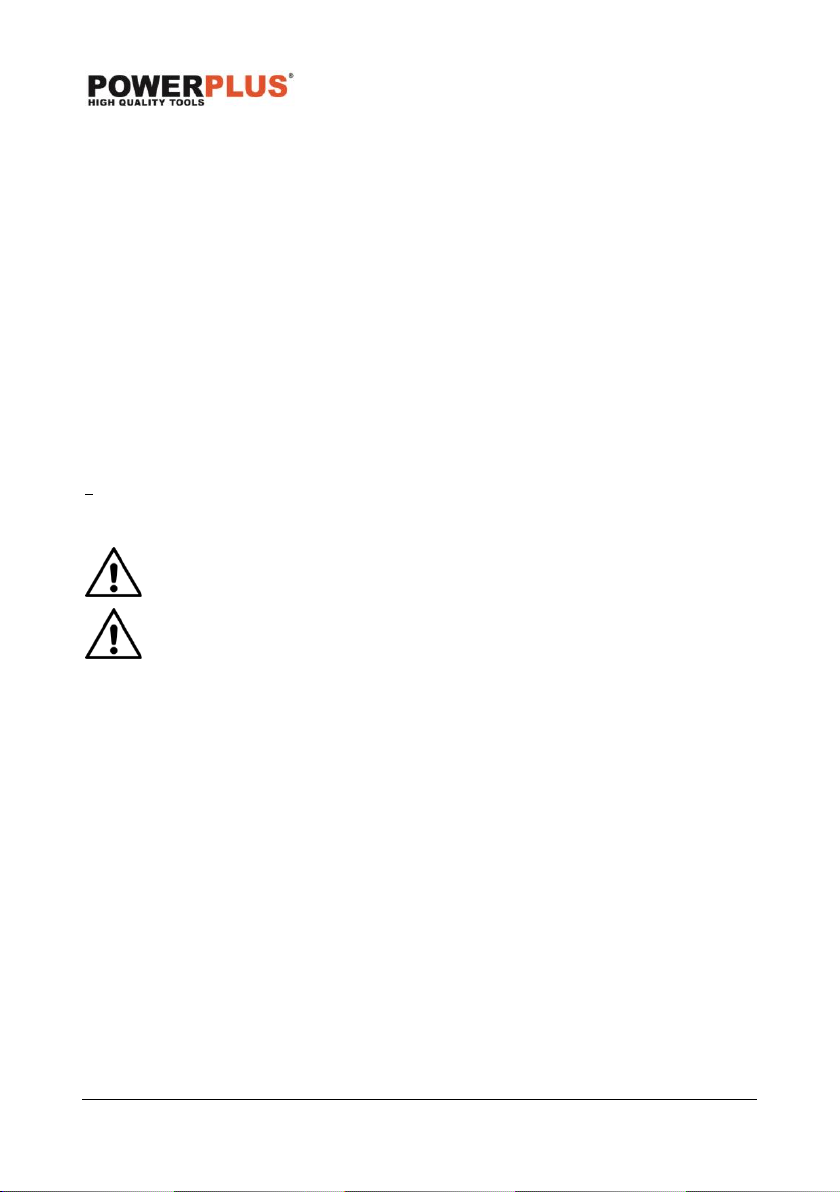POWDPG7546 EN
Copyright © 2022 VARO P a g e | 8 www.varo.com
▪ Hold the tool with one hand and the battery pack (15) with the other.
▪ To install: push and slide battery pack into battery port, make sure the release latch on the
rear side of the battery snaps into place and battery is secure before beginning operation.
▪ To remove: Press the battery release latch and pull the battery pack out at the same time.
8.3 Battery capacity indicator (Fig. A)
There are battery capacity indicators (18) on the battery pack, you can check the capacity status
of the battery if you squeeze the button (19). Before using the machine, please press switch
trigger (2) to check if the battery is full enough for properly working.
Those 3 LED might show the status of the capacity level of the battery:
▪ 3 LED’s are litt: Battery fully charged.
▪ 2 LED’s are litt: Battery 60% charged.
▪ 1 LED is litt: Battery almost discharged.
9 ASSEMBLY
The grass trimmer is supplied with some components not assembled. To assemble these
proceed as follows:
9.1 Mounting the guard (Fig.1)
▪ Take out the grass trimmer, protective guard (10) and steel wire (9) from the box.
▪ Slip the protective guard to grass trimmer head.
▪ Use a Phillips head screwdriver to fix the Phillips head screw.
▪ Push the flower protection wire (9) to the protective guard(10).
Caution! During this operation beware of the line cutter blade. You may be
wounded.
Caution! Never use the grass trimmer without the guard. It is vital for your
and other peoples’ safety and for the good working order of the trimmer. The
failure to observe this safety regulation is not only dangerous but also annuls
the guarantee terms.
9.2 Install the guide wheel (fig. 2)
▪ Take out the guide wheel and matching screw, place it as shown in fig.3.
▪ Tighten the two screws.
9.3 Height adjustment (Fig. 3)
▪ To adjust the height, simply rotate and loosen the collar extension lock knob (5) as arrow 1
shown and to extend or retract the extension tube (6) as arrow 2 shown.
▪ Tighten the extension lock knob (5) to lock the tube on the selected position.
9.4 Setting the auxiliary handle (Fig. 4)
▪ Take out the auxiliary handle (3) from the box.
▪ Loosen the knob (4) and take out the long screw. Follow the assembly step as shown in
fig.4.
9.5 Adjustment the cutting angle (Fig. 5)
Your Trimmers has a 4-positions cutting head. This setting allows you to work effectively at a
comfortable working angle. It can cut accurately around the flower beds, under bushes, around
trees and fence posts etc.
To change the angle, simply press the head angle button (7) of the cutting head, to the engine
block to the desired position, then release the button.
Grasp the handle (20) with one hand and pull the tube with your other hand while turning left or
right as the arrow on the handle.