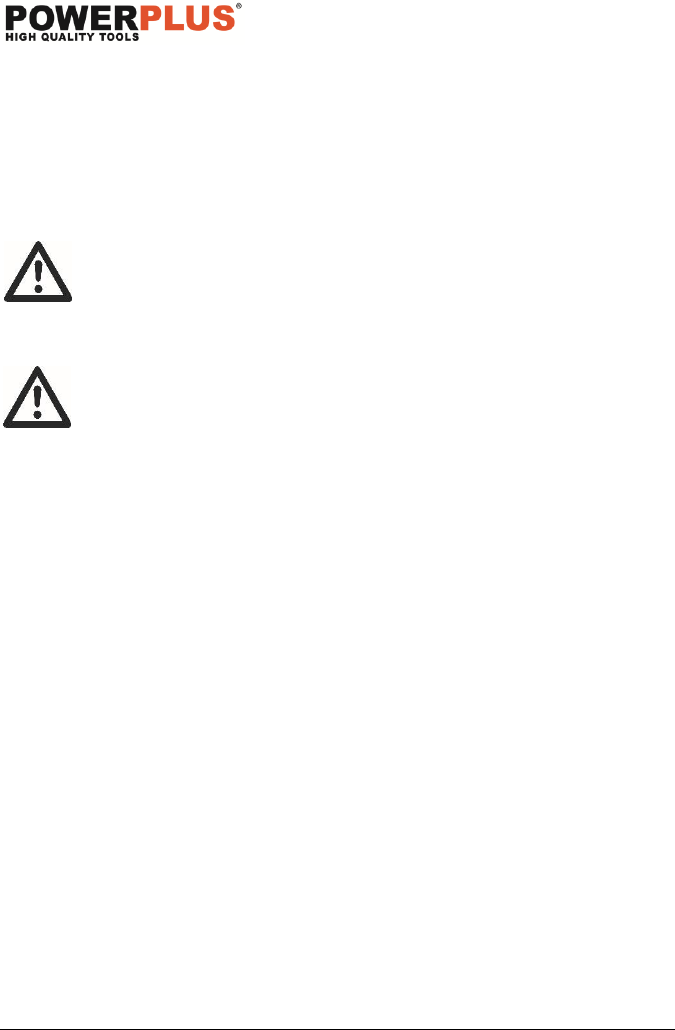POWDPG7525 EN
Copyright © 2017 VARO P a g e | 8 www.varo.com
8.4 Battery capacity indicator (Fig. 4)
There are battery capacity indicators on the battery pack, you can check the capacity status of
the battery if you squeeze the button (7). Before using the machine, please press switch
trigger to check if the battery is full enough for properly working.
Those 3 LED might show the status of the capacity level of the battery:
3 LED’s are lit: Battery fully charged
2 LED’s are lit: Battery 60% charged
1 LED is lit: Battery almost discharged
9 ASSEMBLY
WARNING: Switch off and remove battery from machine before adjusting or
cleaning!
9.1 Installing the blower tube(Fig. 5-6)
Fit the Blower Tube (5) to the motor housing. Check the Blower Tube is firmly secured.
Note: Before disassembling the Blower Tube, be sure the variable speed
trigger is on off position.
Press the Release Button , so that you can separate the tube. Do not try to separate the tubes
by force or by using tools.
10 OPERATION (FIG. 7)
10.1 Turbo button: (9)
A function of increase in airflow “turbo” , is used only on occasions when leaves and trash is
stuck or when the normal airflow is not sufficient . In most cases , normal airflow is sufficient.
An increase in airflow is used mainly for brief measures.
10.2 Speed lock lever (8)
A part of can keep the switch at turn on position .The speed lock lever can also be pulled back
to start the blower without needing to first depress the trigger switch.
10.3 Switching On
▪ Hold the blower with one hand on the control handle (2) - wrap your thumb around the
handle.
▪ Pull the trigger (1) with your index finger and hold it there. The blower accelerates and air
flows from the nozzle.
▪ The blower runs at higher speeds as the lever is moved further. The speed lock lever (8)
can also be pulled back to start the blower without needing to first depress the trigger
switch.
10.4 Switching Off
To switch off, release the variable speed trigger ,and turn the speed lock lever back if it is
moved. No air flows from the nozzle
10.5 Using the Blower
Holding and Controlling the Blower
Hold and control the blower with one hand on the control handle - wrap your thumb around the
handle.
Point the nozzle at the ground, walk slowly and steadily forwards.