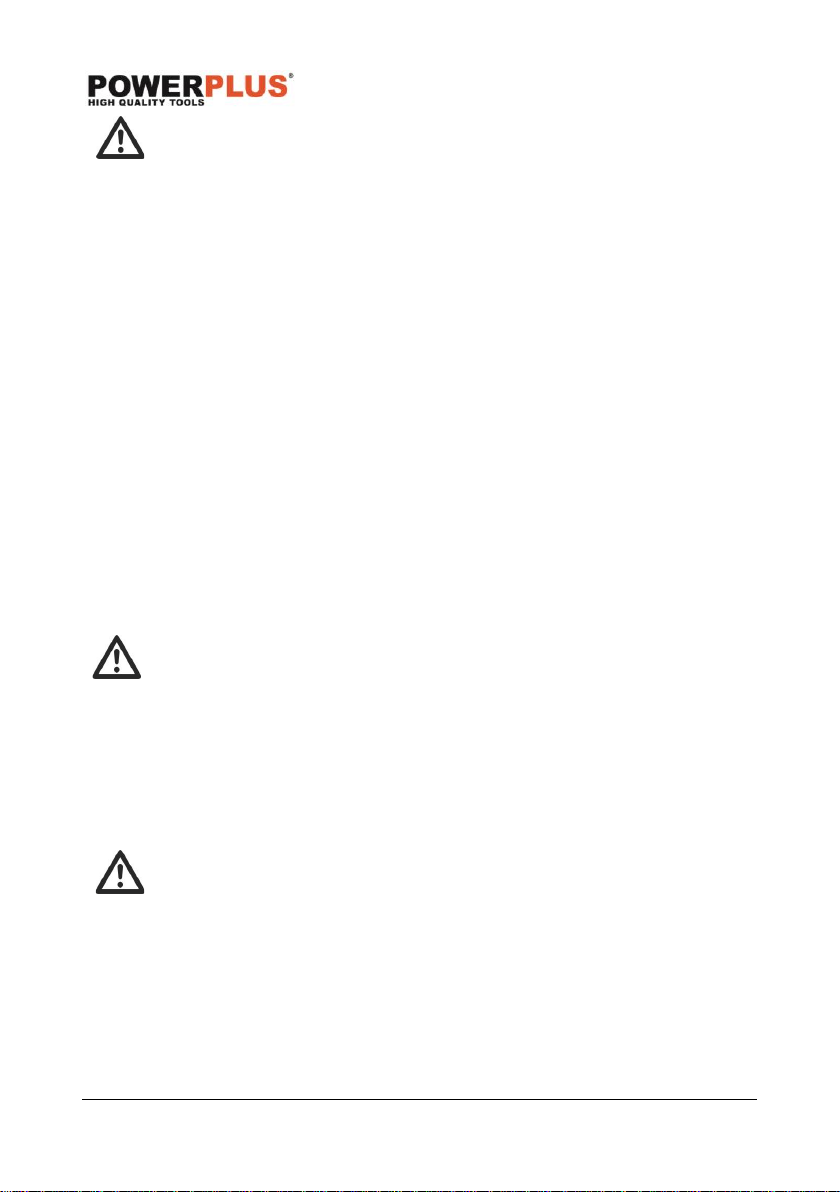POWDP25400 EN
Copyright © 2021 VARO P a g e | 12 www.varo.com
When you make the line of the cut on the work piece, the laser line
generator can help you get better alignment.
Turn on: Press the laser generator switch (19) to “I” position, the laser generator (18) works.
Turn off: Press the laser switch (19) to “O” position.
▪ Make sure line of the cut is on the work piece.
▪ Adjust the depth of cut as required.
▪ Plug in the machine and start the motor.
▪ When the blade is at its maximum speed, place the saw on the work-piece.
▪ Switch on the laser generator (18) from the laser aperture using the laser generator switch
(19).
▪ Align the beam with the mark on the work-piece and slowly push the saw forward using
both hands, keeping the red light beam on the mark.
▪ Switch off the laser beam when completion of the cut.
11.10 Sawdust removal (Fig. 9)
The plunge saw is a powerful tool capable of producing a large amount of dust. As the tool has
a fully enclosed blade, forced dust extraction is particularly efficient. Forced dust extraction
should be used for all but small trimming jobs.
▪ Push the dust extraction hose (12) on to the dust extraction outlet (9).
▪ Connect a vacuum device approved for the extraction of sawdust and splinters to the dust
extraction hose (12).
11.11 Line following (Fig. 10)
A V-shaped pointer and pointer locate at the front and the rear position of the base plate (7)
which allow a line to be followed during operation.
11.12 Switching On and Off (Fig. 11)
WARNING! Before engaging the on/off switch, check the saw blade to see if
it is fitted properly and runs smoothly, and the blade clamp screw is well
tightened.
To start the machine
▪ First press the unlock button (2).
▪ Then press the trigger switch (3) and keep it pressed.
To switch off the machine
▪ First take the machine out of the work-piece.
▪ Then release the trigger switch (3).
Note: For safety reasons, the trigger switch (3) cannot be locked; it must
remain pressed during the entire operation.
12 CUTTING
12.1 General cut (Fig. 12)
▪ Check the specifications to ensure the suitability of the material to be cut.
▪ Fit the correct blade ensuring it is sharp and not damaged.
▪ Set the depth of cut.
▪ Mount and connect the dust extraction system.
▪ lace the material to be cut onto a flat surface such as a workbench, table or floor. Use a
piece of scrap material underneath if: You do not wish to damage the work surface.
▪ Connect the tool with battery pack.