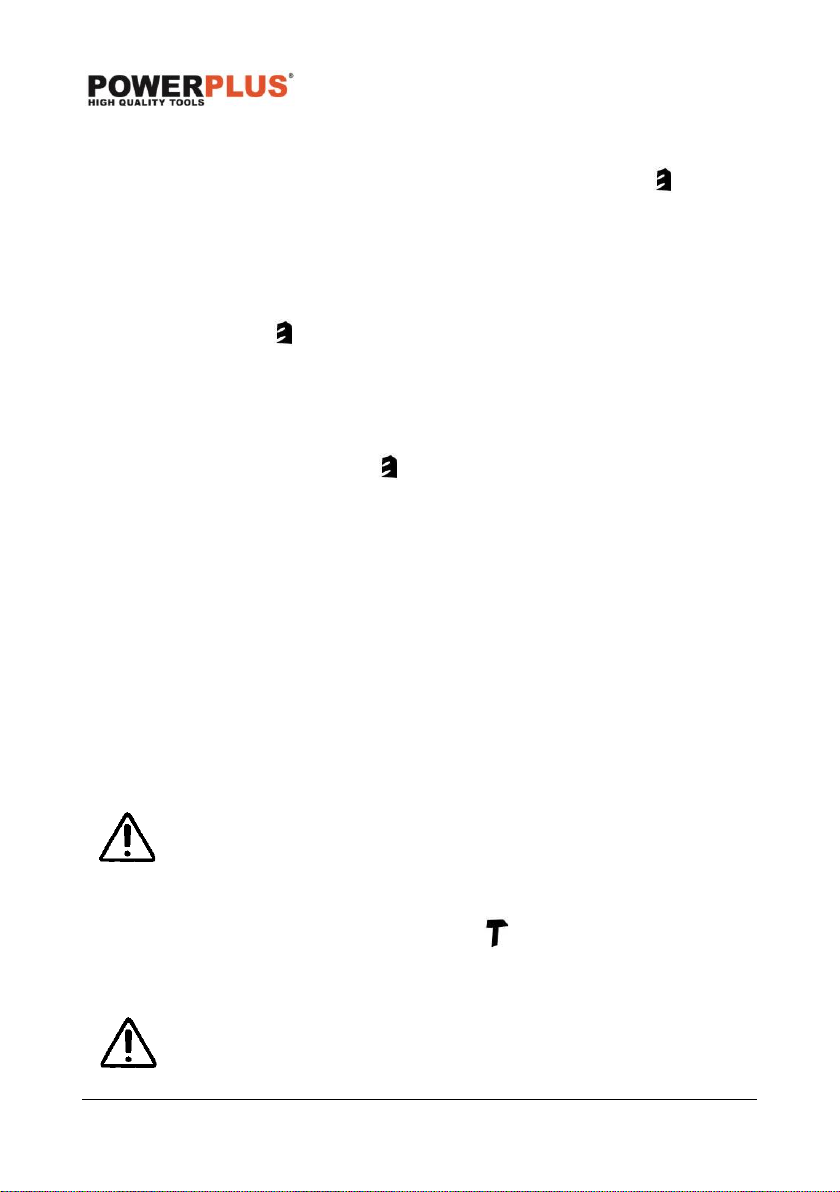POWDP15200 EN
Copyright © 2020 VARO P a g e | 11 www.varo.com
10 DRILLING
10.1 Drilling
Before use for drilling, the function mode selector should be set on drill position “ ”.
When drilling hard smooth surface, use a center punch to mark the desired hole location. This
will prevent the drill bit from slipping off center as the hole is started. Hold the tool firmly and
place the tip of the drill or bit into the work piece, applying only enough pressure to keep the
bit cutting. Do not force or apply side pressure to elongate a hole.
10.2 Wood drilling
For maximum performance, use high speed steel bits for wood drilling. Turn the function mode
selector on the drill mode “ ”. Begin drilling at a very low speed to prevent the bit from
slipping off the starting point. Increase the speed as the drill bit bites into the material. When
drilling through holes, place a block of wood behind the workpiece to prevent ragged or
shintered edges on the back side of the hole.
10.3 Metal drilling
For maximum performance, use high speed steel bits for metal or steel drilling. . Turn the
function mode selector on the drill mode “ ”. Begin drilling at a very low speed to prevent the
bit from slipping off the starting point. Maintain a speed and pressure which allows cutting
without overheating the bit.
Applying too much pressure will:
− Overheat the drill
− Wear the bearings
− Bend or burn bits
− Produce off-center or irregular shaped holes
When drilling large holes in metal, it is recommended that you drill with a small bit at first, then
finish with a large bit. Also, lubricate the bit with oil to improve drilling action and increase bit
life.
10.4 Driving screw
▪ For maximum performance, use good quality bits for driving screws , turn the function
mode selector on the screwdriver mode position“21”.
▪ Fix the torque setting low enough to allow a safety margin. Use a very low torque setting
when first driving small screws into soft materials. Then adjust the setting as the proper
force required is determined.
NOTE: The torque setting required depends on the item being driven. In the
case of screws, consider the size, length, and type of material.
10.5 Hammer Setting
▪ For maximum performance, use a good quality masonry bit for hammer drill, turn the
function mode selector on the impact mode position“ ”.
▪ Only use this setting to bore or drill into stone/concrete. The Hammer setting works well
when drilling/chipping into materials.
▪ The tip of tool MUST be firmly depressed for the hammer action to engage.
NOTE: Only use a masonry bit when drilling into masonry materials.