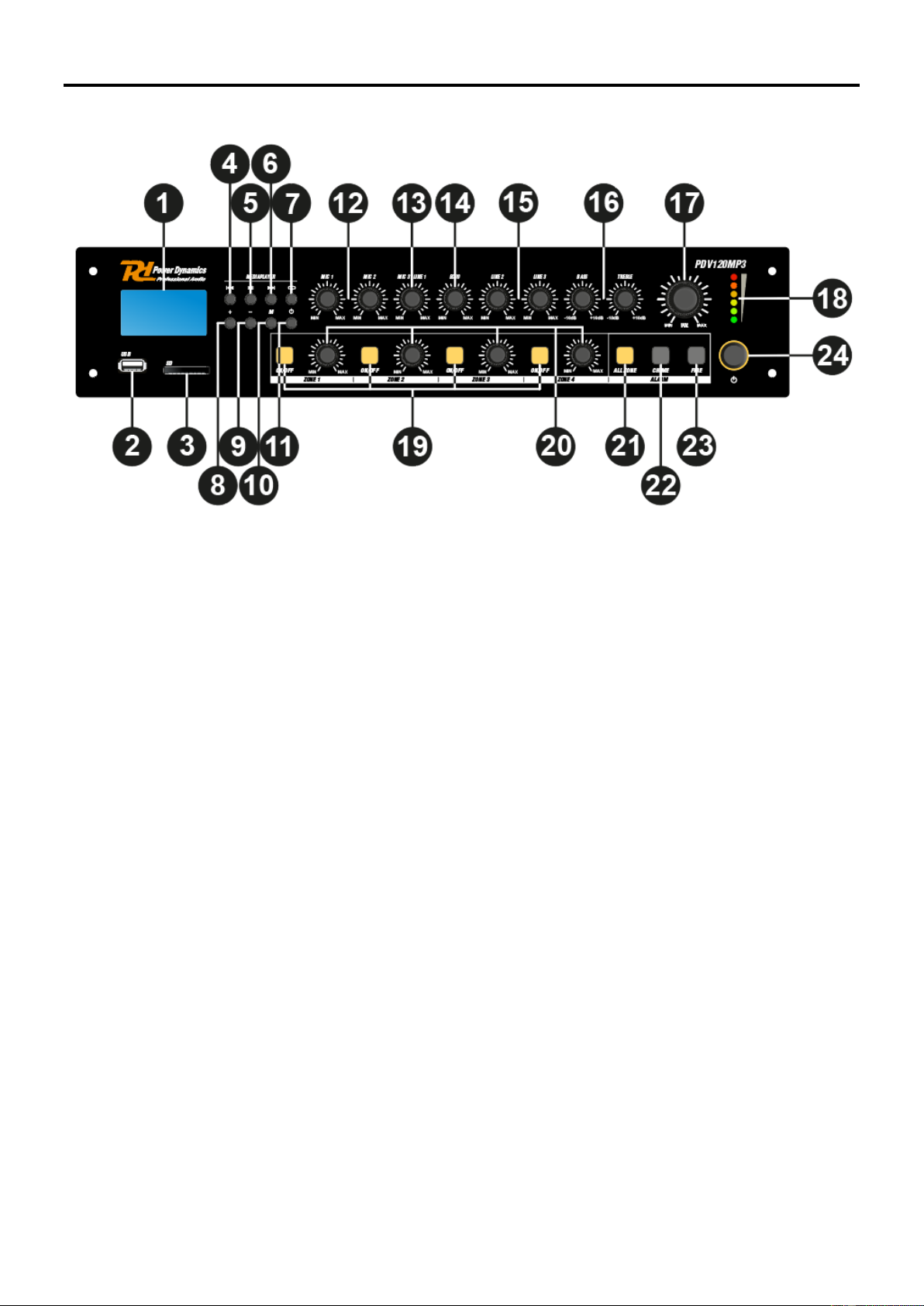5
CONTROLS AND CONNECTIONS
Front Panel Overview:
1. LCD DISPLAY
Displays modes and the current operating status.
2. USB PORT
An USB storage device can be inserted here. Tracks stored on the storage device can be played through the player and will
automatically start playing when the device is inserted.
3. SD / MMC MEMORY CARD SLOT
SD/MMC memory cards can be inserted in this slot. Tracks stored on the storage device can be played through the player
and will automatically start playing when the device is inserted.
4. SKIP I<< BUTTON
Previous track when in USB-, SD/MMC- or BT modes. Previous stored station when in tuner mode.
5. PLAY / PAUSE BUTTON
Each time you press the PLAY/PAUSE button, the operation changes from play to pause or from pause to play.
6. SKIP >>I BUTTON
Next track when in USB-, SD/MMC- and BT modes. Next stored station when in tuner mode.
7. REPEAT BUTTON
Switch the repeat function between repeat one track, repeat complete folder, repeat all and repeat off.
8. + BUTTON
Increase the player volume.
9. - BUTTON
Decrease the player volume.
10. M BUTTON
Switch the operation mode between USB, SD/MMC, BT and tuner.
11. ON / OFF POWER BUTTON
Press: Turn on the player.
Press and hold: Turn off the player.
12. MICROPHONE 1 & 2 VOLUME CONTROL
Increase or decrease the volume of microphone 1 and 2 input.
13. MICROPHONE 3 & LINE 1 VOLUME CONTROL
Increase or decrease the volume of microphone 3 or line 1 input.
14. MICROPHONE ECHO CONTROL
Adjust the echo level on microphone channels.
15. LINE 2 & 3 VOLUME CONTROL
Increase or decrease the volume of line 2 & 3 input.