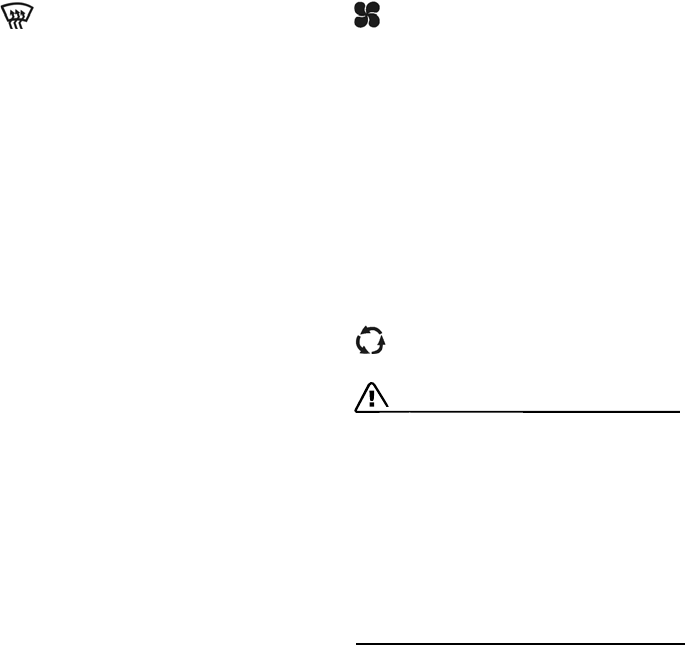-
is er op you tube ook een ned uitleg van het daschboard Gesteld op 7-11-2023 om 19:28
Reageer op deze vraag Misbruik melden -
Heeft iemand een link voor een PDF versie van de handleiding (owner's manual) Porsche 911 Carrera 4 GTS Cabriolet (991.2) (2018) Gesteld op 6-7-2023 om 11:36
Reageer op deze vraag Misbruik melden-
als dat zo is, kan ik ook een exemplaar krijgen. heb net een 996 gekocht Geantwoord op 13-11-2023 om 21:38
Waardeer dit antwoord Misbruik melden
-
-
resetten programmering memory zetelstand en verwarming Gesteld op 26-1-2023 om 16:41
Reageer op deze vraag Misbruik melden -
beste,
Reageer op deze vraag Misbruik melden
hoe stel ik de dodenhoek in,
dit voor een 992 CABRIO BWJ 2020
Ik bedoel, de 3 lichtjes werken niet meer of geen enkele waarschuwing
Alvast mijn beste wensen en hopelijk snel een reactie van jullie Gesteld op 25-12-2022 om 17:14 -
hoe monteer ik de bagageklep van mijn porsche 991
Reageer op deze vraag Misbruik melden
Gesteld op 29-11-2022 om 21:14 -
hoe open ik de motorkap achteraan om de motor te inspecteren van carrera s cabrio 991 van 2017? Gesteld op 10-9-2022 om 17:45
Reageer op deze vraag Misbruik melden -
Kreeg melding op display laag motorvermogen rijd door naar dealer Gesteld op 6-12-2021 om 10:09
Reageer op deze vraag Misbruik melden -
welke zekering in het zekeringskastje is voor de stoelverwarming, bij een 997 uit 2006 Gesteld op 30-9-2021 om 13:27
Reageer op deze vraag Misbruik melden -
Waar zit potsleutel om wielbout te lossen van een 997 Gesteld op 16-8-2021 om 16:03
Reageer op deze vraag Misbruik melden -
dag,
Reageer op deze vraag Misbruik melden
Ik heb een Porsche 3.6 van Bj 91.
Onderaan de toerenteller kan ik normaal de km stand lezen.
Nu is dit allemaal weg en pinkt er links een P,
Weet iemand iets hierover,
Gr frank
Gesteld op 7-8-2021 om 09:03 -
heb net een 911 992 gekocht weet iemand hoe je nr bord herkenning inschakelt Gesteld op 13-7-2021 om 18:09
Reageer op deze vraag Misbruik melden-
moet auto voorzien zijn van lane assist, of gebruik apple cat play Geantwoord op 22-1-2022 om 15:51
Waardeer dit antwoord (1) Misbruik melden
-
-
De kap van mijn 911 (996) cabrio sluit niet omdat de haak te vroeg komt en daardoor niet vastnam haken aan de voortijl. Oorzaak? Schakelaars?
Reageer op deze vraag Misbruik melden
Gesteld op 29-5-2021 om 13:57 -
Ik bezit een porshe van 1995 carrera 2 uitgerust met 12 bougies de onderste zijn reeds vervangen maar voor de bovenste zie ik het niet goed zitten.Alle hulp is welkoml. Dank bij voorbaat Gesteld op 13-5-2021 om 13:14
Reageer op deze vraag Misbruik melden -
Ik heb een 997S uit 2004. De schakelaars voor de raambediening in het linker deurpaneel zit los.
Reageer op deze vraag Misbruik melden
Hoe kan ik de betreffende onderdelen van het deurpaneel demonteren. Gesteld op 13-9-2020 om 11:04 -
als ik een route opdracht gegeven heb, hoe kan ik die later beeindigen , zonder op de bestemming te zijn geweest.
Reageer op deze vraag Misbruik melden
Gesteld op 24-8-2020 om 11:55 -
Waar kan je de parkeer toeters in de auto uitzetten
Reageer op deze vraag Misbruik melden
Waar zitten de knopjes van de stoel en stuurverwarming? Gesteld op 26-7-2020 om 12:48 -
Beste allen,
Reageer op deze vraag Misbruik melden
Kan iemand mij helpen waar de batterij staat van een 991 ?
Groetjes.
Jos Gesteld op 17-2-2020 om 20:35-
batterij staat rechts vooraan onder de plastieken beschermplaat Geantwoord op 22-10-2021 om 22:03
Waardeer dit antwoord (1) Misbruik melden
-
-
Op welk knopje moet ik duwen om de buitenspiegels in te laten klappen Gesteld op 29-12-2017 om 06:46
Reageer op deze vraag Misbruik melden-
Er is geen knopje voor de spiegels dicht te klappen Geantwoord op 29-12-2017 om 10:25
Waardeer dit antwoord Misbruik melden
-
-
Is er ook een Nederlandse handleiding van de Porsche 911 Carrera ?? Gesteld op 19-2-2016 om 11:09
Reageer op deze vraag Misbruik melden-
Ik heb hem gewoon bij de dealer gekocht.
Waardeer dit antwoord (12) Misbruik melden
Leo. Geantwoord op 19-3-2016 om 13:01
-
-
Is het mogelijk om de taalinstelling van het dashboard te veranderen naar Engels of Nederlands? Gesteld op 24-11-2013 om 02:30
Reageer op deze vraag Misbruik melden-
Woordenboekje kopen?
Waardeer dit antwoord (18) Misbruik melden
Geantwoord op 5-12-2013 om 22:47
-
-
Kan de spoiler bediend worden met een knopje van binnenuit? Waar zit dat knopje dan? Gesteld op 3-5-2013 om 21:58
Reageer op deze vraag Misbruik melden-
Op het deksel van de zekeringen links voorin bij de pendalen Geantwoord op 15-5-2013 om 15:15
Waardeer dit antwoord (7) Misbruik melden
-
-
Rechts onder de handschoenkast en rechts voor de versnelling , naar boven of beneden elektrisch enkel met draaiende motor ... Geantwoord op 31-5-2014 om 10:44
Waardeer dit antwoord (9) Misbruik melden