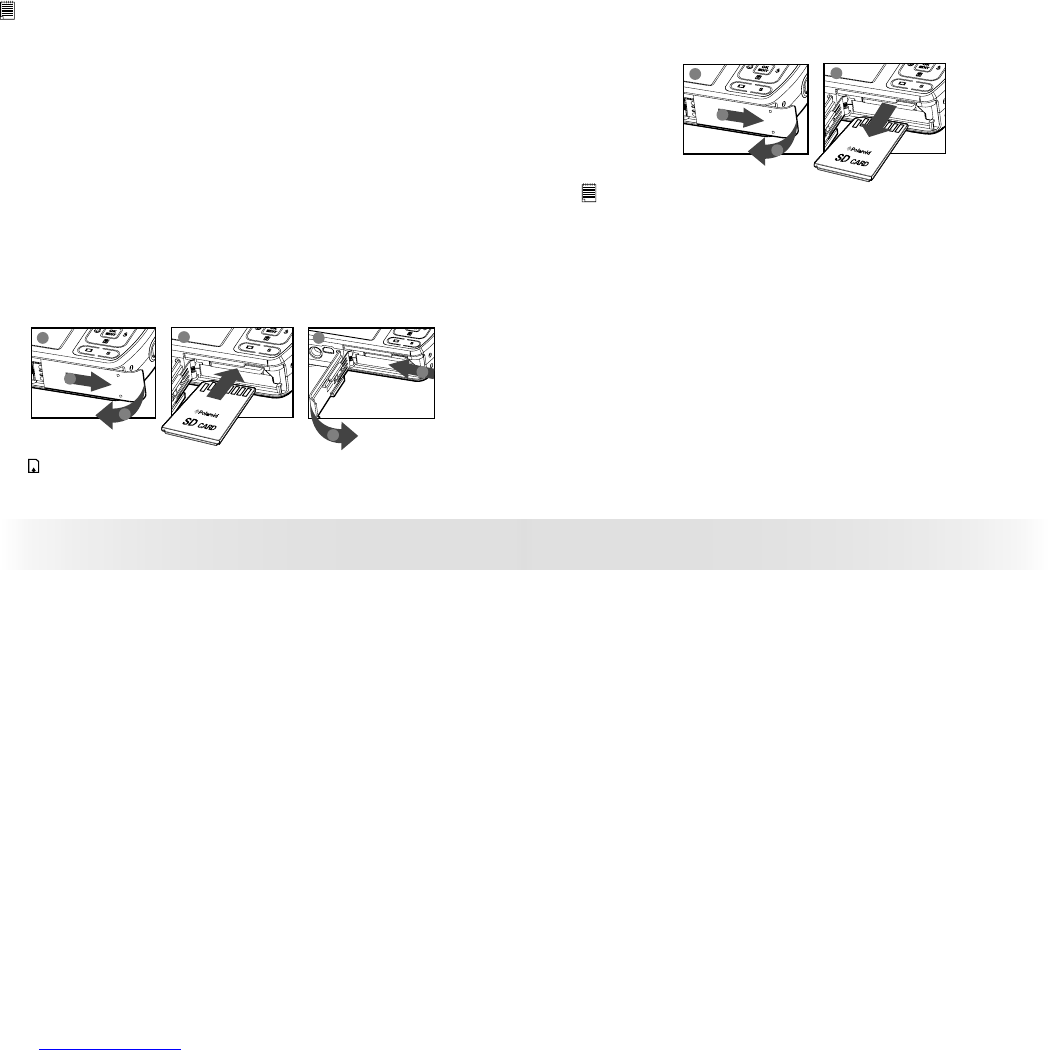86
Polaroid t737 Digital Camera User Guide
www.polaroid.com
87
Polaroid t737 Digital Camera User Guide
www.polaroid.com
IMPORTANT!
• Make sure you turn off the camera before inserting or removing a memory
card.
• Be sure to orient the card correctly when inserting it. Never try to force a
memory card into the slot when you feel resistance.
• SD memory cards have a write protection switch that you can use to protect
fi les from accidental deletion. However, you must remove the write protection
whenever you want to record new fi les onto it, format it, or delete its fi les.
• Files contained in the SD card recorded by other cameras may confl ict with
the t737 camera, and valuable data in your existing SD card may be distorted
or lost when the card is inserted in the t737 camera. We strongly recommend
the user to use a new or formatted Polaroid (not included) SD card for the t737
camera. The manufacturer is not liable for losing or corrupting any valuable
data or fi les in your SD card due to improper operation.
Inserting a SD card
1. Turn off the camera.
2. Open the SD card door by pushing it outwards as illustrated.
3. Insert the SD card and ensure the card is inserted the correct position
as illustrated.
4. Close the SD card door by pressing it downwards and slide it back to
lock.
1
a
b
2
a
b
3
The icon will appear on the LCD screen when a SD card is inserted into
the camera.
Removing the SD card
To remove the SD card, turn off your camera and open the SD card door.
Gently push the SD card inwards and then release it. The SD card will
eject out of the SD card slot.
1
a
b
2
IMPORTANT!
• Never insert any other object into the camera’s SD card slot. Doing so creates
the risk of damage to the camera and card.
• Should water or any foreign objects ever get into the card slot, immediately
turn off the camera, remove the battery or disconnect the AC adapter, and
contact your dealer or the nearest service provider.
• Never remove a card from the camera while the camera is powered on. Doing
so can cause the picture or video recording operation to fail, and even damage
the memory card.