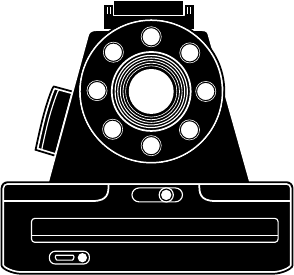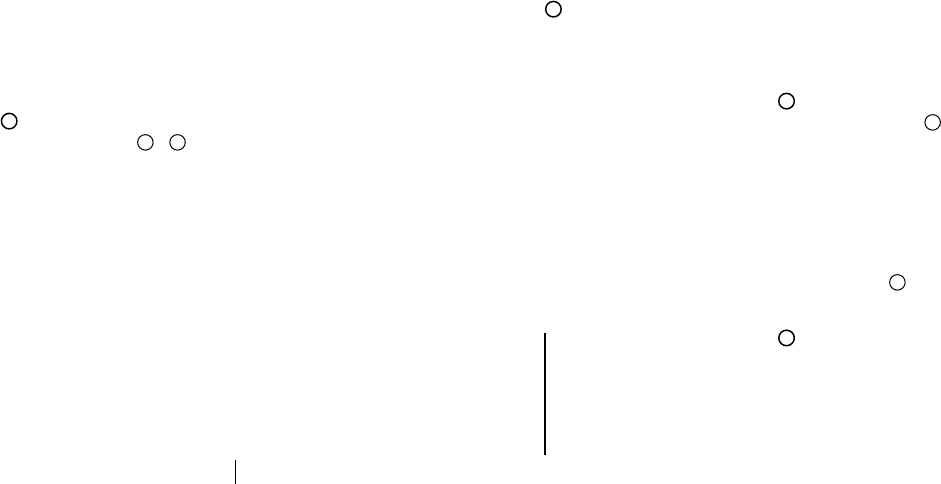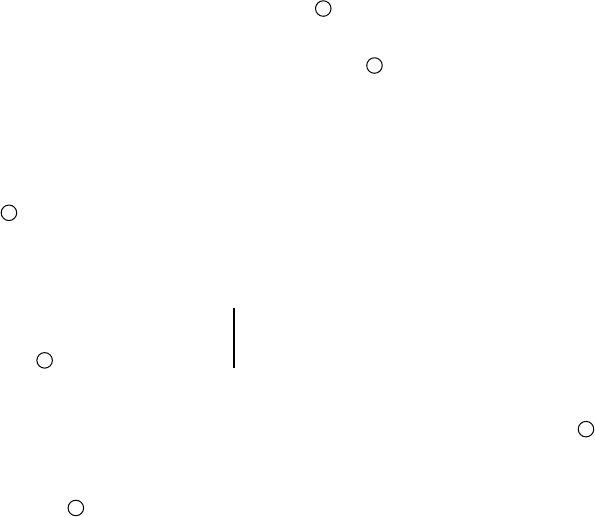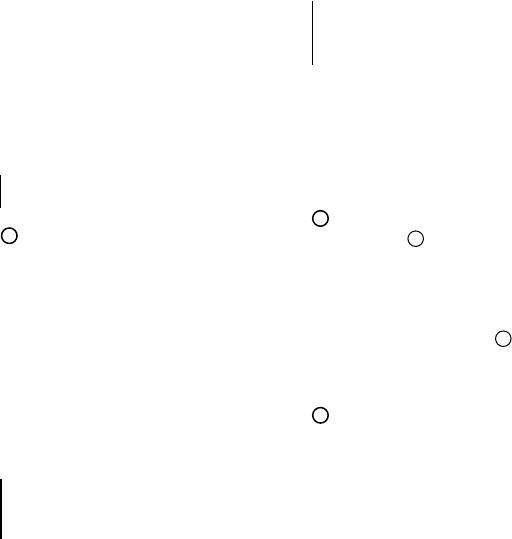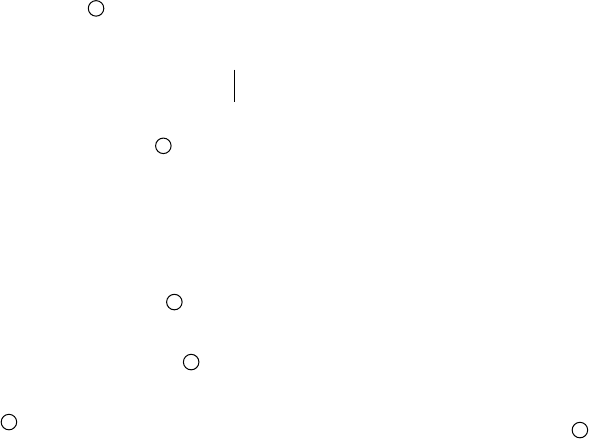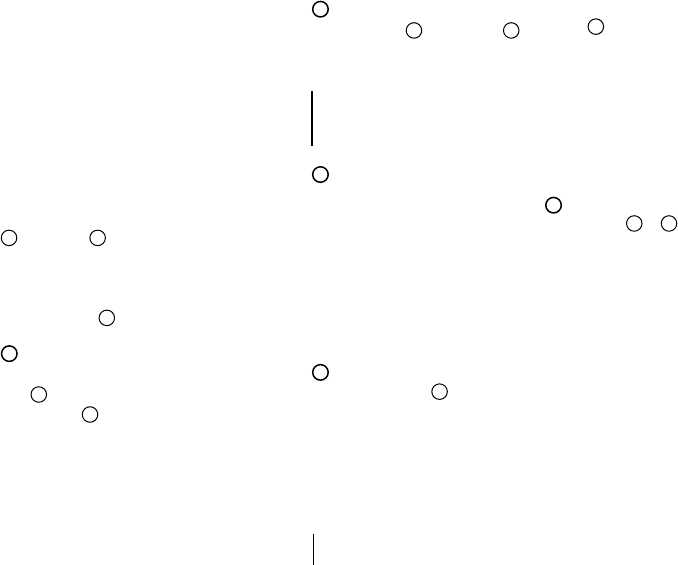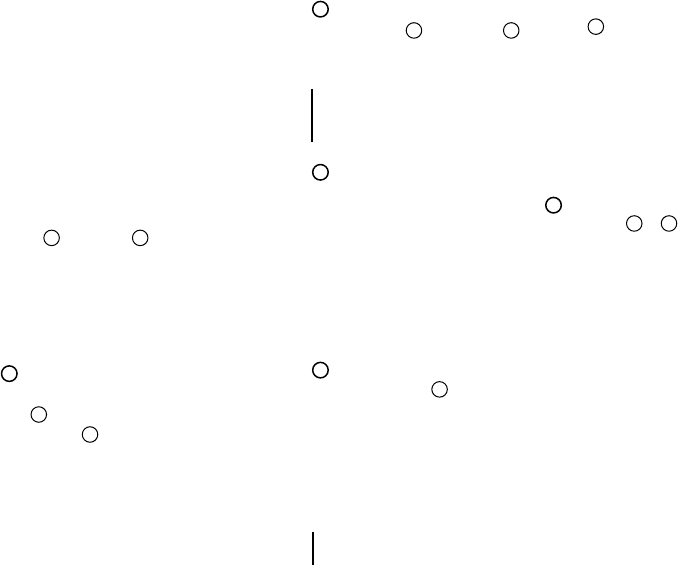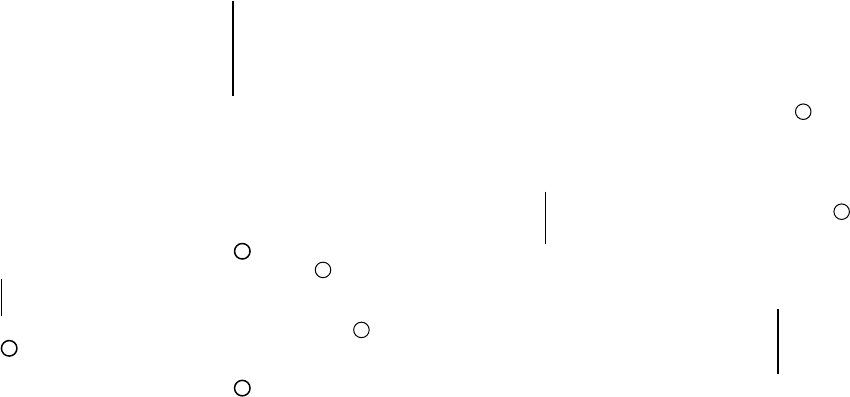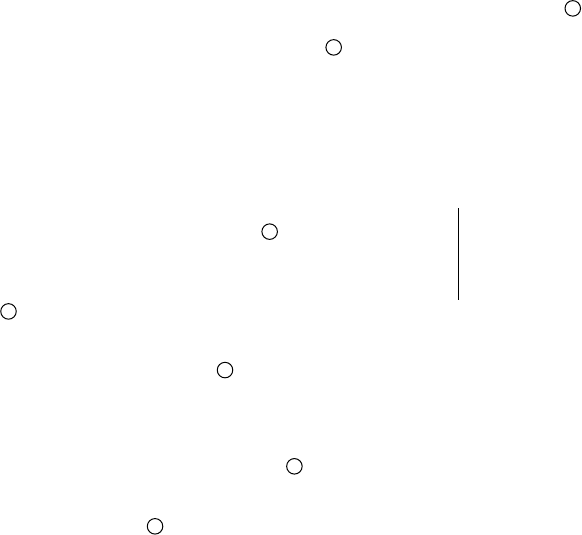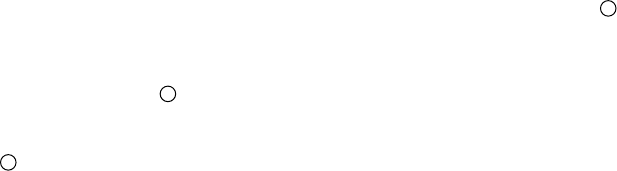82 | Français
CONSIGNES DE SECURITÉ
ATTENTION – RISQUE DE CHOC ÉLECTRIQUE – NE
PAS OUVRIR / NE PAS DÉMONTER LE SYSTÈME DE
ROULEAUX MOTORISÉS
·
Ne pas démonter / désassembler l’appareil. Un réas-
semblage incorrect peut entraîner un choc électrique si
l’appareil est à nouveau utilisé.
·
Ne pas immerger l’appareil dans l’eau ou tout autre liquide.
·
Ne pas utiliser l’appareil dans un environnement très
humide ou très poussiéreux.
·
Ne pas tenter de réparer, de régler ou de retirer la
batterie et/ou les composants électroniques situés
sous les rouleaux, derrière la trappe de pack de fi lm
de l’appareil.
·
Ne pas tenter de démonter la trappe de fi lm elle-même,
car elle est reliée au corps de l’appareil par des
composants électroniques. Le démontage de la trappe
est dangereux, risque d’endommager votre appareil et
annule la garantie.
·
Ne pas insérer d’objets métalliques dans l’appareil.
·
Ne pas insérer d’objets, quels qu’ils soient, dans les
rouleaux ou les mécanismes de l’appareil.
·
Tenir l’appareil hors de portée des enfants afi n d’éviter
qu’ils se blessent avec les parties mobiles de l’appareil.
·
Ne pas utiliser ou ranger l’appareil à proximité d’une
source de chaleur ou de tout type d’équipement qui
dégage de la chaleur, y compris les amplifi cateurs stéréo.
·
Ne pas utiliser l’appareil en présence de gaz infl am-
mables ou explosifs.
·
Ne pas recharger l’appareil si vous remarquez une
odeur, un bruit ou une fumée inhabituels.
·
Ne pas tenter de démonter la batterie du fi lm ou de la
modifi er de quelque façon que ce soit (dans le cadre
d’une utilisation de fi lm de type 600). Si du liquide
émanant de la batterie entre en contact avec vos yeux,
rincez vos yeux immédiatement sous l’eau froide et
consultez immédiatement.
BATTERIE ET CHARGEUR
·
Cet appareil utilise une batterie Impossible lithium ion
spécifi quement conçue, non amovible et intégrée dans
le corps de l’appareil. Aucun autre type de batterie
ne peut être utilisé. Le remplacement de la batterie ne
peut être effectué que par Impossible. Utilisée dans de
bonnes conditions, la batterie fonctionnera pendant de
nombreuses années.
·
La consommation électrique varie en fonction de
l’environnement dans lequel l’appareil est utilisé et de
ses conditions de rangement. Utilisée tout de suite après
la recharge, la batterie permettra de prendre jusqu’à
15 packs de fi lms avec le fl ash, ou pendant trois jours
d'utilisation par intermittence.
·
Compte tenu de l’importance des besoins en énergie du
fl ash, nous recommandons de recharger l’appareil avant
chaque session, pour les meilleurs résultats possibles.
·
Lorsque le niveau de charge de la batterie tombe sous un
certain niveau, l’appareil ne pourra plus traiter le fi lm.
La led rouge clignote lorsque l’appareil a besoin d’être
rechargé. Ceci évite d’avoir une photo coincée dans les
rouleaux alors qu’elle est en cours de traitement.
·
La batterie rechargeable n’est pas chargée à l’achat.
Chargez la batterie au maximum à l’aide du câble de
recharge USB (fourni).
·
Le câble de recharge USB fourni a été testé, et garanti
pour fonctionner avec l’adaptateur secteur de l’Apple
iPhone. Bien qu’il puisse être branché dans d’autres
ports USB, par exemple d’ordinateurs, d’adaptateurs
secteurs USB, de télévisions, de voiture, etc., Impossible
ne peut garantir son fonctionnement optimal.
·
Lorsque vous n’utilisez plus cet appareil, veuillez le
recycler comme il convient.
ENVIRONNEMENT D’UTILISATION
Chargez la batterie au maximum à l’aide du câble de
recharge USB (fourni).
Afi n de protéger la technologie de haute précision que
renferme cet appareil, ne jamais laisser l’appareil dans
les conditions qui suivent pendant une longue période:
hautes températures (+40°C / 104°F), forte humidité,
lieux sujets aux changements extrêmes de température
(chaude ou froide), soleil direct, environnement poussié-
reux ou comportant du sable (plage, par exemple), lieux
humides, lieux sujets à de fortes vibrations.
Ne pas faire tomber l’appareil, ne pas l’exposer à des
chocs violents ou à des vibrations.
Français | 83
Ne pas appuyer, presser ou tirer sur l’objectif.
CONFORMITÉ
Instructions importantes concernant l’utilisation de
batteries Lithium-Ion
1. Ne pas jeter la batterie au feu.
2. Ne pas court-circuiter la batterie.
3. Ne pas démonter la batterie.
4. Arrêter d’utiliser une batterie endommagée.
5. En fi n de vie, mettre la batterie au point de
collecte approprié.
Déclaration Européenne de conformité
Impossible B.V. déclare par le présent document que
l’Appareil Instantané Analogique Impossible I-1 est
conforme aux préconisations de l’Article 3 de la Direc-
tive Européenne R&TTE et à toute autre disposition
pertinente, dans le cadre de son utilisation prévue
par Impossible.
FCC
Cet appareil est conforme au Chapitre 15 de la
Réglementation FCC (Commission Fédérale des
Communications). Son utilisation est soumise aux
deux conditions suivantes:
(1) cet appareil ne doit pas provoquer de pertur-
bations électromagnétiques nuisibles, et (2) il doit
accepter toutes les perturbations reçues, y compris
celles susceptibles d‘occasionner un fonctionnement
non désiré.
Avertissement: Tout changement ou modifi cation
apporté à cet appareil qui ne serait pas expressément
approuvé par la partie responsable des mesures de
conformité peut amener l’utilisateur à se voir interdire
l’usage de l’appareil.
Note: Cet appareil a été contrôlé et placé dans la
classe B des appareils numériques, conformément au
chapitre 15 de la réglementation FCC. Cette classe
est délimitée pour garantir une protection raisonnable
contre les perturbations électromagnétiques dans une
installation résidentielle. Cet appareil génère, utilise
et peut émettre des radiofréquences et, s‘il n‘est pas
utilisé conformément aux instructions, peut provoquer
des interférences nuisibles aux radiocommunications.
Il est cependant toujours possible que des interfé-
rences se produisent dans le cadre d‘une installation
particulière. Si cet appareil parasite effectivement la
réception des programmes de radio ou de télévision
– ce qui peut être constaté en éteignant puis en
rallumant l’appareil – l’utilisateur est encouragé à
tenter de corriger le problème, en appliquant l’une ou
plusieurs des mesures qui suivent:
·
Réorienter ou déplacer l’antenne de réception
·
Eloigner l’appareil du récepteur
·
Brancher l’appareil sur une prise ou un circuit
différents de ceux où est branché le récepteur.
·
Prendre conseil auprès du revendeur ou d’un
technicien radio/télévision.
Cet équipement se conforme aux limites de
rayonnement FCC fi xées pour un environnement non
contrôlé. L’utilisateur fi nal doit suivre les instructions
spécifi ques d’utilisation pour satisfaire aux règles
de conformité d’exposition aux radiofréquences. Cet
émetteur ne doit pas être colocalisé ou fonctionner
en conjonction avec une autre antenne ou un autre
émetteur, quels qu’ils soient.
Industrie Canada (IC)
Cet appareil est conforme au chapitre 15 de la
Réglementation FCC et à la (aux) norme(s) CNR pour
les appareils exempts de licence de la réglementation
d‘Industrie Canada. Son utilisation est soumise aux
deux conditions suivantes :
(1) cet appareil ne doit pas provoquer de perturba-
tions électromagnétiques nuisibles, et
(2) il doit accepter toutes les perturbations reçues,
y compris celles susceptibles d‘occasionner un
fonctionnement non désiré.