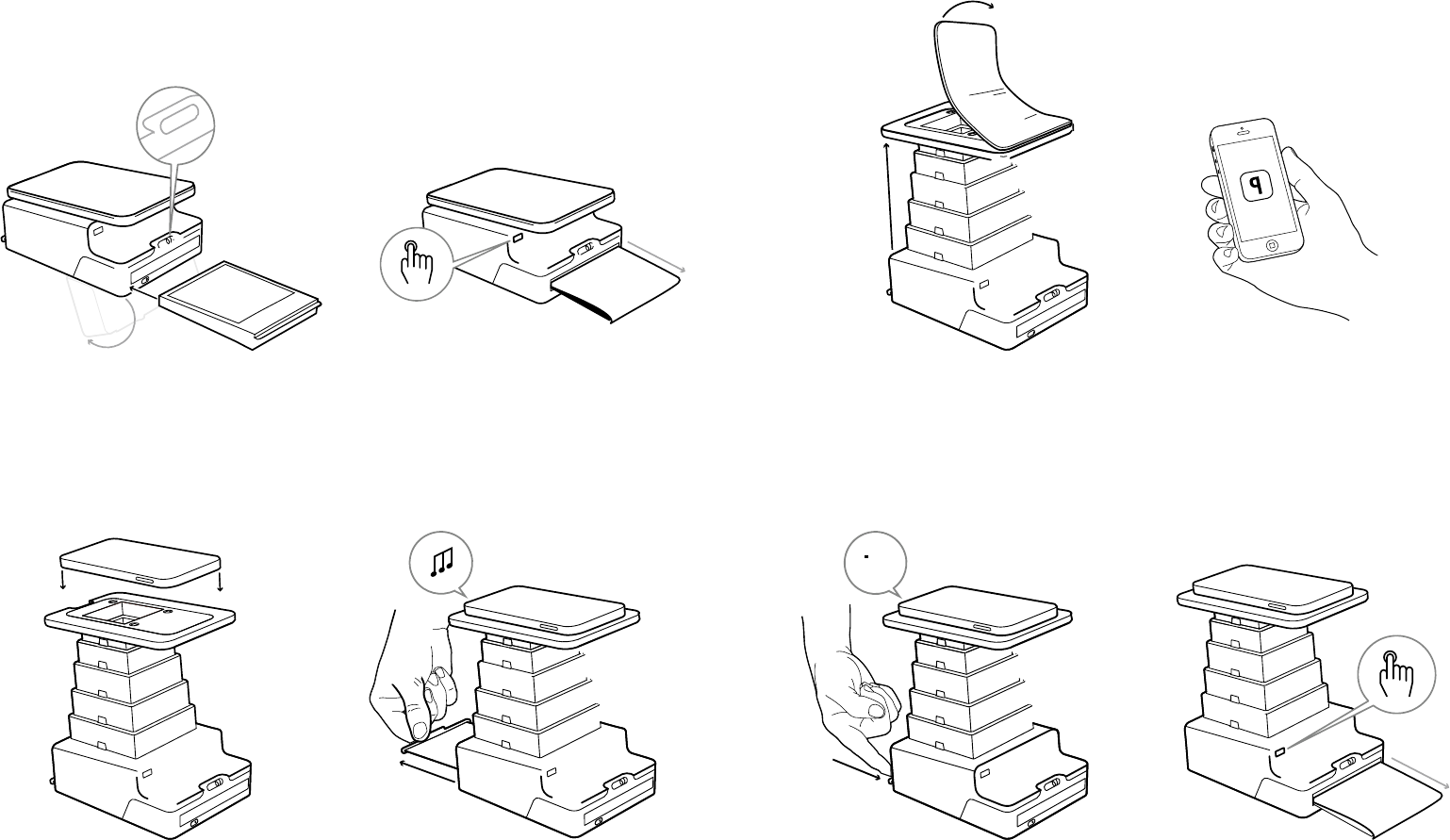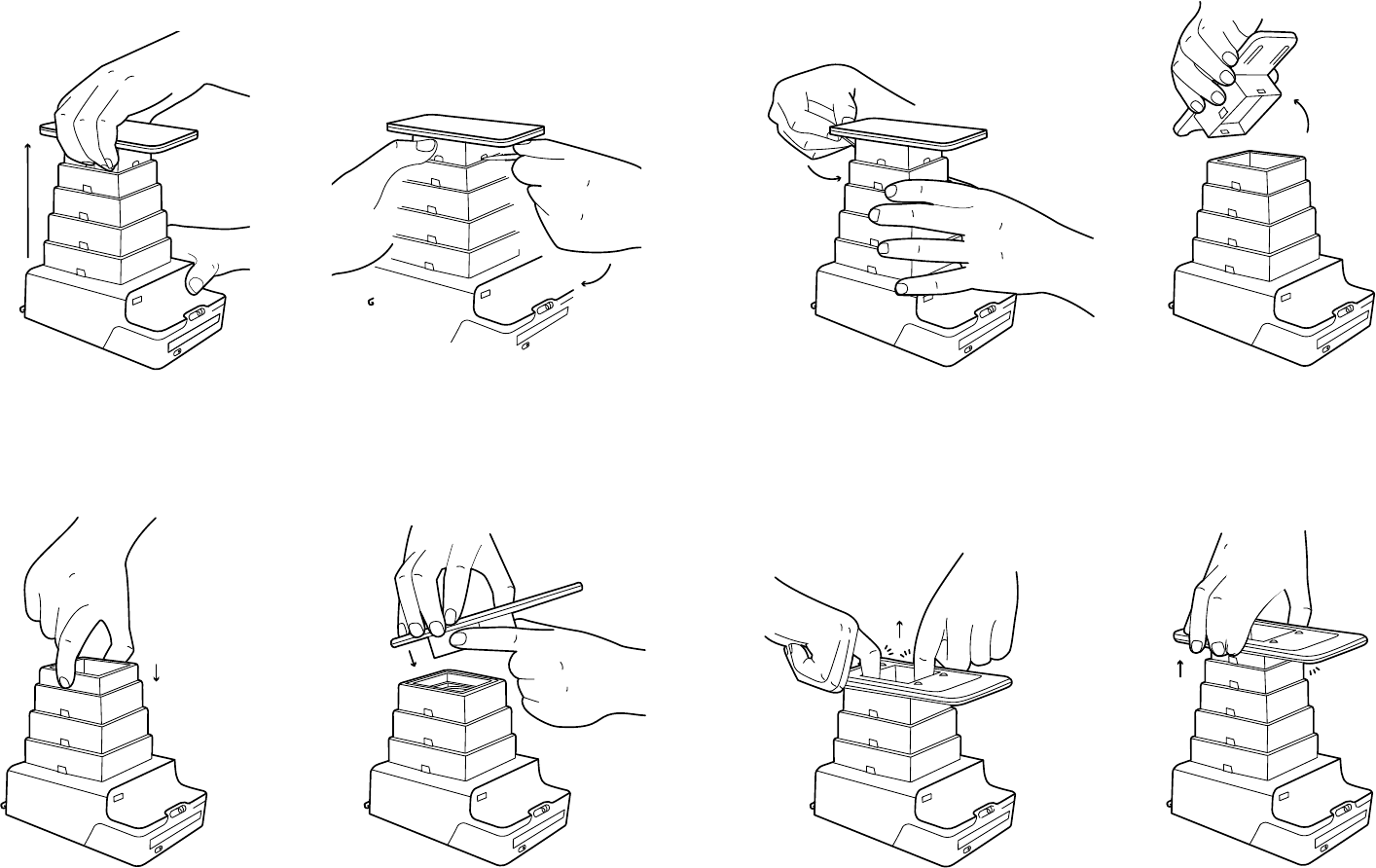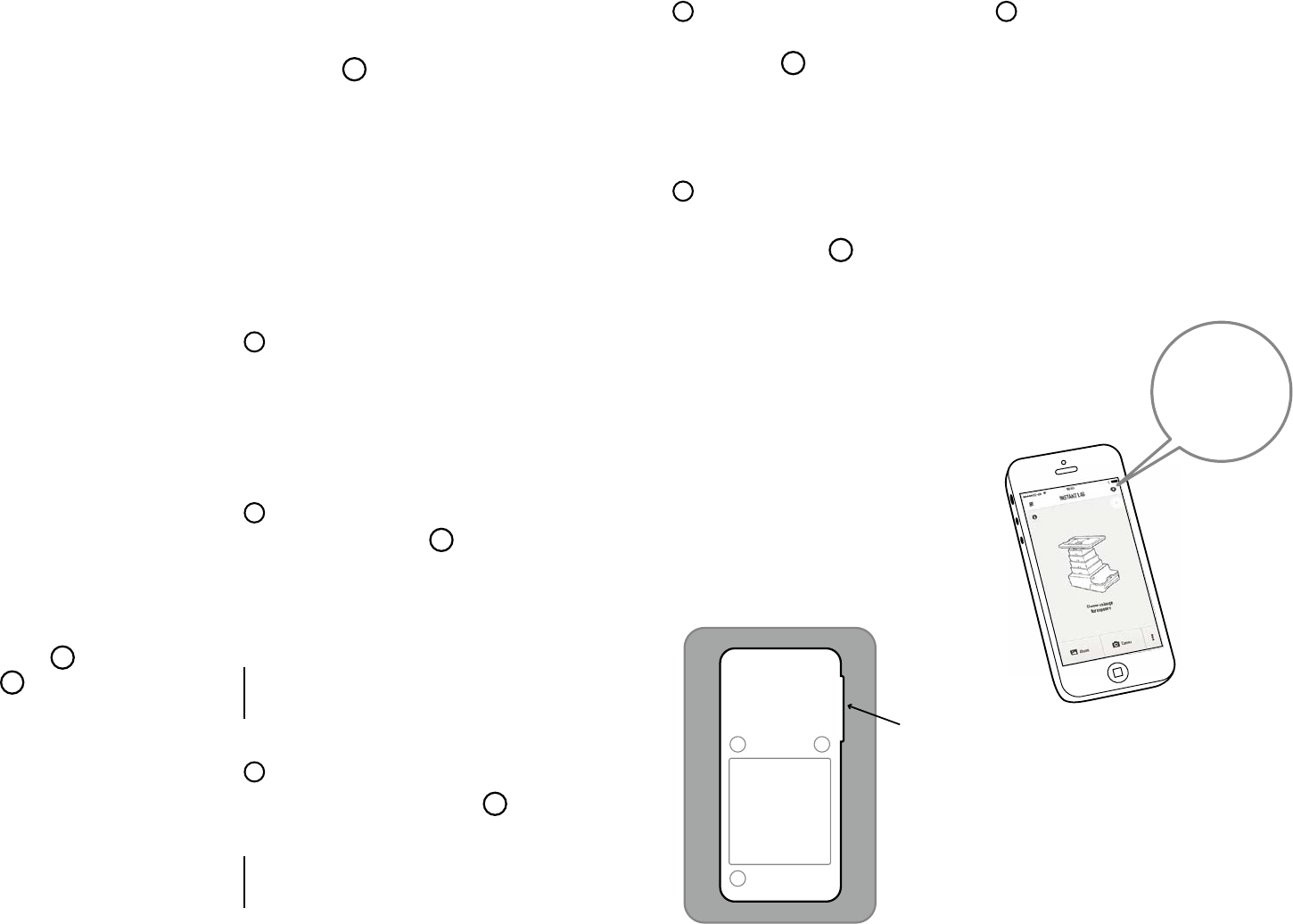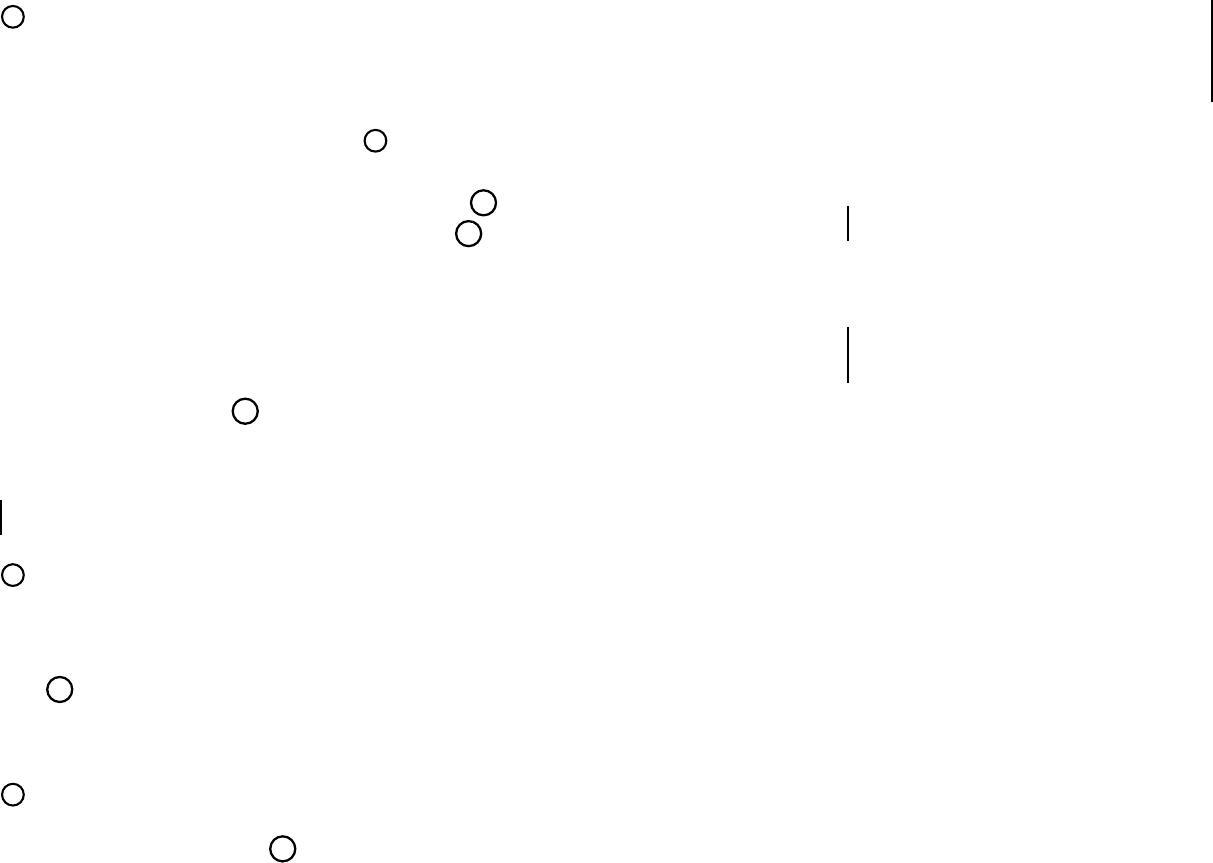SAFETY INFORMATION
SAFETY
CAUTION – RISK OF ELECTRIC
SHOCK – DO NOT OPEN/
DISASSEMBLE THE MOTORIZED
ROLLER SYSTEM.
· Do not disassemble the device.
Incorrect reassembly can cause
electrical shock if the device is used
again.
· Do not immerse the device in water
or other fluids.
· Do not operate the device in a high
humidity environment or very dusty
environments.
· Do not attempt to tamper with,
adjust, or remove the battery and/
or the electronics located below the
rollers behind the device’s film door.
· Do not attempt to remove the door
itself as it is connected electronically
to the body of the device. Doing so
is unsafe, will likely damage your
device, and will void your warranty.
· Do no insert metal objects into the
product.
· Do not insert any objects into the
rollers or gears.
· Keep small children and infants
away from the device to avoid them
being injured by the device’s moving
parts.
· Do not use or store the product
near any heat source or any type
of equipment that generates heat,
including stereo amplifiers.
· Do not use the device near
flammable or explosive gases.
· Do no charge the device if you notice
any unusual odors, noise or smoke.
· Do not attempt to disassemble the
film’s battery or modify it in any way.
If battery fluid gets into your eyes,
immediately rinse your eyes with
fresh cold running water and seek
medical attention immediately.
BATTERY AND CHARGER
· This device uses a custom
Impossible lithium ion battery that
is non-removable and mounted
below the roller system. No other
type of battery can be used. Battery
replacement can only be done by
Impossible Service Centers. The
battery will provide many years of
service if properly used.
· Power consumption varies depending
on the environment the device is
used in and how the device has been
stored. Usually the battery will power
the processing of dozens of film
packs with one single charge.
· Once the battery energy level falls
below a certain level, the device
will no longer process film. The LED
will blink and signal when it needs
to be recharged. This is to avoid a
photo from getting stuck as it’s being
processed through the roller system.
· The rechargeable battery is not fully
charged at the time of purchase.
Charge the battery fully with the
provided Impossible USB Charger.
This usually takes 1 – 2 hours (can
vary on usage).
· The supplied battery charger is ONLY
for the Instant Lab Universal. Do not
charge any other type of battery with
the supplied charger as this could
cause leaking, overheating, explosion
or fire.
· The supplied battery charger has
been tested and certified to work
with the Apple iPhone power
adapter. While it can be used in
other USB ports, e.g. computers,
USB power adapters, TVs, cars etc.
Impossible can not guarantee correct
operation.
· When the device is no longer in use,
please recycle it properly.
USAGE ENVIRONMENT
· To protect the high-precision
technology contained in this
product, never leave the device
in the following environments for
an extended period of time: high
temperature (+40°C/104°F), high
humidity, places with extreme
changes in temperature (hot and
cold), direct sunlight, sandy or dusty
environments such as beaches,
damp places, or places with strong
vibrations.
· Do not drop the device or subject it
to severe shocks or vibrations.
· Do not push, pull or press on the
lens.