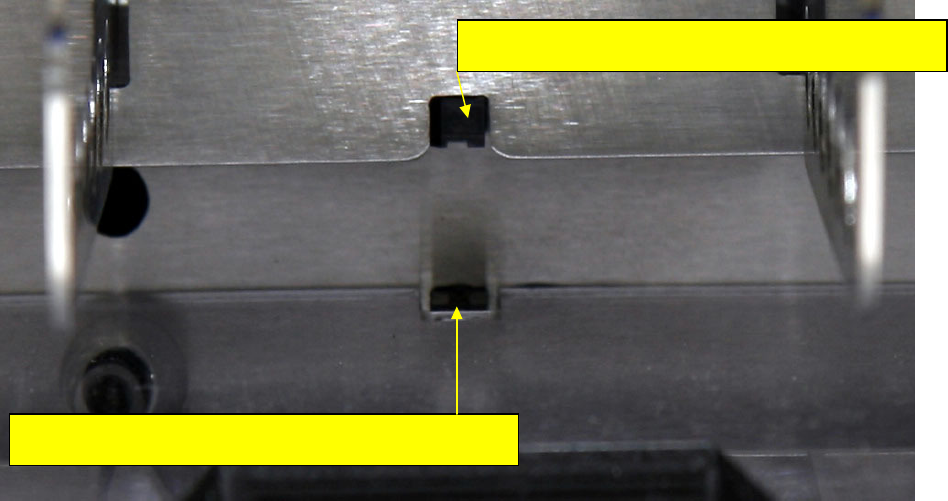__________________________________________12_________________________________________
Also for Dealer4 Machines with serial numbers from 4053 upwards, a similar photointerruptor is used as
a Board Switch. This photointerruptor is located on the bottom of the machine at the back of the Board
Pocket:
If any of the photointerruptors are too dirty the light beam can be blocked and Dealer4 will not operate
correctly.
Operation of the photointerruptor can be checked on the “Maintenance” section of the Dealer4
software:
After entering the “Maintenance” window look at the five text boxes under Labels Photo5-1. With no
card inside the machine all these boxes should be green. Check “Motor On”, put a deck of cards in the
feeder and click “Feed Card”. The card will go through the machine. The Photo boxes become red for the
moment when the card passes through them and should then be green again. If any of the boxes stay
red after this operation that particular photointerruptor is dirty and requires cleaning.
The Board Switch photointerruptor operation can be checked by observing the Board Switch text box
when inserting and removing the board. When the board is inside the machine this text box should be
green with ON text, when out of the machine – text box should be red with OFF text.