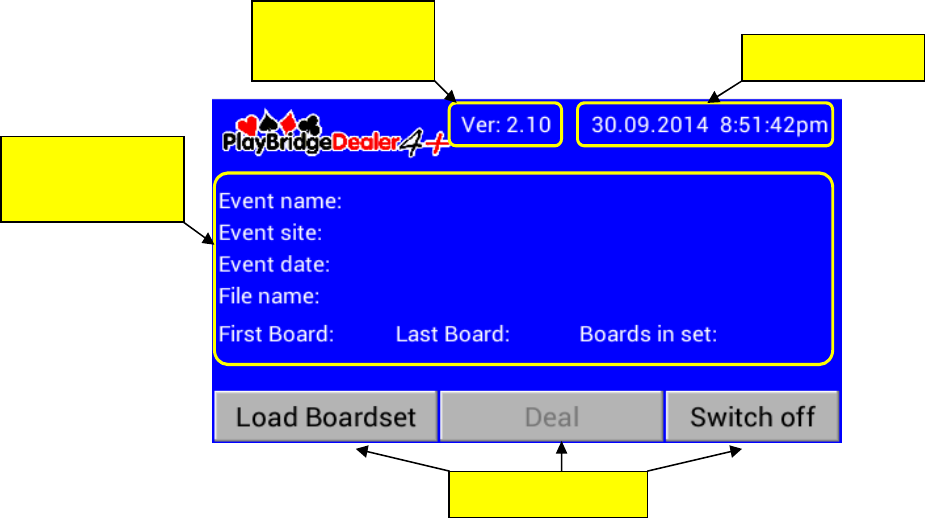__________________________________________5_________________________________________
3. Dealer4+ stand alone functionality
Dealer4+ can be operated in two modes: connected to the computer or stand alone. This chapter
describes stand alone functionality. See chapter 4 for operation while connected to the PC.
3.1. Main Screen
After turning on the machine, the welcome logo and Main Screen will appear:
Current Display Firmware version number and time and date are displayed at the top of the Main Screen.
Then in the middle of the screen information about the loaded Boardset is displayed. These fields may be
empty when a machine is first turned on and no Boardset has been loaded. On the bottom line there are
three function buttons:
• Load Boardset - go to the Load Screen from where a Boardset can be loaded for dealing.
• Deal - go to Deal Screen - to deal current Boardset. This button is inactive (grayed) when the
machine is first turned on because there is no Boardset loaded - so there is nothing to deal. It
will become active after a Boardset is loaded.
• Switch off - press this button to turn off the machine