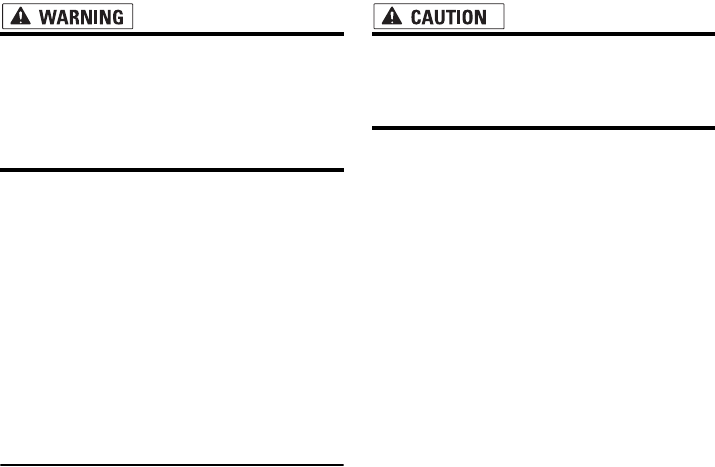-
Ik ben mijn passwoordt kwijt hoe krijg ik een nieuwe Gesteld op 22-4-2019 om 19:10
Reageer op deze vraag Misbruik melden-
Hallo, kun je wat specifieker zijn met je vraag? Had je een password ingesteld om de Pioneer AVIC in te schakelen? Of gaat het om het koppel password bij Bluetooth? Mvg Lex Geantwoord op 22-4-2019 om 19:53
Waardeer dit antwoord Misbruik melden
-
-
Het password was ingeschakeld om de pioneer AVIC in te schakelen.
Waardeer dit antwoord Misbruik melden
De accu was leeg en nu vraagt hij om een password.
Groet Gerrit Geantwoord op 22-4-2019 om 20:24 -
Hoe kom je aan nieuwe update cd's voor de Pioneer AVIC-1BT
Reageer op deze vraag Misbruik melden
Heb nu de uitvoering van 2006
Gr John Gesteld op 11-5-2018 om 18:24-
Alleen 2015 is nog te verkrijgen. Pioneer is daarna gestopt met updates voor de Avic-x1bt. Jammer!
Waardeer dit antwoord (1) Misbruik melden
Stuur mij je mail en ik stuur je het bestandje. Zet het op een micro sd en stop het in je Pioneer. Rest gaat vanzelf! Mvg Lex Geantwoord op 11-5-2018 om 21:53
-
-
Hoe kan ik een sub woofer aansluiten op deze radio?? Gesteld op 12-2-2015 om 17:32
Reageer op deze vraag Misbruik melden-
ik heb dezelfde vraag ben je eruit gekomen?
Waardeer dit antwoord Misbruik melden
met vr groet mike van biljouw
Geantwoord op 15-6-2015 om 20:44
-
-
eventuele antwoorden via postvoorutrecht@gmail.com Geantwoord op 15-6-2015 om 20:46
Waardeer dit antwoord Misbruik melden -
Bij deze radio heb je een extern hide away kastje waar een rca rear output opzit. Hierop kun je de rca vanaf je versterker aansluiten Geantwoord op 13-3-2016 om 22:40
Waardeer dit antwoord Misbruik melden -
Mijn mobiele telefoon is slecht verstaanbaaf door de achtergrond geluiden van de auto. Is daar iets aan te doen? Gesteld op 10-3-2014 om 22:43
Reageer op deze vraag Misbruik melden-
Externe microfoon en dan vooral eentje met een buigbare / flexibele verlenging Geantwoord op 27-1-2015 om 18:32
Waardeer dit antwoord Misbruik melden
-
-
heb de pioneer avic x1bt met twee cds we moeten naar italie maar kan dit in de eerste niet ingeven maar volgens mij staat wel italie maar dan weer niet belgie op de tweede cd
Reageer op deze vraag Misbruik melden
marc.criar@gmail.com
Gesteld op 23-6-2013 om 14:53-
hallo ik ben alle cd kwijt zou jij mij daar aan kunnen helpen
Waardeer dit antwoord Misbruik melden
mvg herry Geantwoord op 8-7-2014 om 23:29
-
-
het scherm schuift slechts een paar centimeter uit en stopt dan. Hoe op te lossen ??? Gesteld op 22-3-2013 om 08:59
Reageer op deze vraag Misbruik melden-
aanvullend mijn email adres : gvfleteren@hotmail.com Geantwoord op 22-3-2013 om 09:01
Waardeer dit antwoord Misbruik melden
-
-
min navigatie dvd's ben ik kwijt kan iemand mij helpen ? Gesteld op 24-7-2011 om 18:17
Reageer op deze vraag Misbruik melden-
heb je ze al weer de navi dvd's?
Waardeer dit antwoord (4) Misbruik melden
Ander kan ik u wel ann de nieuwste helpen. Geantwoord op 29-11-2011 om 21:50
-
-
ik heb 2 navigatiedvd's(de paarse) en nu doe ik die in mijn cd speler en krijg ik in mijn scherm te zien dat ik de goede cd/dvd moet in voeren.nu doet mijn navigatie het niet meer Gesteld op 19-8-2010 om 22:21
Reageer op deze vraag Misbruik melden-
Ik heb dus precies hetzelfde. Heeft iemand de oplossing ?? Geantwoord op 9-7-2013 om 18:05
Waardeer dit antwoord (4) Misbruik melden
-
-
Pioneer navigatie
Waardeer dit antwoord Misbruik melden
Voor de mensen die een update gedaan hebben naar de 90 firmware en waar de unit niet deftig werkt kunnen teruggaan
naar de 80 versie als volgt:
1) Change language to French with the 90MT disc and let it reprogram fully.
2) Let unit "reset" itself and change language to english (as soon as you hit english press the eject button)
You want to hit eject before any programming has taken place.
3) The unit will say insert appropiate disc
4) Insert your old 80MT disc and let it reprogram/reflash the unit. You will then be back to normal with a
working disc and you will not have to resort to test mode or service mode with the remote control.
Deze discs altijd branden op 2.4x(best verbatim schijfje) en altijd verifieren.(als u de usa versie toch moest gebruiken)
Geantwoord op 27-1-2015 om 18:38 -
zit de bluetooth functie in de verborgen module of is het een aparte module? Gesteld op 12-7-2010 om 11:38
Reageer op deze vraag Misbruik melden-
aparte module dat is de cd bt10 Geantwoord op 10-2-2011 om 12:25
Waardeer dit antwoord (2) Misbruik melden
-
-
aparte module Geantwoord op 3-6-2011 om 23:39
Waardeer dit antwoord (2) Misbruik melden