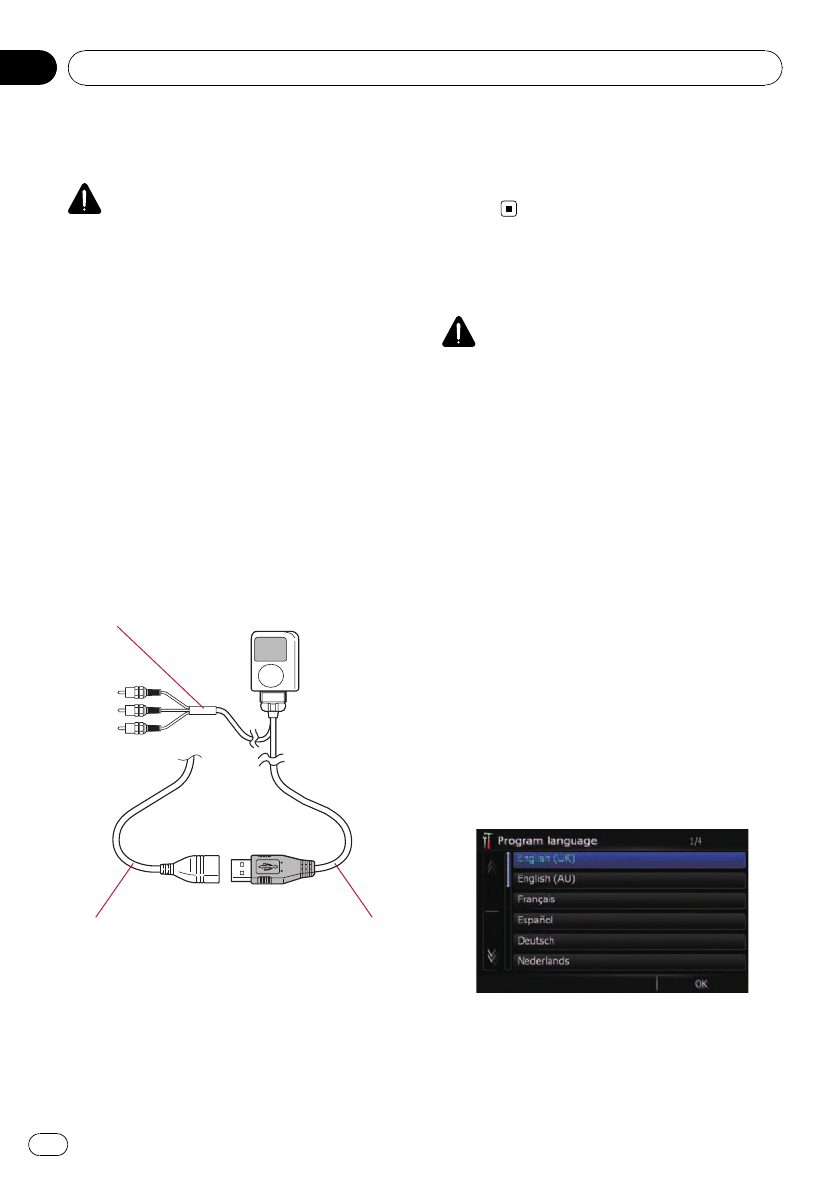-
Welke camera aansluiting zit er achterin de radio
Reageer op deze vraag Misbruik melden
Gesteld op 17-4-2021 om 19:54 -
Er zijn voor deze navigatie geen nieuwe kaarten beschikbaar,
Reageer op deze vraag Misbruik melden
Is er iemand die daar een oplossing voor heeft? Gesteld op 30-6-2017 om 11:17-
Reeds opgelost ??
Waardeer dit antwoord Misbruik melden
Stuur anders ff een mail naar transporter@live.nl
Geantwoord op 13-6-2018 om 15:06
-
-
Nog steeds geen update mogelijk, dus kun je de routeplanner niet meer gebruiken. Geantwoord op 13-6-2018 om 18:13
Waardeer dit antwoord (1) Misbruik melden -
Mijn Pioneer bt9110 bt start niet meer op.
Reageer op deze vraag Misbruik melden
Af en toe speelt hij een cd geheel of gedeeltelijk af.
Geen navigatie, geen radio, geen afspelen via USB, geen telefoon.
Wat te doen????
Gesteld op 18-6-2015 om 00:09-
Hallo,
Waardeer dit antwoord (19) Misbruik melden
mijn pioneer avic f9110bt start moeilijk op.
kan iemand mij daar mee helpen? Geantwoord op 3-7-2016 om 14:28
-