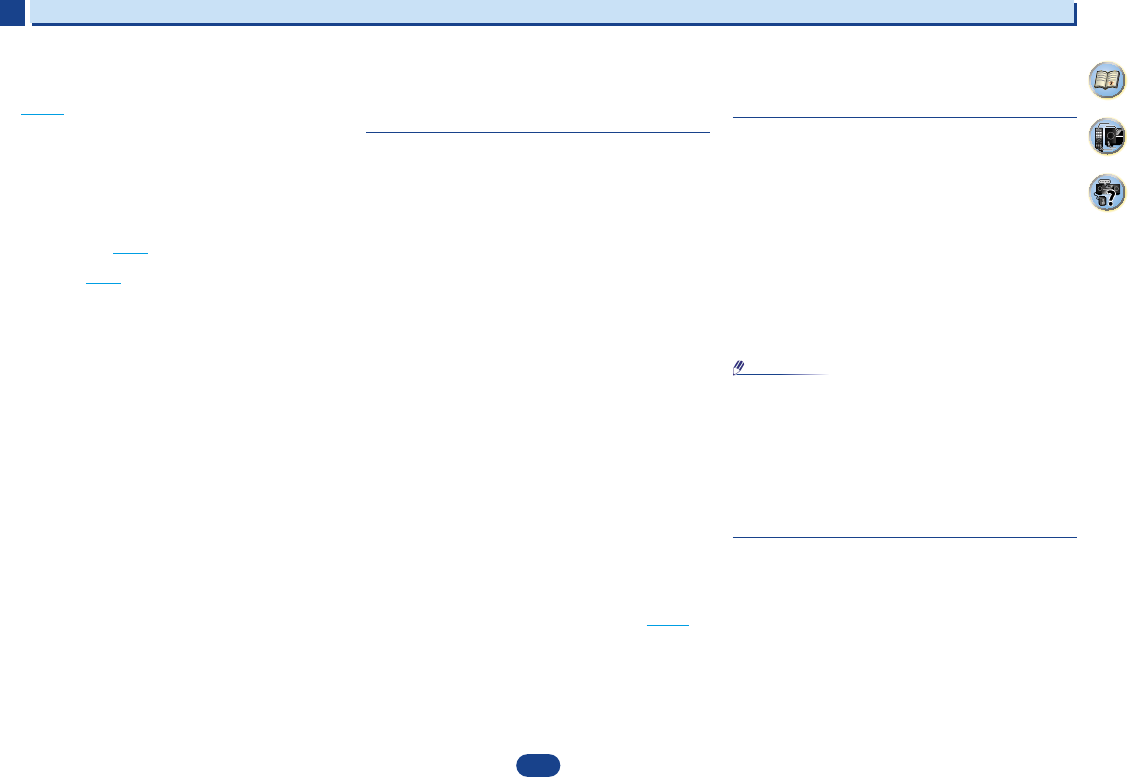36
2
2
2
8
35
4
Connecting your equipment
Placing the speakers
By connecting L/ R), C ),
surround speakers (SL /SR ), and the subwoofer (SW ), a 5.1 ch surround system can be
enjoyed.
To achieve the best possible surround sound, install your speak
Hints on the speaker placement
Where you put your speakers in the room has a big effect on the quality of the sound
following guidelines should help you to get the best sound from your system.
•
The subwoofer can be placed on the floor. Ideally, the other sp
ear-level when you’re listening to them. Putting the speakers on the flo
subwoofer), or mounting them very high on a wall is not recommended.
•
For
the TV.
•
If you’re
speakers at a sufficient distance from your CRT TV.
•
If you’re using a center speaker, place the front speakers at a wider an
them at a narrower angle.
•
Place the
localized at the TV screen. Also, make sure the center speaker does not cross the line
formed by the leading edge of the front left and right speakers.
•
It is best to angle the speakers towards the listening position. The an
size of the room. Use less of an angle for bigger rooms.
•
The optimal positioning for surround speakers is just above ear height. Make sure the
speakers don’t face each other. For DVD-Audio, the speakers should b
behind the listener than for home theater playback.
•
Try not to place the surround speakers farther away from the listening position than the
front and center speakers. Doing so can weaken the surround sou
•
Make sure that all speakers are securely installed. This not only improves sou
but also reduces the risk of damage or injury resulting from speakers being knocked over
or falling in the event of external shocks such as earthquakes.
5.1 channel surround system:
2
2
2
8
35
4
Connecting your equipment
Placing the speakers
By connecting L/ R), C ),
surround speakers (SL /SR ), and the subwoofer (SW ), a 5.1 ch surround system can be
enjoyed.
To achieve the best possible surround sound, install your speak
Hints on the speaker placement
Where you put your speakers in the room has a big effect on the quality of the sound
following guidelines should help you to get the best sound from your system.
•
The subwoofer can be placed on the floor. Ideally, the other sp
ear-level when you’re listening to them. Putting the speakers on the flo
subwoofer), or mounting them very high on a wall is not recommended.
•
For
the TV.
•
If you’re
speakers at a sufficient distance from your CRT TV.
•
If you’re using a center speaker, place the front speakers at a wider an
them at a narrower angle.
•
Place the
localized at the TV screen. Also, make sure the center speaker does not cross the line
formed by the leading edge of the front left and right speakers.
•
It is best to angle the speakers towards the listening position. The an
size of the room. Use less of an angle for bigger rooms.
•
The optimal positioning for surround speakers is just above ear height. Make sure the
speakers don’t face each other. For DVD-Audio, the speakers should b
behind the listener than for home theater playback.
•
Try not to place the surround speakers farther away from the listening position than the
front and center speakers. Doing so can weaken the surround sou
•
Make sure that all speakers are securely installed. This not only improves sou
but also reduces the risk of damage or injury resulting from speakers being knocked over
or falling in the event of external shocks such as earthquakes.
5.1 channel surround system:
2
2
2
8
35
4
Connecting your equipment
Placing the speakers
By connecting L/ R), C ),
surround speakers (SL /SR ), and the subwoofer (SW ), a 5.1 ch surround system can be
enjoyed.
To achieve the best possible surround sound, install your speak
Hints on the speaker placement
Where you put your speakers in the room has a big effect on the quality of the sound
following guidelines should help you to get the best sound from your system.
•
The subwoofer can be placed on the floor. Ideally, the other sp
ear-level when you’re listening to them. Putting the speakers on the flo
subwoofer), or mounting them very high on a wall is not recommended.
•
For
the TV.
•
If you’re
speakers at a sufficient distance from your CRT TV.
•
If you’re using a center speaker, place the front speakers at a wider an
them at a narrower angle.
•
Place the
localized at the TV screen. Also, make sure the center speaker does not cross the line
formed by the leading edge of the front left and right speakers.
•
It is best to angle the speakers towards the listening position. The an
size of the room. Use less of an angle for bigger rooms.
•
The optimal positioning for surround speakers is just above ear height. Make sure the
speakers don’t face each other. For DVD-Audio, the speakers should b
behind the listener than for home theater playback.
•
Try not to place the surround speakers farther away from the listening position than the
front and center speakers. Doing so can weaken the surround sou
•
Make sure that all speakers are securely installed. This not only improves sou
but also reduces the risk of damage or injury resulting from speakers being knocked over
or falling in the event of external shocks such as earthquakes.
5.1 channel surround system:
7
7
Lisätietoa
❖ Kauttimien ja alataajuuskaiuttimen äänien välillä
on viive.
→ Katso Surroundäänen automaattiset asetukset
(sivu 16 ) ja tee uudestaan Full
automaattisesti kompensoi alataajuuskaiuttimen
viiveen.
❖ Full Auto MCACC:n jälkeen kaiuttimien kokoasetus
(LARGE tai SMALL) on väärin.
→ Ilmastointilaite tai moottori on saattanut aiheuttaa
matalataajuuksista kohinaa. Kytke pois kaikki sellaiset
laitteet huoneesta ja tee Full
❖ Kaukosäädintä ei voi käyttää.
→ Vsivu 7 ).
→ Käytä kaukosäädintä enintään 10 m etäisyydellä
sensorista (sivu 7 ).
→ Ota este pois sensorin edestä tai käytä säädintä
toisesta kulmasta.
→ V
❖ Näyttöruutu on pimeä.
→ Paina useita kertoja kaukosäätimen
DIMMER
ja
palauta oletuskirkkaus.
→ ECO-tilassa kirkkaus vaihtelee kahden arvon välillä.
Jos valittuna on himmein arvo, näytössä näkyy
DIMMER (muissa tiloissa kirkkauksia on neljä, ECO-
tilassa kaksi).
❖ Näyttöruutu välähtää ja valintoja ei voi tehdä.
→ Joillekin tulosignaaleille ja kuuntelutiloille on toimintoja,
joita ei voi valita.
❖ Langatonta BLUETOOTH-laitetta ei voi yhdistää
tai käyttää. BLUETOOTH-laite ei lähetä ääntä tai
äänessä on katkoksia.
→ V
2.4 GHz sähkömagneettista säteilyä lähettävää
laitetta (mikroaaltouuni, lähiverkkolaite tai langaton
BLUETOOTH-laite). Vie tällaiset laitteet kauemmaksi
vastaanottimesta tai lopeta niiden käyttö.
→ V
lähellä vastaanotinta ja näiden välillä ei ole esteitä.
Etäisyyden tulee olla alle 10 m* ja välissä ei saa olla
esteitä.
* Etäisyyden maksimi on arvio. T
riippua ympäristön olosuhteista.
→ Langaton BLUETOOTH-laite ei ehkä ole langatonta
viestintää tukevassa tilassa. Katso sen asetukset.
→ V
parin asetuksia ei ole poistettu kummaltakaan laiteelta.
Muodosta laitepari uudestaan.
→ V
laitteen tulee tukea
HDMI
❖ Ei kuvaa tai ääntä
→ Jos ongelma jatkuu vaikka kytket HDMI-laitteen
suoraan televisioon, kysy lisätietoja molempien
laitteiden valmistajilta.
❖ Ei kuvaa.
→ Analogiseen videotuloon tulevaa kuvaa ei saa
lähtemään HDMI-lähdöstä, eikä HDMI-tuloon tulevaa
kuvaa analogisesta lähdöstä. Käytä samanlaisia
liintäntöjä tulevalle ja lähtevälle kuvalle.
→ Lähdekomponentin lähtöasetuksissa saattaa olla
videoformaatti, jota ei tueta. V
kytkentä komposiittivideokaapelilla.
→ V
että siihen kytketyt komponentit ovat nekin HDCP-
yhteensopivia. Jos ne eivät ole, tee kytkennät
komposiittivideokaapelilla.
→ Kytketty lähdelaite ei ehkä toimi tämän vastaanottimen
kanssa, vaikka se olisi HDCP-yhteensopiva. T
kytkentä komposiittivideokaapelilla.
→ Jos TV
vaihtamista tai Deep Colorin tai muiden asetusten
vaihtamista.
→ Deep Color -signaalin toistamiseksi tee kytkentä High-
Speed HDMI -kaapelilla vastaanottimen ja Deep Color
-laitteen välillä.
❖ Näytössä ei näy valikkoruutuja (OSD, Home Menu
ym.).
→ OSD ei näy
komposiittivideokaapelilla. Kaytä HDMI-kytkentää.
❖ Ei ääntä tai ääni katkeaa äkillisesti
→ VHDMI :n asetuksena on AMP (sivu 27 ).
→ Jos komponentti on DVI-laite, käytä äänelle erillistä
kytkentää.
→ HDMI-formaatin audiolähetyksen siirrron
tunnistamiseen kuluu hetki aikaa. Tästä syystä
äänessä voi olla katkos vaihdettaessa audion
formaatia tai soiton alussa.
→ Häiriöääniä tai audion katkos voi kuulua, jos soiton
aikana sammutetaan vastaanottimen HDMI OUT
-liitäntään kytketty laite tai irrotetaan sen kytkentäjohto.
Tärkeää tietoa HDMI-yhteydestä
Joissakin tapauksissa et voi reitittää HDMI-signaaleja
tämän vastaanottimen kautta. Tämä riippuu HDMI:llä
kytkettävien laitteiden ominaisuuksista. Kysy niiden
valmistajilta yhteensopivuuksista.
Jos et saa HDMI-signaalia kunnolla vastaanottimen
kautta, kokeile kytkentöihin seuraavaa kongurointia.
Kongurointi
Kytke HDMI-komponentti suoraan näyttöön HDMI-
kaapelilla. Tämän jälkeen hae kätevin tapa siirtää
audio vastaanottimeen (suositus: digitaalinen). Katso
audiokytkennöistä lisää käyttöohjeesta. Tällaisessa
konguraatiossa säädä näytön volyymi minimiin.
Huomio
• Laitteistosta riippuen audiokanavien määrä voi
olla rajoitettu näyttölaitteen mukaiseksi (esim.
stereomonitorista saadaan kaksikanavainen
audiolähtö).
• Jos haluat vaihtaa lähtötuloa, sinun on vaihdettava sekä
vastaanottimen että näyttölaitteen toiminnot.
• Koska HDMI-yhteyttä käytettäessä näytön ääni on
vaimennettu, sinun on säädettävä näytön volyymi
erikseen kullekin lähtötulolle.
USB-viestit
❖ USB Error 4 (I/U ERR 4)
→ USB-laite vaatii liikaa virtaa vastaanottimelta.
Sammuta vastaanotin ja kytke USB-laite uudestaan.