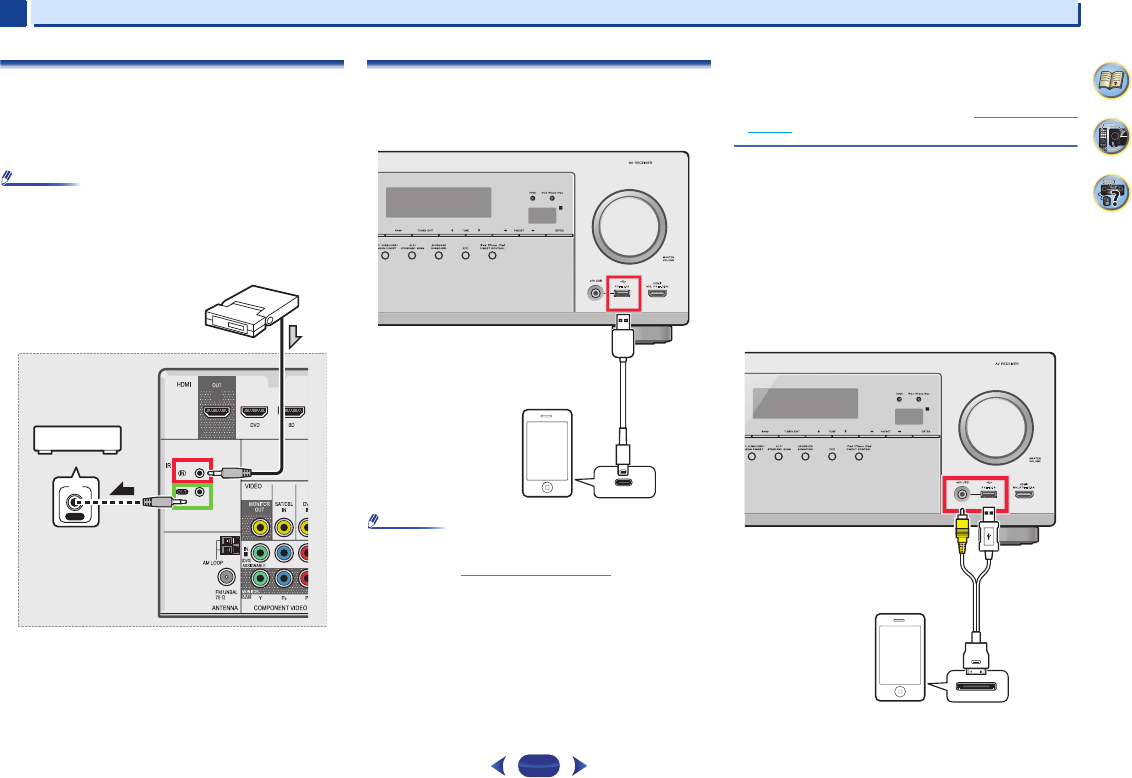-
Ik wil mijn avr 528 op mijn t.v. kasje aansluiten daar zit 1 hmdmi kabel in Gesteld op 17-5-2021 om 17:20
Reageer op deze vraag Misbruik melden -
Hoe krijg ik mijn recever aangesloten op mijn tv hmdmi Welke knoppen ik heb en avr 528 Gesteld op 17-5-2021 om 17:18
Reageer op deze vraag Misbruik melden -
Bij het afspelen van een USB stick begint de muziek helemaal opnieuw na het afleggen van het toestel. Kan dit worden opgelost ? Kan de stick de muziek gewoon verder laten spelen? Gesteld op 27-10-2020 om 16:44
Reageer op deze vraag Misbruik melden -
Hoe kan ik een microfoon aansluiten op receiver vsx528 Gesteld op 16-1-2015 om 16:15
Reageer op deze vraag Misbruik melden-
Een mengpaneel kopen bij de winkel. Geantwoord op 29-8-2017 om 14:09
Waardeer dit antwoord Misbruik melden
-
-
heb een Samsung led tv en heb alles aangesloten met hdmi, maar krijg geen menu op het tv scherm, wat heb ik verkeerd gedaan, of heb ik iets over het hoofd gezien.
Reageer op deze vraag Misbruik melden
samsung led tv / receiver vsx-528 -k/s
eriktro@casema.nl Gesteld op 13-7-2014 om 23:56-
Het kan zijn dat je eerst de receiver knop links boven moet indrukken.
Waardeer dit antwoord Misbruik melden
Dan werkt de home menu knop en krijg je hem in beeld. Geantwoord op 30-12-2014 om 11:28
-