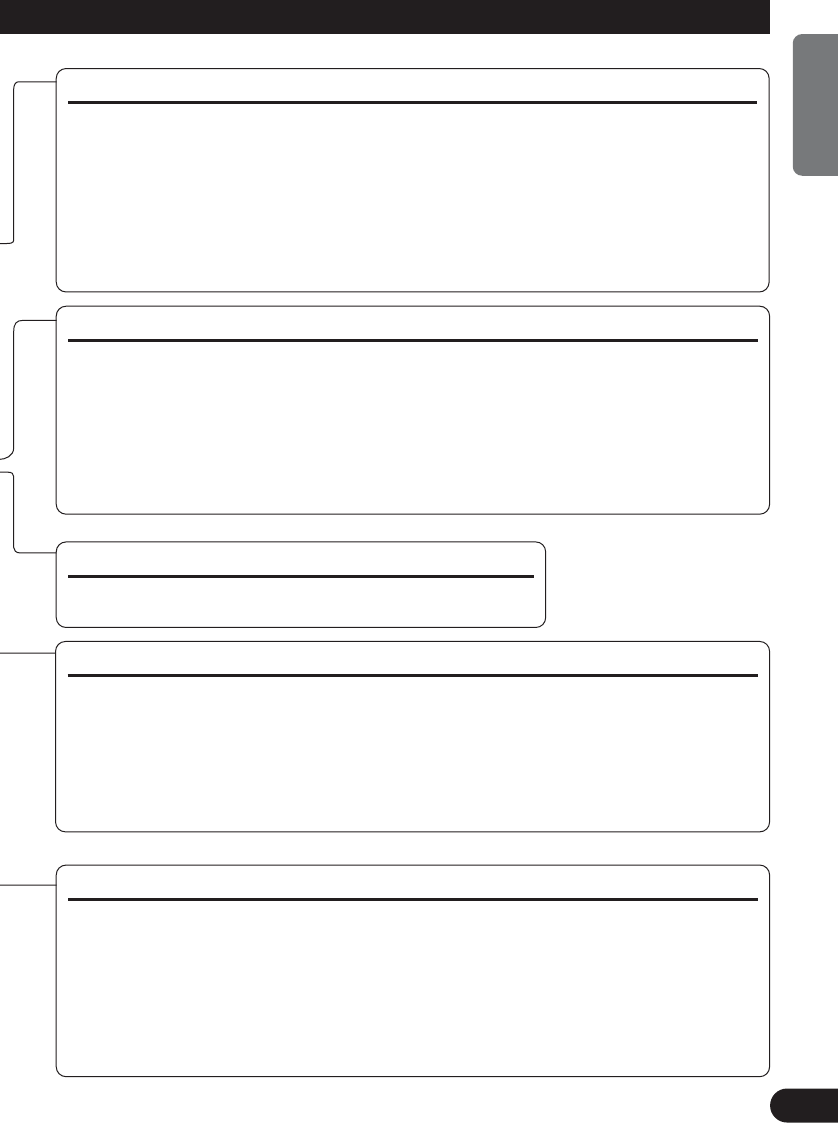ENGLISH
ESPAÑOL
DEUTSCH
FRANÇAIS
ITALIANO
NEDERLANDS
êìëëäàâ
4
Gain Control
If the sound level is too low, even when the volume of the car stereo used along with this
power amplifier is turned up, turn gain control clockwise. If the sound distorts when the vol-
ume is turned up, turn the gain control counter-clockwise.
•When using with an RCA equipped car stereo (standard output of 500 mV), set to the NORMAL
position. When using with an RCA equipped Pioneer car stereo with max. output of 4 V or more,
adjust level to match the car stereo output level.
• If you hear too much noise when using the speaker input terminals, turn the gain control
counter-clockwise.
Input Switch
It is possible to input from a car stereo external output or a car stereo speaker output. Switch
the input switch before turning on the power. Since switching the input switch while the
power is on can cause a loud noise to be emitted from the speakers, the power is turned off
by a protection function. When using an external output, slide the switch to the left. For
connection instructions, see the “Connection Diagram” section. When using a speaker out-
put, slide the switch to the right. In this case, it is necessary to use the supplied speaker input
wire with RCA pin cord. For details, see the “Using the Speaker Input” section.
MODE SELECT Switch
You can select amplifier’s sync mode from MASTER, SYNC and SYNC INV. Set the MODE
SELECT switch to the MASTER position when using one amplifier only. When using synchronously
connecting two or more of these amplifiers in combination, set the first amplifier to MASTER, and set
the remaining amplifiers to SYNC or SYNC INV according to the manner in which they are connect-
ed. The only time the amplifier is switched to the SYNC INV mode is when amplifiers are synchro-
nously connected with the ex. bridge.
When switching to the SYNC INV mode, the stopper over the MODE SELECT switch must be
removed and you can find SYNC INV switch. Remove the stopper after checking that connections are
correct. See the “Connecting the Speaker Wires” section for details on the MODE SELECT switch.
POWER MODE Switch
When using speakers with synthetic impeadance 2
Ω
to 8
Ω
, slide the switch to the right
(NORMAL). When using speakers with synthetic impeadance from 1
Ω
to less than 2
Ω
,
slide the switch to the left (HI-CURRENT). These settings are only used when using a sin-
gle amplifier. See the “Connecting the Speaker Wires” section when combining the use of
multiple amplifiers.
If the speaker impedance exceeds 2
Ω
(4
Ω
when using ex. bridge), although the POWER
MODE switch be may set to the HI-CURRENT position, setting to the NORMAL position
makes it possible to enjoy high power sound.
Cut Off Frequency Control for LPF
You can select a cut off frequency from 40 Hz to 240 Hz.