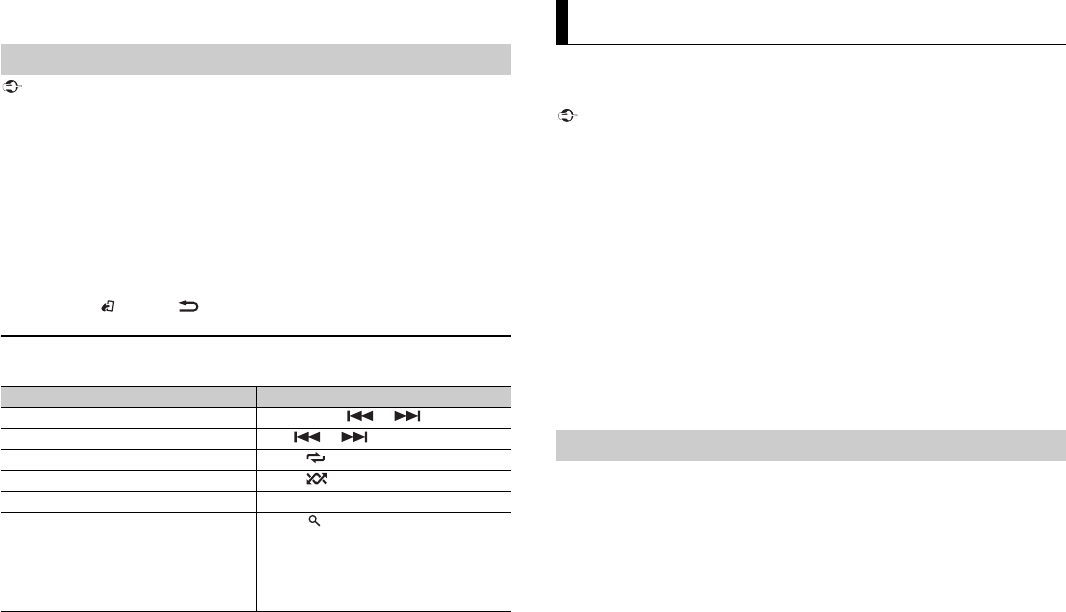-
Mijn autoradio Deh-x5800bt doet iets heel vreemds, ik speel mijn muziek af via bluetooth en dat werkt prima maar als ik gebeld word hoort men mij wel maar ik hoor niks. Het lijkt alsof het volume van het gesprek omhoog moet maar dat lukt me niet. Kan iemand mij helpen? Iemand met een goude tip? Gesteld op 1-4-2021 om 14:57
Reageer op deze vraag Misbruik melden -
DEH-X8500BT hoe sla ik mijn instellingen op steeds als hij uit is geweest begint hij weer opnieuw met de demo ezv. Gesteld op 29-1-2017 om 13:37
Reageer op deze vraag Misbruik melden-
Rode en gele draad verwisselen. Rood aan geel en geel aan rood.
Waardeer dit antwoord (6) Misbruik melden
Geantwoord op 22-4-2017 om 17:58
-
-
mijn pioneer geeft russische taal weer hoe kan ik dit veranderen of hoe moet je gehele radio resetten ? Gesteld op 29-6-2016 om 13:46
Reageer op deze vraag Misbruik melden-
Als je het antwoord al weet hoor ik jet graag. Hier het zelfde probleem
Waardeer dit antwoord (49) Misbruik melden
Geantwoord op 9-7-2016 om 17:55
-
-
Ik heb er ook last van weet iemand hoe je de taal kan veranderen?! Geantwoord op 12-9-2016 om 19:48
Waardeer dit antwoord (29) Misbruik melden -
Het is een grote tekort koming van dit apparaat, uiteindelijk ben ik erachter grkomen, hoe hieruit te komen Geantwoord op 4-3-2017 om 12:36
Waardeer dit antwoord (51) Misbruik melden -
en hoe heb je het gefixt, zit hier met hetzelfde probleem ... Geantwoord op 10-2-2018 om 16:58
Waardeer dit antwoord (19) Misbruik melden -
Volgens garage onmogelijk dat wanneer het contact van de auto uit is de radio blijft spelen, wij hadden graag de radio laten spelen wanneer we op plaats stonden met de mobilhome maar dit gaat niet, zij zeggen contact van auto uit, contact van radio uit, de on/off knop werkt niet Gesteld op 21-3-2016 om 15:23
Reageer op deze vraag Misbruik melden-
On off knop op mij radio werkt ook niet , zelfs niet na stroomonderbreking. Geantwoord op 18-3-2017 om 15:04
Waardeer dit antwoord (1) Misbruik melden
-
-
Ik heb een extra kabel gelegd van batterij woongedeelde naar de radio . Via een "on of on" schakelaar kan ik nu kiezen tussen batterij moter en batterij woongedeelte. Geantwoord op 22-4-2017 om 17:55
Waardeer dit antwoord (1) Misbruik melden