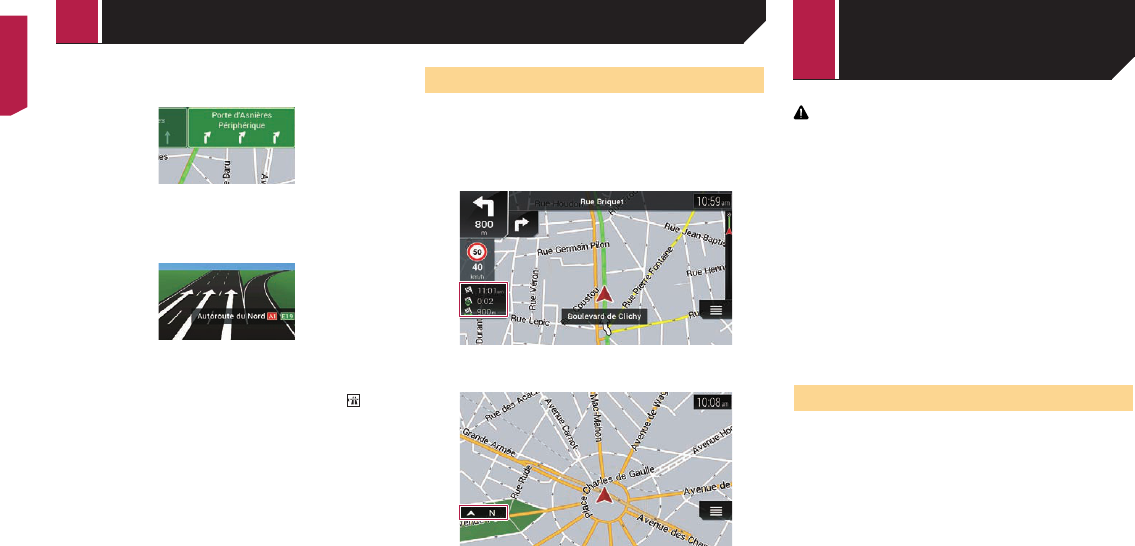-
navigatie opstarten lukt niet. Blijft hangen bij licentie, kan niet scrollen en niet akkoord geven. Gesteld op 16-9-2017 om 19:59
Reageer op deze vraag Misbruik melden-
Ik lees even mee, wij hebben hetzelde probleem, is het bij u opgelost en hoe? Geantwoord op 8-10-2017 om 14:21
Waardeer dit antwoord (24) Misbruik melden
-
-
Graag verneem ik ook de oplossing van bovenstaand probleem. Wij blijven ook "hangen" op dit gedeelte.
Waardeer dit antwoord Misbruik melden
Geantwoord op 18-7-2018 om 21:43 -
Heb de pioneer avic f950ab diva dab. Nu is de accu eraf geweest en heb ik een wachtwoord nodig en die heb ik niet. Wat kan ik doen?
Reageer op deze vraag Misbruik melden
Tips of iets mag u ook mailen bloem1970@hotmail.com Gesteld op 7-6-2017 om 18:19-
Heb je hier ooit antwoord opgekregen? Ik heb nu hetzelfde probleem.
Waardeer dit antwoord (7) Misbruik melden
Gert V. Geantwoord op 15-4-2019 om 21:19
-
-
Mijn garage heeft het opgelost. Is gaan zoeken op Internet naar programmaatje die het kon ontcijferen. Verder kan ik er niets over vertellen. Geantwoord op 15-4-2019 om 21:23
Waardeer dit antwoord Misbruik melden -
hoe kan ik de stem wijzigen van het navigatiesysteem Gesteld op 22-5-2017 om 12:35
Reageer op deze vraag Misbruik melden-
Ik heb hetzelfde probleem, ik wil de stem ook wijzigen van het navigatiesysteem.
Waardeer dit antwoord (34) Misbruik melden
Weet je toevallig al hoe dat moet en zou je dit ook aan mij kunnen uitleggen?
Kan per mail op: jg.kampen@kpnmail.nl
Alvast hartelijk dank.
Groet.
Gerard
Geantwoord op 6-12-2017 om 13:46
-