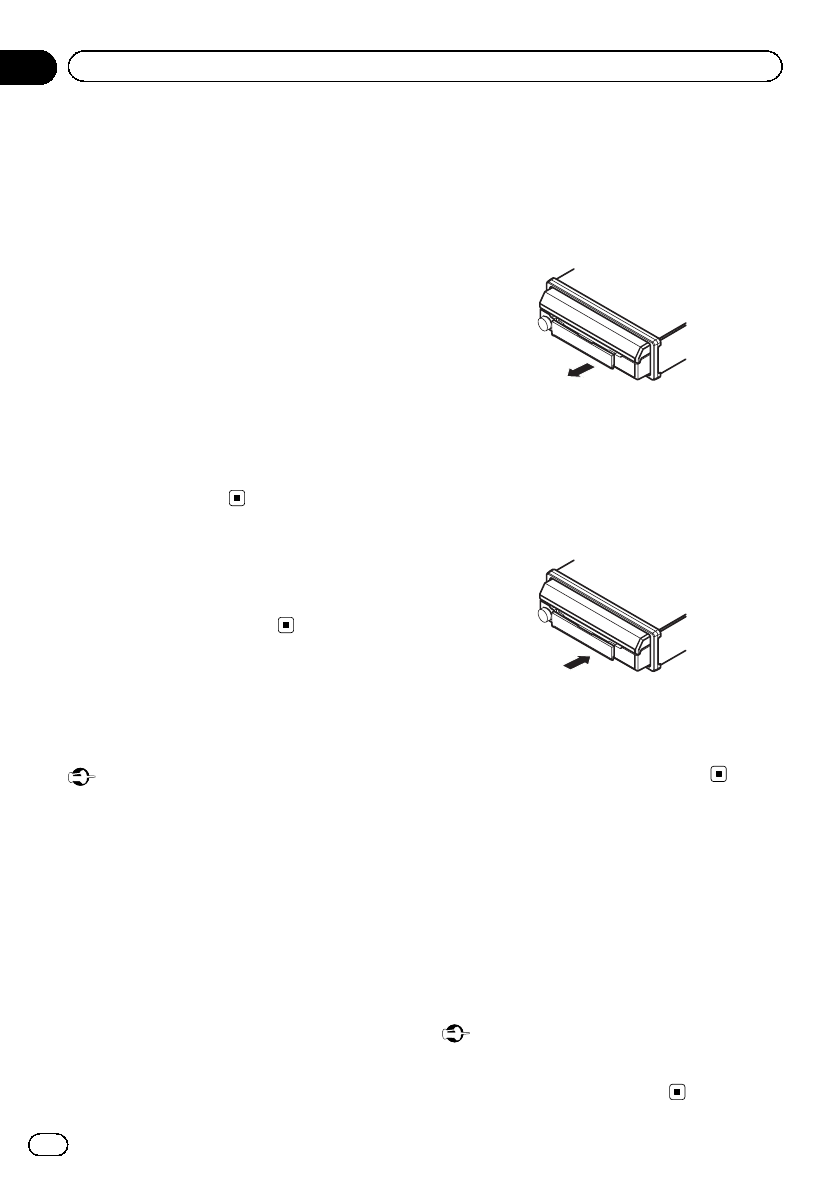-
Mijn navigatie wekt niet meer
Reageer op deze vraag Misbruik melden
Krijg een zwart scherm met de woorden plaats SD card Gesteld op 6-9-2024 om 09:58 -
Na het verwisselen van de accu kom ik niet meer in het navigatie syst
Reageer op deze vraag Misbruik melden
Wat moet ik doen Gesteld op 7-4-2022 om 17:55 -
Mijn radio speelt goed
Reageer op deze vraag Misbruik melden
Maar ik kan niet in het navigatie scherm komen
Wie helpt me Gesteld op 15-3-2021 om 13:31 -
Mijn accu is leeg geweest en sindsdien is de navigatie van mijn AVH x5600bt niet meer vindbaar Gesteld op 10-3-2020 om 17:40
Reageer op deze vraag Misbruik melden-
Heb ik ook is het bij u al gemaakt Geantwoord op 15-3-2021 om 16:01
Waardeer dit antwoord (4) Misbruik melden
-
-
Ik heb het kunnen herstellen Geantwoord op 15-3-2021 om 16:43
Waardeer dit antwoord (5) Misbruik melden -
Ga naar instellingen
Waardeer dit antwoord (4) Misbruik melden
Zoek RGB input
Staat op i fond
Zet over op navi
Klus geklaard Geantwoord op 15-3-2021 om 17:22 -
Ik heb dit probleem vroeger ook gehad. Ergens kun je invullen navigeren via :
Waardeer dit antwoord Misbruik melden
Dan vult hij via bluetooth zelf je telefoon in. Maar hier moet worden gekozen voor Pioneer AVH-X7500BT. Daarna werkt het weer. Ik heb deze navigatie niet meer dus even zoeken, is wel lastig te vinden, in het menu naar deze keuze of de gebruikershandleiding downloaden en doorlezen met betrekking tot bovenstaande. Geantwoord op 15-3-2021 om 17:25 -
Hoe zet ik de stem uit van waarschuwing als je te hard rijdt? Gesteld op 27-2-2020 om 11:32
Reageer op deze vraag Misbruik melden -
Wanneer ik op 'mode' duw , switch hij niet meer automatisch over naar navigatie, ik krijg : display off
Reageer op deze vraag Misbruik melden
Wat kan ik hier aan doen?
Mvg Gesteld op 13-3-2017 om 08:27-
Ik zit hier met eenzelfde probleem, heeft u ( of iemand anders ) inmiddels al antwoord op bovenstaand vraag?! Geantwoord op 14-6-2017 om 13:39
Waardeer dit antwoord (9) Misbruik melden
-
-
Ja dit kan je dus makkelijk zelf oplossen, je moet kijken bij instellingen bij RGB input. Deze zal waarschijnlijk op Iphone staan. Deze even switchen op NAVI en dan heropstarten. Geantwoord op 16-6-2017 om 07:29
Waardeer dit antwoord (21) Misbruik melden -
Bedankt voor uw reactie, ga het vanavond direct proberen! Geantwoord op 16-6-2017 om 07:58
Waardeer dit antwoord Misbruik melden -
Dit is de oplossing het werkt weer perfect! Bedankt voor uw reactie TOP! Geantwoord op 24-6-2017 om 12:07
Waardeer dit antwoord (1) Misbruik melden -
Ik geraak niet in de instellingen Geantwoord op 12-3-2018 om 18:14
Waardeer dit antwoord (1) Misbruik melden -
Ja even naar navi maar ik zie niet hoe dat moet Geantwoord op 7-4-2022 om 18:01
Waardeer dit antwoord Misbruik melden -
Als je niet kanzwitzen van iconen naar navi kan het dan aan de navigatie module liggen Geantwoord op 8-4-2022 om 15:18
Waardeer dit antwoord Misbruik melden -
Hoe zet je muziek op een pioneer klapscherm radio via usb?? Gesteld op 6-8-2016 om 19:51
Reageer op deze vraag Misbruik melden-
Gewoon wat MP3's op een usb stick zetten via je computer (laptop o.i.d.) dan in je usb ingang doen van de avh 7500bt en spelen maar. Geantwoord op 11-4-2017 om 15:11
Waardeer dit antwoord (2) Misbruik melden
-
-
Als ik het contact van de auto heb uitgezet en daarna weer aan dan komt de radio telkens met het scherm dat ik het land weer moet invoeren en daarna de USB/WIFI keuzescherm. daarna werkt de radio weer goed. Gesteld op 29-7-2016 om 18:09
Reageer op deze vraag Misbruik melden-
gele en de rode draad omdraaien Geantwoord op 12-11-2016 om 19:34
Waardeer dit antwoord (1) Misbruik melden
-
-
In onze camper, was de accu leeg. Nu werkt achteruitcamera niet en ook de radio niet. Hoe kan ik dit verhelpen? Geantwoord op 16-3-2021 om 11:33
Waardeer dit antwoord Misbruik melden -
mijn navigatie werkt niet meer na spanningsuitval. Hij geeft aan : display is off. Wat is hier aan te doen ? Gesteld op 16-4-2016 om 13:33
Reageer op deze vraag Misbruik melden-
Beste ik heb hetzelfde probleem. Al iemand gevonden die weet hoe dit moet verholpen worden? Merci! Geantwoord op 13-3-2017 om 08:32
Waardeer dit antwoord (2) Misbruik melden
-
-
Ga eens langs gaan bij ACS , zij hebben het scherm geplaatst Geantwoord op 13-3-2017 om 08:36
Waardeer dit antwoord Misbruik melden -
Als ik een usb-stick met video-bestanden (avi,mkv,mp4) erop inbreng worden deze niet herkend. Is het niet mogelijk om deze bestanden af te spelen via usb? Gesteld op 18-5-2015 om 15:18
Reageer op deze vraag Misbruik melden-
Goede vraag ik heb t zelfde probleem
Waardeer dit antwoord (1) Misbruik melden
Geantwoord op 23-1-2016 om 01:44
-
-
ik krijg en mijn scherm te staan geen dvd beelden bekijken onder het rijden hoe hoe krijg ik mijn dvd beeld
Reageer op deze vraag Misbruik melden
Gesteld op 16-3-2014 om 13:46-
door de draad van de handrem op je aarde aantesluiten Geantwoord op 1-12-2014 om 19:13
Waardeer dit antwoord (5) Misbruik melden
-
-
De lange groene draad waar "brake" op staat. Moet je op de zwarte draad (massa) van de ISO stekker aansluiten,dan denkt de radio dat ie altijd op de handrem staat. Dus kan je altijd filmpjes kijken Geantwoord op 7-1-2015 om 10:47
Waardeer dit antwoord (6) Misbruik melden -
Is het gelukt met die groene kabel zo ja, hoe??? Geantwoord op 6-2-2015 om 15:47
Waardeer dit antwoord (9) Misbruik melden