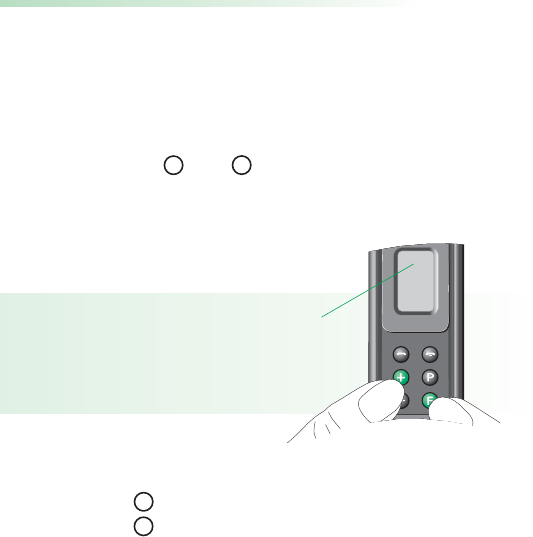42
43
• SmartLink resumes normal mode 10 seconds after
the last key press. The channel indicator stops
flashing, and the frequency change is complete.
The SmartLink remote control is again ready for
use.
Changing the channel is recommended in the
following situations:
• When there is external interference on the current
channel.
• When hearing instrument users with FM are using
the same frequency nearby.
Special functions
Changing the FM channel
This function should only be used with multi-channel
FM receivers.
• Press the and keys together.
The channel indicator in the display starts flashing.
• Press to move up a channel, or
Press to move down a channel.
• The SmartLink automatically synchronizes multi-
channel FM receivers to the new frequency.
The SmartLink and the FM receivers must be no
more than 50 cm (20") apart.