-
ik wiln mijn phonak compilot11 op de tv aansluiten Gesteld op 29-12-2022 om 19:04
Reageer op deze vraag Misbruik melden




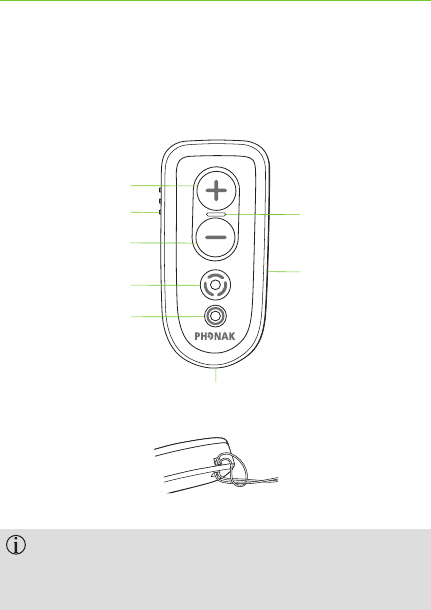

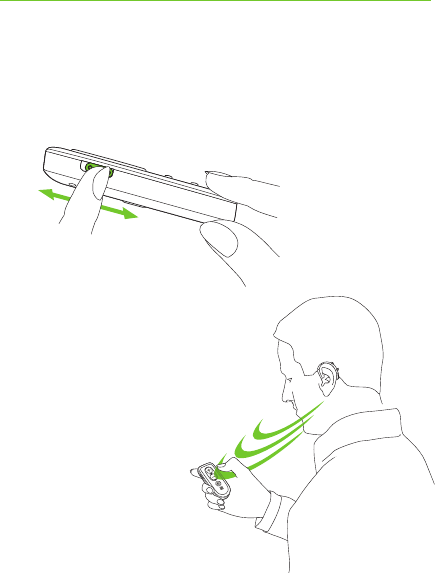
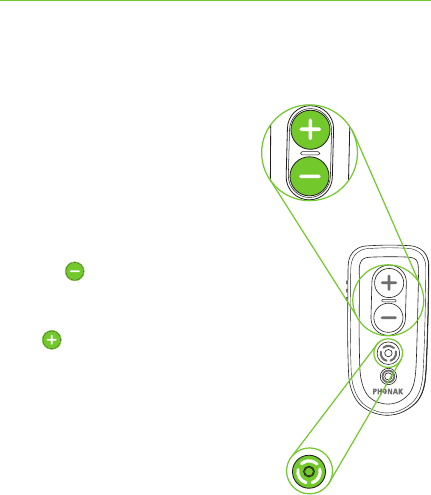

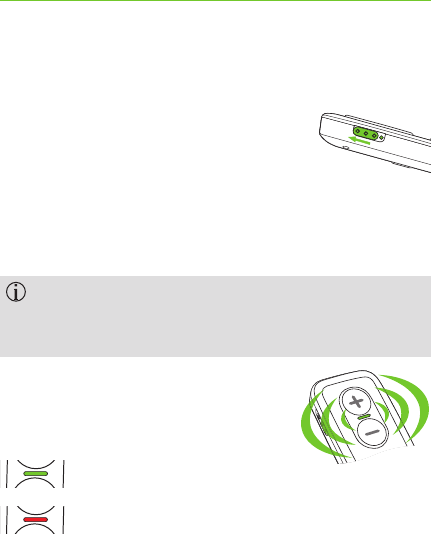
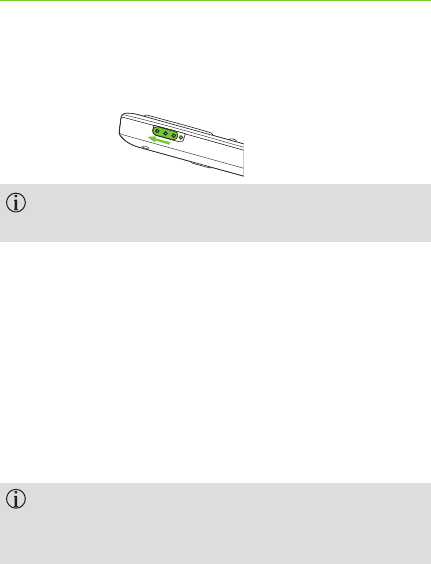
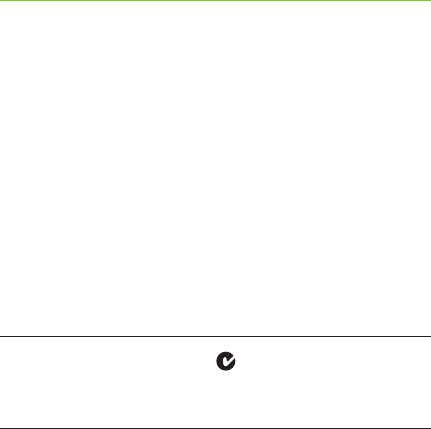

















ik wiln mijn phonak compilot11 op de tv aansluiten Gesteld op 29-12-2022 om 19:04
Reageer op deze vraag Misbruik melden