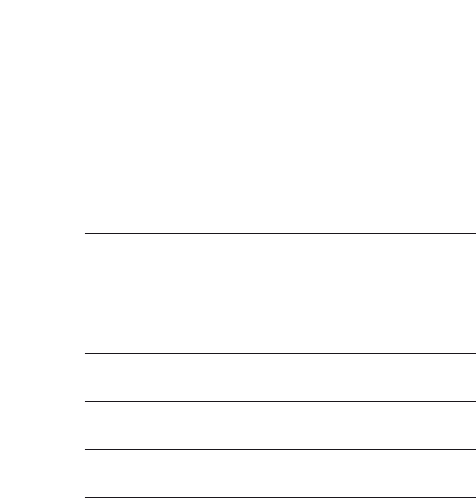32
Operation
Use of EasyPhone
Use the telephone in a normal manner. An acoustic
signal indicates the activation of the EasyPhone
program. At the beginning, you may need to move the
handset slightly to find the optimum position for
a reliable switching and comfortable hearing.
If necessary, move the magnet to another position on
the handset to increase your comfort of use.
Keep magnets out of reach of children and pets.
If a magnet is swallowed, please seek the advice
of a medical practitioner.
The magnet used to strengthen the magnetic field
of your phone may affect some medical devices or
electronic systems.
Always keep the magnet (or the telephone equip-
ped with the magnet) at least 30 cm (12”) away
from pacemakers, credit cards, floppy disks or ot-
her magnetically sensitive devices.
Too high distortion during dialing or phoning
may mean that the phone handset is stressed
by the magnet. To avoid any damage, please move
the magnet to another place on the telephone
receiver.