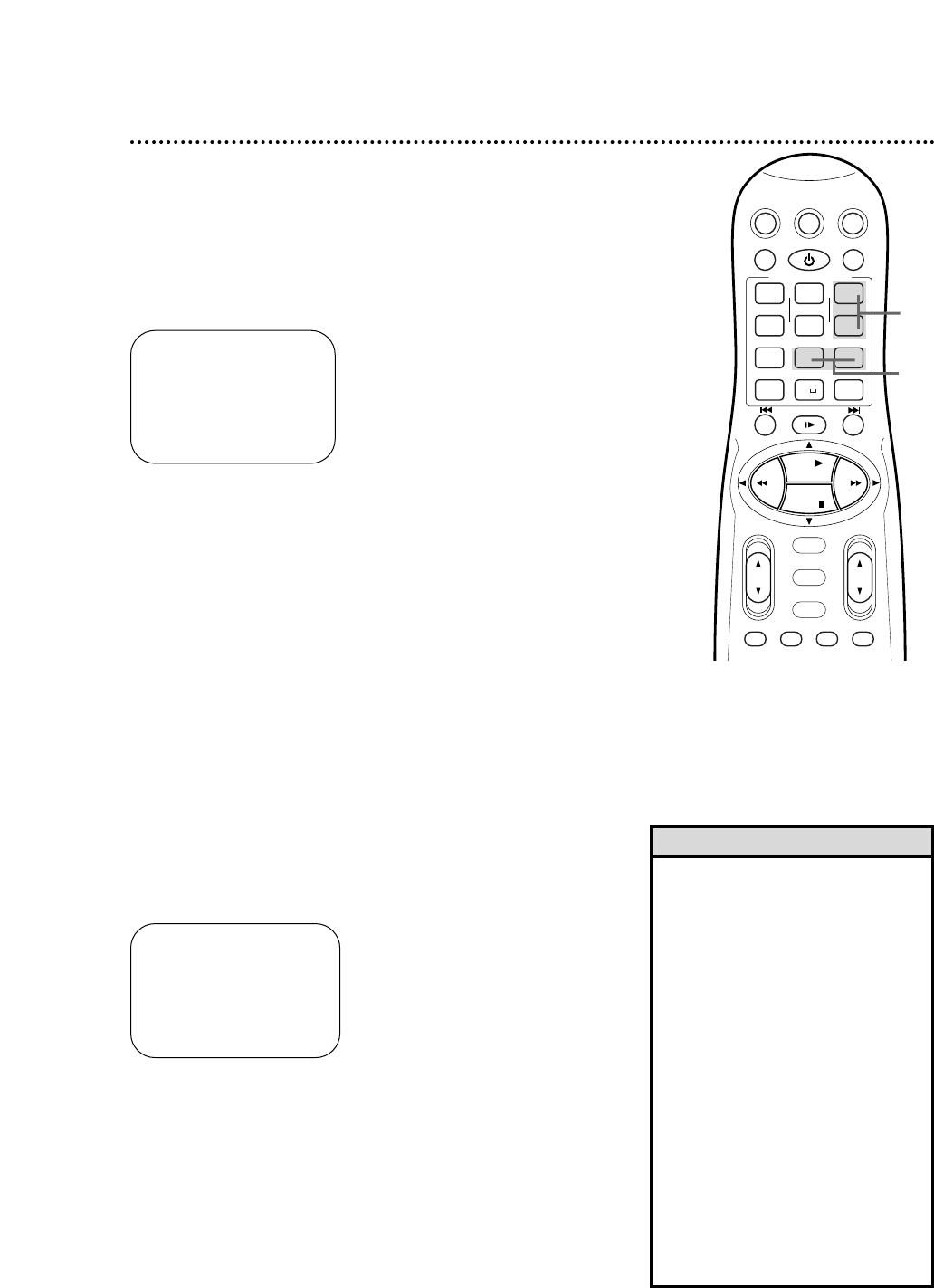.......... ..........
8
• If you want to record the program one time only, go to
step 9. You may also press the Number 8/DAILY or
Number 9/WEEKLY button repeatedly to select a ONE TIME
PROGRAM.
• If you want to record the program daily, press the
Number 8/DAILY button so that DAILY PROGRAM
appears at the top of the screen. The VCR will record a
program every day from Monday through Friday, starting at the
same time and recording for the same length of time.
Do not choose a DAILY recording if the program occurs on
Saturday or Sunday. The recording will not occur, even though
the VCR will accept the way you programmed the timer record-
ing.
• If you want to record the program every week, press
the Number 9/WEEKLY button so that WEEKLY PRO-
GRAM appears at the top of the screen. The VCR will
record a program on the same day at the same time and for the
same length of time every week.
DAILY PROGRAM (MON-FRI)
PROGRAM 1
CHANNEL +/– 12 CABLE/TV
START +/– 08:00 PM
STOP +/– 10:00 PM
REC SPEED SLP
DATE +/– 06/21/00
WEDNESDAY
DAILY: 8 WEEKLY: 9
CONFIRM: OK END: TIMER
7
Press the Number 3/DATE+ or Number 6/DATE– button
to set the recording date. Every time you press a button, the
date changes in one-day increments. If you press and hold a but-
ton, the date changes quickly. The day of the week will appear
automatically. (You cannot program the VCR to record more than
one year in advance.)
ONE TIME PROGRAM
PROGRAM 1
CHANNEL +/– 12
START +/– 08:00 PM
STOP +/– 10:00 PM
REC SPEED SLP
DATE +/– 06/21/00
WEDNESDAY
DAILY: 8 WEEKLY: 9
CONFIRM: OK END: TIMER
7
8
42 Quick Programming (cont’d)
• If you leave the VCR on past the
scheduled start time of a timer record-
ing, you will not be asked again to turn
off the VCR. The VCR might store the
recording for the same time and day in
the next year.
• If the end of the tape is reached dur-
ing a timer recording, recording will
stop. The VCR will eject the tape, then
turn itself off.
• If the timer recording you just pro-
grammed overlaps another timer
recording, PROGRAM NOT COMPLET-
ED/PROGRAM OVERLAP will appear.
Details are on page 46.
• If you forget to turn off the VCR,
PLEASE TURN OFF VCR FOR TIMER
RECORDING flashes on your TV
screen two minutes before a timer
recording is set to begin. To remove
the message, press the CLEAR button.
Helpful Hints