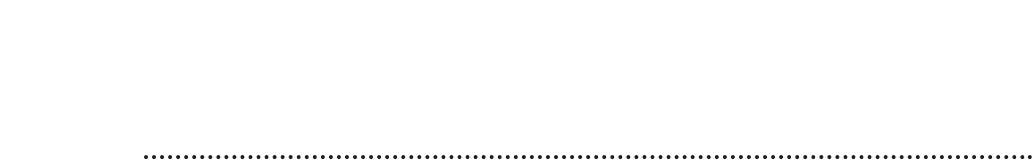If you are having problems with your product, check this list of problems and possible solutions before
requesting service. You may be able to solve the problem yourself.
If you need to call a customer service representative, please know the model number and serial number of
your product before you call. This information is displayed on the back of the product. Also, please take a
moment to identify the problem you are having, and be prepared to explain this to the representative. If
you believe the representative will need to help you with operations, please stay near the product. Our
representatives will be happy to assist you.
No power
• Make sure the power plug is completely connected to an AC (alternating current) outlet.
• Make sure the power is turned on.
Power Failure
• Timer recordings, the clock setting, the language selection, and channel setup may be lost if the power
fails for more than one minute. Follow the steps on pages 11 and 15 to reset the language, channels,
and clock. Then, see pages 28-30 to reprogram your timer recordings.
A TV program cannot be recorded.
• Check the connections between the VCR, TV, antenna/cable, and Cable Box/Direct Broadcast System (if
applicable). Details are on pages six-10.
• Make sure the tape has a record tab. Details are on page five.
• Check the TV/VCR position. Details are on page 22.
• Check the CH3/CH4 switch. Details are on pages 6-9.
The VCR will not perform a timer recording.
• Make sure the recording start and stop times are set correctly. Details are on pages 28-31.
• Make sure a tape is in the VCR and the tape has a record tab (page five). If, after programming a timer
recording, you turn off the VCR power without putting a tape in the VCR, the TIMER light will blink.
• If the record tab on a tape is missing, the VCR will eject the tape. The TIMER light will blink.
• Make sure the VCR power is off.
• Make sure the clock is set. Details are on page 15.
• The VCR may not perform or continue a timer recording if a power interruption of more than one
minute occurs.
• If you have a Cable Box/Direct Broadcast System, timer recordings are programmed differently. Details
are on page eight.
• Finish programming a timer recording at least five minutes before the recording is set to begin.
• 12 p.m. is noon; 12 a.m. is midnight.
There is no playback picture or the playback picture is noisy or contains streaks.
• Make sure the TV is on the same channel as the VCR’s CH3/CH4 switch.
• Make sure the VCR is in VCR position. (The VCR/TV light will appear on the display panel.)
• Make sure channel 03 or 04 is properly adjusted at the TV.
• Adjust the tracking. Details are on page 36.
• TVs placed too close to the VCR can cause interference during tape playback. Move the VCR away from
the TV.
The VCR cannot be controlled with the remote control.
• Press the VCR button, then try the other VCR feature buttons.
• Make sure the VCR/TV light appears on the display panel. If it does not, press the VCR/TV button once.
• Aim the remote control directly at the VCR’s remote sensor. Details are on page 22.
• Remove all obstacles between the remote control and the VCR.
• Inspect and/or replace the batteries in the remote control. Details are on page five.
The Number buttons won’t work for channels above 69.
• Enter channel numbers as a two-digit number. If you want to select channels 100 and above, enter chan-
nel numbers as a three-digit number. If you are using an antenna (not a cable signal), you may only select
channels 2-69. Details are on page 18.
38 Helpful Hints