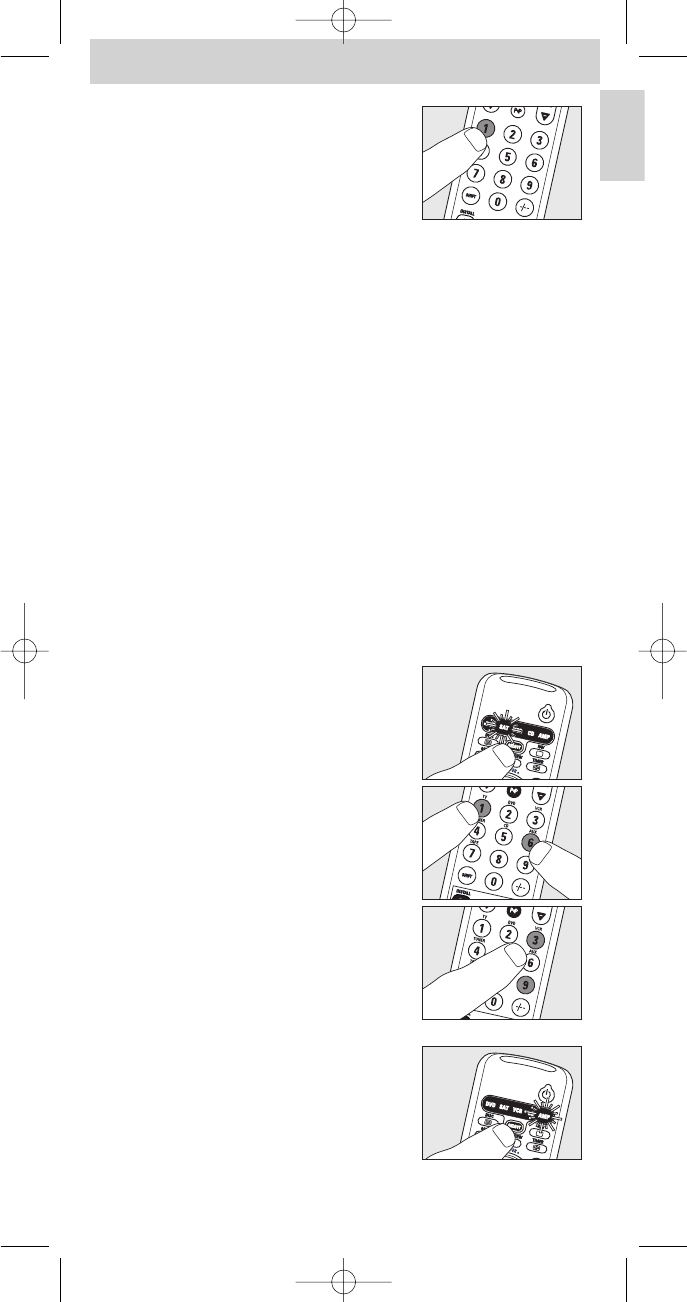6 Press the 1 key.
–SAT in the selector window flashes twice.
SAT will now allow you to operate your
second TV.
7 Program the SRU560 to operate the second
TV.
See ‘Setting the remote control’.
Adding a function to the remote control
If you want to add a function to the SRU560, you can contact the
Philips service line for Universal Remote Control to ask for the 5-figure code
for the extra function.
Assign Volume control to another mode
The volume controls (Volume +,Volume - and s) on the SRU560
are assigned to either your TV or your amplifier/receiver, depending on the
device you have selected;
MODE VOLUME CONTROLS
TV mode selected ............................Volume controls work with TV
DVD mode selected .......................Volume controls work with TV
SAT mode selected..........................Volume controls work with TV
VCR mode selected.........................Volume controls work with TV
CD mode selected...........................Volume controls work with amplifier/ receiver
AMP mode selected........................Volume controls work with amplifier/ receiver
If you want a different setup, the volume control assignment can be changed.
Example: In SAT mode you want to operate the amplifier/receiver volume
control
1 Press the SELECT key to select SAT.
Press the key until SAT lights up in the
selector window.
2 Then keep keys 1 and 6 on the SRU560
pressed simultaneously for three seconds,
until SAT in the selector window flashes twice
and then remains lit.
3 Press keys 9, 9 and 3 in that order.
4 Press the SELECT key to select AMP.
Press the key until AMP lights up in the
selector window.
9
Instructions for use
English