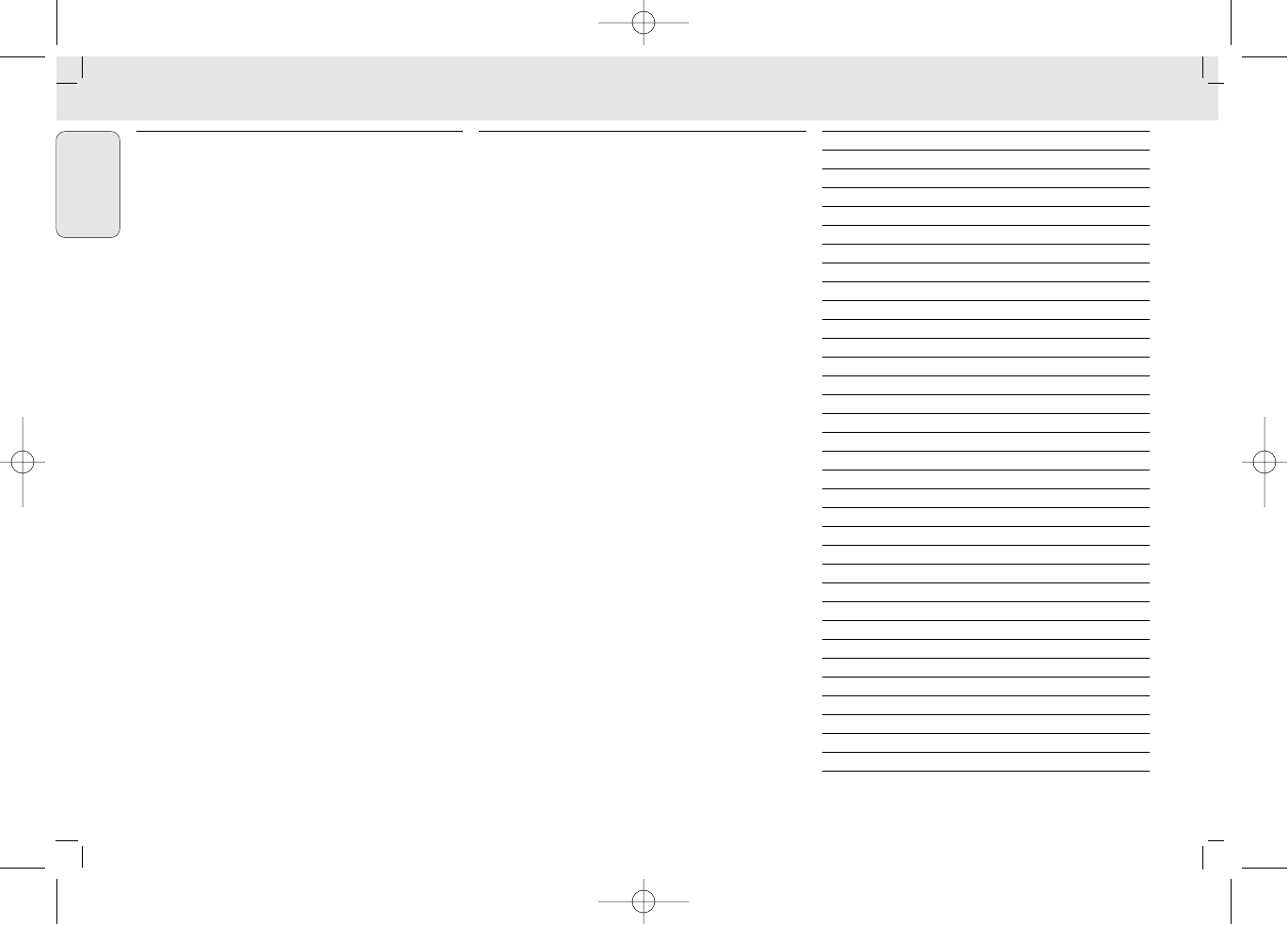English
12
MZ-33 / 22 page 12
RDS News and Traffic Announcement (TA)
You may set up the tuner in such a way that listening to
any sourceis interrupted by the news of a RDS station. This
only works if the RDS station broadcasts a NEWS signal
while sending the news.
1 Tune to the desired RDS station.
2 Press NEWS/TA once or more on the remote control to
select the news option.
™ NEWS ON, TA ON or OFF is displayed briefly.
™
NEWS
is displayed if you have activated the NEWS or
TA option and NEWS ON or TA ON is shown briefly.
Changing listening source will not disarm the
function.
Notes:
• When you receive RDS news or traffic announcements
during CD playback, playback will pause and you will be
able to hear the NEWS/TA. NEWS flashes in the display
during the broadcast. Playback resumes after the
broadcast has finished.
• If you are using the RDS NEWS/TA announcement with
an EON station, the whole network is searched for the
respective NEWS/TA.
Disarming RDS News and Traffic Announcement
There are a number of ways to disarm the news feature:
• Press NEWS/TA on the remote control during reception
of the news option.
• Press standby on the set or remote control.
• Tune to a non-RDS-station.
Environmental information
All unnecessary packaging material has been omitted. We
have tried to make the packaging easy to separate into
three mono-materials: cardboard (box), expandable polysty-
rene (buffer), polyethylene (bags, protective foam).
Your set consists of materials which can be recycled if dis-
assembled by a specialized company. Please observe the
local regulations regarding the disposal of packing
materials, exhausted batteries and old equipment.
NOTES
XP MZ-33 /22 01ENG 09-05-2000 09:33 Pagina 12