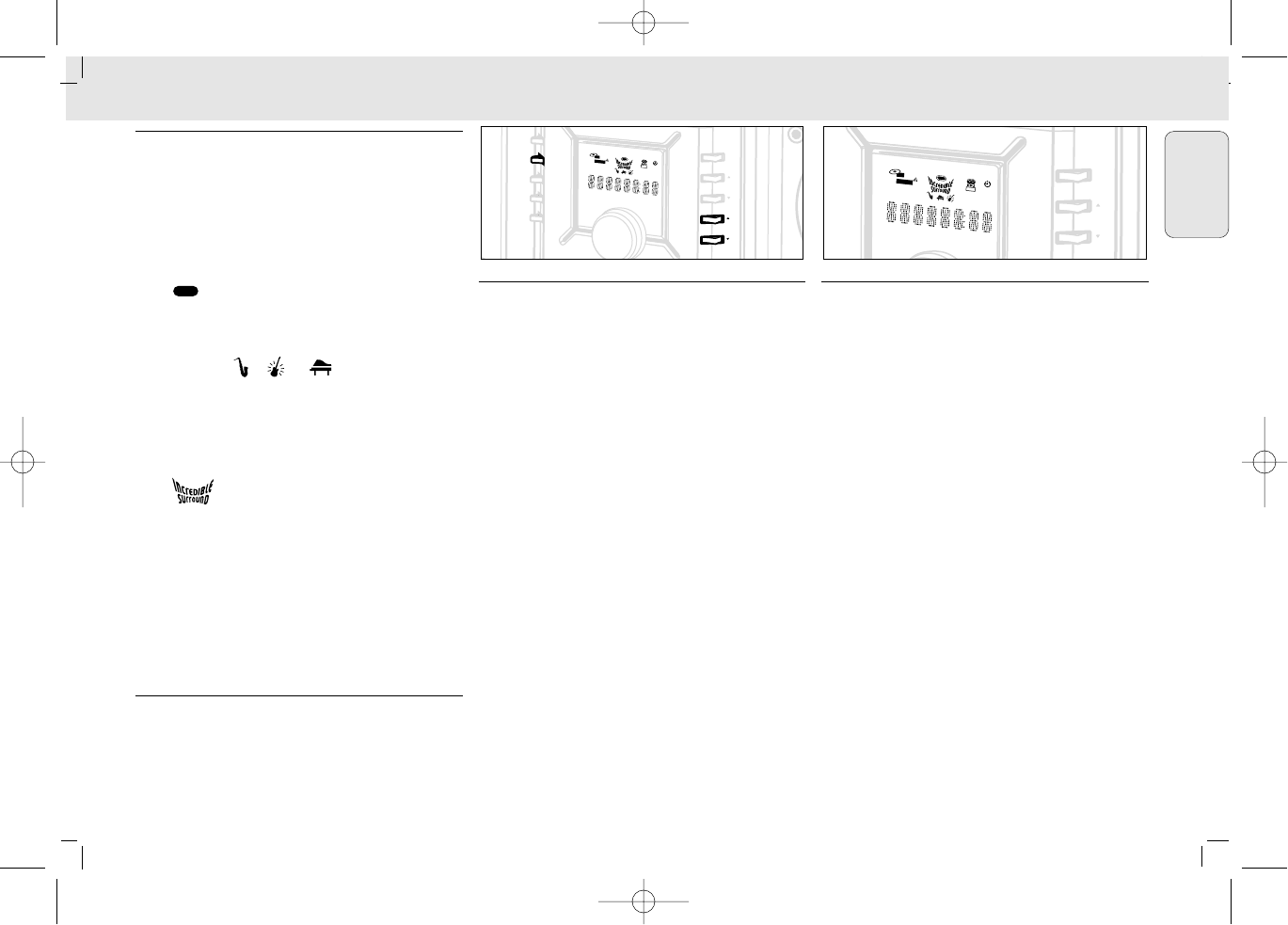English
7
MZ-33 / 22 page 7
Using the Sound Control
You can also adjust the sound settings exclusively on the
set:
1 Press SOUND CONTROL once or more to select the
various options:
• once:
display shows DBB OFF;
if DBB is activated, display shows DBB ON and
,
• twice:
display shows DSC status OPTIMAL.
(display shows JAZZ, POP, or CLASSIC and the
respective , or symbol if selected)
• three times:
display shows Incredible Surround (IS) status
IS OFF.
if IS is activated, display shows IS ON and
.
2 For each sound setting, turn the VOLUME control in any
direction to select ON, OFF or DSC options.
3 Press SOUND CONTROL again to confirm.
• Display shows the next sound setting to the adjusted.
• After the IS setting is confirmed,the display shows
the volume level VOL briefly, before returning to the
current playback display.
Demo mode
• In standby, press 9 on the set for more than 5 seconds.
™ Demo messages scroll continously across the display.
• Repeat step to deactivate.
™ DEMO OFF scrolls across the display.
CLOCK
Setting the clock
There are two possible methods for setting the clock:
manually or automatically by using RDS.
Automatic clock setting (RDS versions only)
1 Tune to a RDS station (see TUNER).
2 Press RDS/ CLOCK for 2 seconds or more.
™ SEARCH RDS TIME is displayed for a
maximum of 90 seconds; the time is then displayed.
™ NO RDS TIME is displayed if no time signal has
been received and you will have to set the clock
manually.
Manual clocksetting
1 In standby, press CLOCK.
™ The clock digits for the hours flash 0:00.
2 Turn VOLUME to set the hours: clockwise for hours up;
anti-clockwise for hours down.
3 Press CLOCK again.
™ The clock digits for the minutes flash 0:00.
4 Turn VOLUME to set the minutes: clockwise for minutes
up; anti-clockwise for minutes down.
5 Press CLOCK to confirm the time.
TIMER
Setting TIMER
• The unit can be used as an alarm clock, whereby the set
is switched on at a set time. The clock time needs to be
set first before the timer can be used.
• During setting, if more than 90 seconds elapses without
a button being pressed the unit quits the timer setting
mode.
1 Press PROGRAM on the set for 2 seconds or more in
standby mode.
™
Display shows TUNER or CD and
N
flashes
™
Display shows SET CLOCK TIME if the clock has
not been set
2 Turn VOLUME clockwise.
™
Display sequence shows CD, TUNER, CD...
3 Press PROGRAM (on the set) to confirm source.
™ Display shows ON 0:00, the clock digits for the
hours; 0:00 flash.
4 Turn VOLUME to set the hours: clockwise for hours up;
anti-clockwise for hours down.