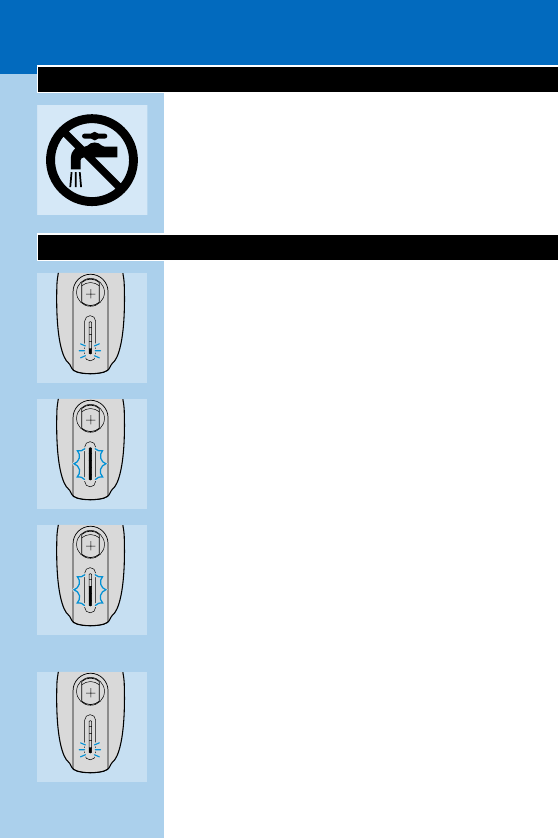Important
C
◗ Make sure the appliance and the cord do not
get wet.
◗ Only use the cord supplied.
Charge indications
C
◗ Charging
As soon as you start charging the empty shaver,
the red light illuminates.When there is sufficient
power for 1 shave, the green light starts blinking.
As charging continues, more and more lights will
become green to indicate to what level the
batteries have been charged.
C
◗ Batteries fully charged
When the batteries have been fully charged, all
lights will become green.
C
◗ Remanining shaving capacity
The number of lights illuminated indicates
approximately how much power there is left in
the batteries: the more lights are illuminated, the
more charge is left.A fully charged shaver has a
cordless shaving time up to 70 minutes.
C
◗ Batteries running low
When the batteries are running low, the lower
pilot light turns red.When you have switched off
the shaver, the red light will blink for 4 seconds.
ENGLISH4