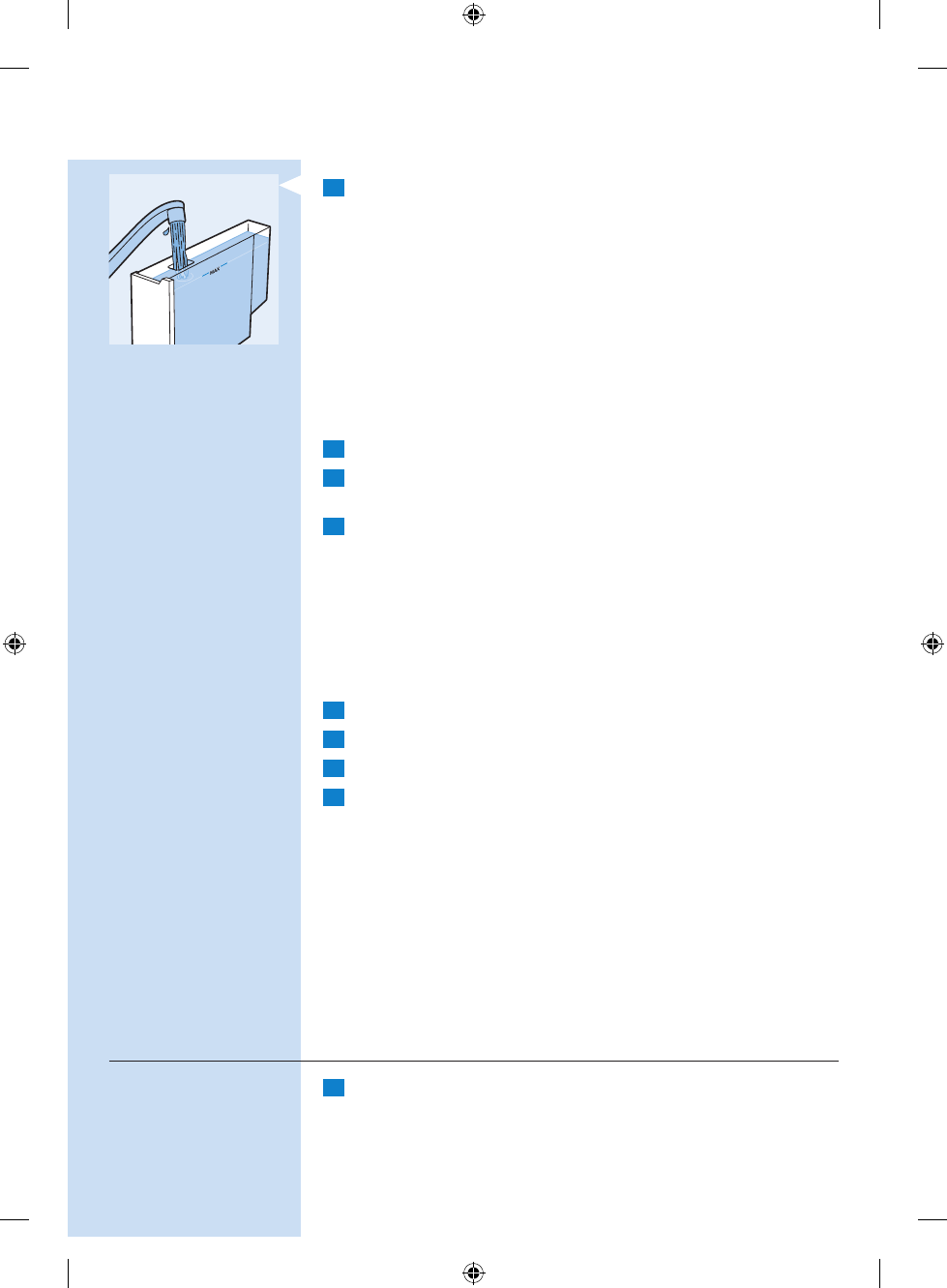-
hoeveelheid koffie in kopje aanpassen Gesteld op 25-2-2013 om 13:34
Reageer op deze vraag Misbruik melden-
staat in de handleiding aangegeven. Geantwoord op 25-2-2013 om 13:38
Waardeer dit antwoord Misbruik melden
-
-
Bij ons espresso-apparaat druppelt ipv stroomt sinds enkele dagen de koffie (zowel gemalen als bonen) en het spoelwater. Wat kunnen we daaraan doen ? Ik heb al geprobeerd : schoonmaken met ontkalker, sproeikopjes afgekuist, binnenin alles proper gemaakt. Niets helpt. Wat nu ? Gesteld op 16-12-2012 om 16:07
Reageer op deze vraag Misbruik melden-
heb je al een reinigingstablet in de koffie- houder voor gemalen koffie gebruikt? Geantwoord op 16-12-2012 om 16:11
Waardeer dit antwoord Misbruik melden
-
-
Wat voor reinigingstablet mag je daarin doen ? Geantwoord op 16-12-2012 om 19:07
Waardeer dit antwoord (1) Misbruik melden -
kijk maar een op www.koffiediscounter.nl daar staan reinigingstabletten op. Die kun je ook bij andere winkels kopen. succes Geantwoord op 17-12-2012 om 10:14
Waardeer dit antwoord Misbruik melden -
Misschien is de maalstand per ongeluk veranderd? Geantwoord op 7-5-2013 om 20:02
Waardeer dit antwoord (1) Misbruik melden